Unlock a world of possibilities! Login now and discover the exclusive benefits awaiting you.
- Qlik Community
- :
- All Forums
- :
- QlikView App Dev
- :
- Re: Scroll bar position not preserved
- Subscribe to RSS Feed
- Mark Topic as New
- Mark Topic as Read
- Float this Topic for Current User
- Bookmark
- Subscribe
- Mute
- Printer Friendly Page
- Mark as New
- Bookmark
- Subscribe
- Mute
- Subscribe to RSS Feed
- Permalink
- Report Inappropriate Content
Scroll bar position not preserved
Hi,
I am using a straight table which has a scroll bar in my dashboard.
I have ticked the preserve scroll position option but yet, when I sort the table on any column, the scroll bar jumps to the begining.
Does anyone know why this happens? Is it default QlikView or is it a bug?
Thanks,
Mrunmayi
- Mark as New
- Bookmark
- Subscribe
- Mute
- Subscribe to RSS Feed
- Permalink
- Report Inappropriate Content
That's default behaviour afaik.
talk is cheap, supply exceeds demand
- Mark as New
- Bookmark
- Subscribe
- Mute
- Subscribe to RSS Feed
- Permalink
- Report Inappropriate Content
Okay thanks Gysbert.
- Mark as New
- Bookmark
- Subscribe
- Mute
- Subscribe to RSS Feed
- Permalink
- Report Inappropriate Content
Hi Gysbert,
Can we override this default setting for Bar chart.
I have a requirement of keeping scroll to the extreme right end.
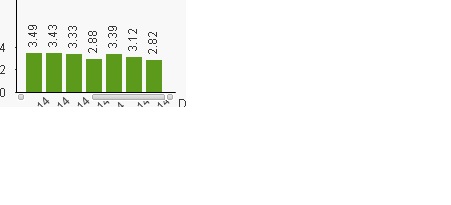
- Mark as New
- Bookmark
- Subscribe
- Mute
- Subscribe to RSS Feed
- Permalink
- Report Inappropriate Content
Hi,
you can configure it by ticking the "Reversed" checkbox under the scrollbar element on presentation tab.
- Mark as New
- Bookmark
- Subscribe
- Mute
- Subscribe to RSS Feed
- Permalink
- Report Inappropriate Content
yes it should be check with that ![]() it should retain your last position
it should retain your last position
- Mark as New
- Bookmark
- Subscribe
- Mute
- Subscribe to RSS Feed
- Permalink
- Report Inappropriate Content
Hi,
Because, the scroll position behavior is overridden by the enabled sort option's in the Sort tab.
go to Sort tab --> uncheck all options --> ok
You will see now scroll position is preserved & working fine!
Thanks,
Vinay Bayyaram