Unlock a world of possibilities! Login now and discover the exclusive benefits awaiting you.
- Qlik Community
- :
- All Forums
- :
- QlikView App Dev
- :
- Re: Searching word in string
- Subscribe to RSS Feed
- Mark Topic as New
- Mark Topic as Read
- Float this Topic for Current User
- Bookmark
- Subscribe
- Mute
- Printer Friendly Page
- Mark as New
- Bookmark
- Subscribe
- Mute
- Subscribe to RSS Feed
- Permalink
- Report Inappropriate Content
Searching word in string
Hi,
I have 2 files where in one file i have a string and in other file have keyword. if Keyword is exists in string then will get the country.
How can i compare 2 files?
PFA of sample files.
- Mark as New
- Bookmark
- Subscribe
- Mute
- Subscribe to RSS Feed
- Permalink
- Report Inappropriate Content
Here is one way. This method would include all hints, not just the 'first' one. How many records in each file ?
Result:
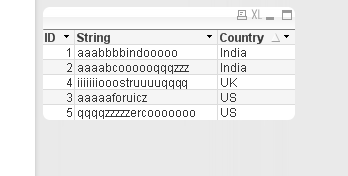
Load script:
--------------------
String:
LOAD ID,
String,
1 as JoinKey
FROM
(ooxml, embedded labels, table is Sheet1);
join (String)
LOAD Text,
Country,
1 as JoinKey
FROM
(ooxml, embedded labels, table is Sheet1);
NoConcatenate
result:
load
ID,
String,
Country
Resident String
where SubStringCount(String,Text)>0;
drop table String;
- Mark as New
- Bookmark
- Subscribe
- Mute
- Subscribe to RSS Feed
- Permalink
- Report Inappropriate Content
Solution using Keepchar function:
Table1:
LOAD ID, String FROM String.xlsx (ooxml, embedded labels, table is Sheet1);
join
LOAD Text, Country FROM Mapping.xlsx (ooxml, embedded labels, table is Sheet1);
Result:
NoConcatenate LOAD * Resident Table1 Where KeepChar(String, Text)=Text;
DROP Tables Table1;
Marc.
- Mark as New
- Bookmark
- Subscribe
- Mute
- Subscribe to RSS Feed
- Permalink
- Report Inappropriate Content
Hi Jonathan,
My 'String' file has many values, this logic is not working for me. Here we are using mapping file to get all the countries from string file. It has thousands of strings. Can you please tell me how can i do this?
- Mark as New
- Bookmark
- Subscribe
- Mute
- Subscribe to RSS Feed
- Permalink
- Report Inappropriate Content
- Mark as New
- Bookmark
- Subscribe
- Mute
- Subscribe to RSS Feed
- Permalink
- Report Inappropriate Content
Cartesian products are bad ![]()
This problem begs for use of MapSubstring. It does not get used too often, so all the more reason 😉
map:
Mapping LOAD
text, '.'&country&';'
From Mapping.xlsx (ooxml, embedded labels, table is Sheet1);
result:
LOAD
ID,
Mid(splitString, Index(splitString,'.')+1) as Country
Where Index(splitString, '.');
;
LOAD
ID,
Subfield(mappedString, ';') as splitString
;
LOAD
ID,
MapSubstring('map', String) as mappedString
From String.xlsx (ooxml, embedded labels, table is Sheet1);
Above code assumes your strings do not contain dots and semicolons. Choose your own delimiter chars if this is not the case.