Unlock a world of possibilities! Login now and discover the exclusive benefits awaiting you.
- Qlik Community
- :
- All Forums
- :
- QlikView App Dev
- :
- Select multiple values in a field action
- Subscribe to RSS Feed
- Mark Topic as New
- Mark Topic as Read
- Float this Topic for Current User
- Bookmark
- Subscribe
- Mute
- Printer Friendly Page
- Mark as New
- Bookmark
- Subscribe
- Mute
- Subscribe to RSS Feed
- Permalink
- Report Inappropriate Content
Select multiple values in a field action
Hi i want to select multiple values in a field from my Button, i try to explain:
i have those button:

When i click 01 it will select the value 01 from my field "mesefineforn"
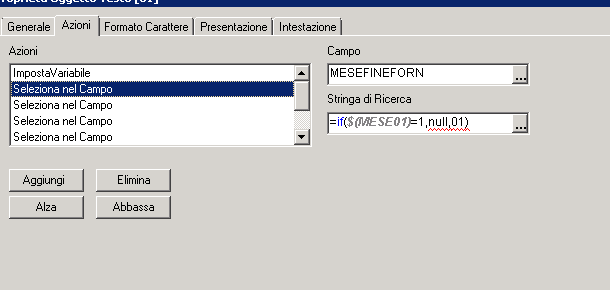
"Mese01" is my variable for select and deselect my value in the field "mesefineforn"
My problem is: When i click in '02' i want in my field "mesefineforn" it will set 01,02
not only 02.
when i will click in 03 the same it must be set : 01,02,03 and so on...
how can i do that with my buttons actions?
Thanks
- « Previous Replies
-
- 1
- 2
- Next Replies »
- Mark as New
- Bookmark
- Subscribe
- Mute
- Subscribe to RSS Feed
- Permalink
- Report Inappropriate Content
Is possible to do that?
- Mark as New
- Bookmark
- Subscribe
- Mute
- Subscribe to RSS Feed
- Permalink
- Report Inappropriate Content
Have a look at the attached file. I have included all the possible scenarios. Let me try to simplify the expression when I get time. Let me know if you have any issues.
- Mark as New
- Bookmark
- Subscribe
- Mute
- Subscribe to RSS Feed
- Permalink
- Report Inappropriate Content
This is good, thanks,
only a thing, i have buttons when i click those change colors, for that i set the variable MESE01 to 1 and variable MESE02 to 1 and so on.....
but if i set those, when i click in buttons they stop to work
i changed your .qvw adding my two buttons hope you can see it
- Mark as New
- Bookmark
- Subscribe
- Mute
- Subscribe to RSS Feed
- Permalink
- Report Inappropriate Content
Just a quick question. What is the use of the variables MESE01, MESE02 .. Is it only for to change the color or are you using those variables somewhere?
- Mark as New
- Bookmark
- Subscribe
- Mute
- Subscribe to RSS Feed
- Permalink
- Report Inappropriate Content
i use only for change colour, i want when i select my button it will change so i can see it is "clicked" or not
- Mark as New
- Bookmark
- Subscribe
- Mute
- Subscribe to RSS Feed
- Permalink
- Report Inappropriate Content
Have a look at the attached file. This will work even if you press the clear all button. Check with all the possible cases and let me know your thought.
- Mark as New
- Bookmark
- Subscribe
- Mute
- Subscribe to RSS Feed
- Permalink
- Report Inappropriate Content
Thanks now work fine, really thanks, great!!
- « Previous Replies
-
- 1
- 2
- Next Replies »