Unlock a world of possibilities! Login now and discover the exclusive benefits awaiting you.
- Qlik Community
- :
- All Forums
- :
- QlikView App Dev
- :
- Re: Selection
- Subscribe to RSS Feed
- Mark Topic as New
- Mark Topic as Read
- Float this Topic for Current User
- Bookmark
- Subscribe
- Mute
- Printer Friendly Page
- Mark as New
- Bookmark
- Subscribe
- Mute
- Subscribe to RSS Feed
- Permalink
- Report Inappropriate Content
Selection
Hi
I have a question is there an option that makes a chart or a text Box To ignore all selection by a user without changing in the expression ?
Thank you
- Tags:
- new_to_qlikview
- Mark as New
- Bookmark
- Subscribe
- Mute
- Subscribe to RSS Feed
- Permalink
- Report Inappropriate Content
Use alternate state
- Mark as New
- Bookmark
- Subscribe
- Mute
- Subscribe to RSS Feed
- Permalink
- Report Inappropriate Content
To prevent users from making selections, make the object read only. You cannot make selections in a text box.
Or perhaps you mean to override the selections in the chart or text box expressions? Then user the following syntax in the set expression:
Sum({<Date = {" some date criterion "}, Year=, Month=, Day=>} Sales)
This will select the date base on the criterion, but ignore selections for year, month and day.
- Mark as New
- Bookmark
- Subscribe
- Mute
- Subscribe to RSS Feed
- Permalink
- Report Inappropriate Content
Or use {1} in your expression to tell it to ignore all selections ![]()
- Mark as New
- Bookmark
- Subscribe
- Mute
- Subscribe to RSS Feed
- Permalink
- Report Inappropriate Content
If you dont want to change your expression then try one of the following options:
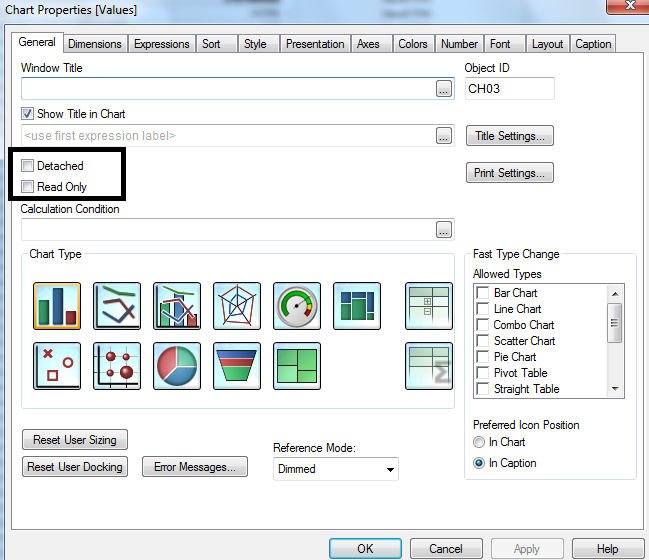
- Mark as New
- Bookmark
- Subscribe
- Mute
- Subscribe to RSS Feed
- Permalink
- Report Inappropriate Content
Hi,
If you include {1} in your expression will ignore selections
- Mark as New
- Bookmark
- Subscribe
- Mute
- Subscribe to RSS Feed
- Permalink
- Report Inappropriate Content
Alternate State is the solution.
- Mark as New
- Bookmark
- Subscribe
- Mute
- Subscribe to RSS Feed
- Permalink
- Report Inappropriate Content
hey sergey ,
If have to chart and i need to put each in a diffrent alternate state is it possible if i have a single list box that effect many alternate status ?
Thank you
- Mark as New
- Bookmark
- Subscribe
- Mute
- Subscribe to RSS Feed
- Permalink
- Report Inappropriate Content
Set Analysis can do your requirement
or
you can detach the object
or
you can make the object as Read Only
- Mark as New
- Bookmark
- Subscribe
- Mute
- Subscribe to RSS Feed
- Permalink
- Report Inappropriate Content
You can put all of your chart in the same alternate state either single list box.
Then you can clear all selections for your alternate state.
And then if you make some selection in your single list box it will change all of your charts.
and these "alternate" charts will not react on select in other "normal state" objects.