Unlock a world of possibilities! Login now and discover the exclusive benefits awaiting you.
- Qlik Community
- :
- All Forums
- :
- QlikView App Dev
- :
- Set analysis: curent month sales
- Subscribe to RSS Feed
- Mark Topic as New
- Mark Topic as Read
- Float this Topic for Current User
- Bookmark
- Subscribe
- Mute
- Printer Friendly Page
- Mark as New
- Bookmark
- Subscribe
- Mute
- Subscribe to RSS Feed
- Permalink
- Report Inappropriate Content
Set analysis: curent month sales
Hi;
I need to get the sum of Salesfor the current Month.
So if I look at the data today, I want to get the current month's data,to calculate a KPI that mean :
- Sales of february 2014 * 25/ Number of day
Number of day: from start day of current month to today.
That mean "sales since the start of the current month *25/ 13 ( exemple for today).
I don't want to change sum sales every one I select a date from calendar to see another indicator.
I am using the following set analysis but it doesn't seem to be working .
any suggestions???
- « Previous Replies
-
- 1
- 2
- Next Replies »
- Mark as New
- Bookmark
- Subscribe
- Mute
- Subscribe to RSS Feed
- Permalink
- Report Inappropriate Content
Where are you using the above mentioned InvoiceDay?
Let me have the full expression you used.
- Mark as New
- Bookmark
- Subscribe
- Mute
- Subscribe to RSS Feed
- Permalink
- Report Inappropriate Content
=((SUM({<[SINVOICEV.INVDAT_Date] = {'<$(=Today())'},YEAR = {'$(=YEAR(Today()))'}, MONTHNAME = {'$(=Month(Today()))'}>}SINVOICED.SALES)* 25/Day(Today())
This is all the function, when I select the Day 14 of this month, I have '0' as ressult. ( I have load my data today)
- Mark as New
- Bookmark
- Subscribe
- Mute
- Subscribe to RSS Feed
- Permalink
- Report Inappropriate Content
Try this....
SUM(
{<
[SINVOICEV.INVDAT_Date] = {'<$(=Today())'},
YEAR = {'$(=YEAR(Today()))'},
MONTHNAME = {'$(=Month(Today()))'}
>}
- SINVOICED.SALES)
* 25/Day(Today())
- Mark as New
- Bookmark
- Subscribe
- Mute
- Subscribe to RSS Feed
- Permalink
- Report Inappropriate Content
Any selected Date >13 of a month , the result will be ' 0' .
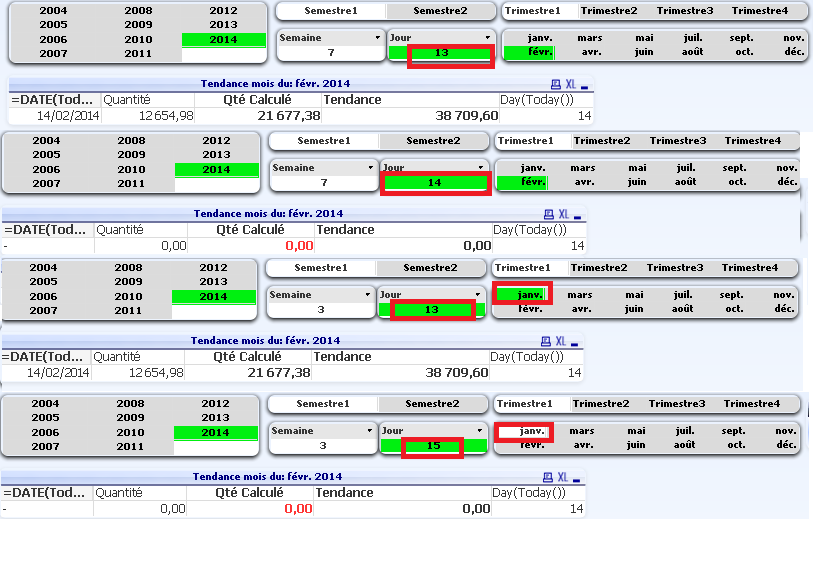
- Mark as New
- Bookmark
- Subscribe
- Mute
- Subscribe to RSS Feed
- Permalink
- Report Inappropriate Content
If you want your data should give you result based on Selected Date... Use below
This will give you sum of Sales for
- Current Year i.e. 2014
- Current Month i.e. Feb
- Less Than Selected Date i.e. any Invoice Date you select
If you select any date of January, you will get result 0 as InvoiceMonth is assigned to current month.
=SUM({<[Invoice Date] = {'<$(=Max([Invoice Date]))'}, InvoiceMonth = {'$(=Month(Today()))'}>}Sales) * 25/Day(Today())
- « Previous Replies
-
- 1
- 2
- Next Replies »