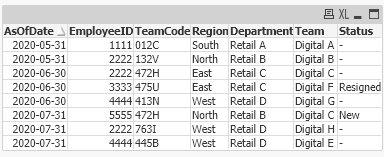Unlock a world of possibilities! Login now and discover the exclusive benefits awaiting you.
- Qlik Community
- :
- All Forums
- :
- QlikView App Dev
- :
- Re: Set analysis help Expression
- Subscribe to RSS Feed
- Mark Topic as New
- Mark Topic as Read
- Float this Topic for Current User
- Bookmark
- Subscribe
- Mute
- Printer Friendly Page
- Mark as New
- Bookmark
- Subscribe
- Mute
- Subscribe to RSS Feed
- Permalink
- Report Inappropriate Content
Set analysis help Expression
| AsOfDate | EmployeeID | TeamCode | Region | Department | Team |
| 2020-05-31 | 1111 | 012C | South | Retail A | Digital A |
| 2020-05-31 | 2222 | 132V | North | Retail B | Digital B |
| 2020-06-30 | 2222 | 472H | East | Retail C | Digital C |
| 2020-06-30 | 3333 | 475U | East | Retail C | Digital F |
| 2020-06-30 | 4444 | 413N | West | Retail D | Digital G |
| 2020-07-31 | 2222 | 763I | East | Retail D | Digital H |
| 2020-07-31 | 5555 | 472H | East | Retail C | Digital C |
| 2020-07-30 | 4444 | 472H | East | Retail C | Digital C |
This is the employee data, i want create headcount analysis.
I cannot do anything in the script. All data will just get appended anymonth.
User will select 2 months for comparison and
They want get New to the company, Retained , Resigned from the company, Internal transfer
this should be valid based on selection of Region, Department and Team
So when i compare June and July Month i select only Team (Digital C ), I should get output
New to Bank: 1 (Employee 5555)
Resigned from Bank: 0
Internal Transfer: + 1 (Employee 4444)
Internal Transfer: -1(Employee 2222)
So when i compare June and July Month i select only Region (East) , I should get output
New to Bank: 1 (Employee 5555)
Resigned from Bank: 1 (Employee 3333)
Internal Transfer: +1 ( Employee 4444 )
Internal Transfer: -0
Note: Any two months can be selected for comparison, Jan Mar, Jan Nov, Feb Apr, June Nov, etc
Hint: Lowest grain is Team Code, If team code of employee is present and not present in last month , he is new to the bank,
if team code of employee is not present this month but present in last month, his has resigned
if team code is present for both month but different and it is same as filter selection, +ve internal transfer,
if team code is present for both month but different and it is not same as filter selection, -ve internal transfer
I have a composite key of EmployeeID,Teamcode at the backend if useful
- « Previous Replies
- Next Replies »
- Mark as New
- Bookmark
- Subscribe
- Mute
- Subscribe to RSS Feed
- Permalink
- Report Inappropriate Content
Questions:
1111 - Why it is not been considered as Resigned?
2222 - TeamCode and Team are different. How you say it is +ve internal transfer
- Mark as New
- Bookmark
- Subscribe
- Mute
- Subscribe to RSS Feed
- Permalink
- Report Inappropriate Content
Question ->1111 - Why it is not been considered as Resigned? :
Reply->
Because i have taken June July are comparing month.
At a time two months will be there for comparison.
If we would have compared May June or May July, 1111 would be resigned.
Question->2222 - TeamCode and Team are different. How you say it is +ve internal transfer
1st condition - he should not be totaly new to company, he/she should have some Teamcode tagged in previous month.
2nd condition - Team code should be different comparing two month
3rd condition - which ever teamcode and its related team is selected , if team code of current(higher month) is same its +ve transfer
- Mark as New
- Bookmark
- Subscribe
- Mute
- Subscribe to RSS Feed
- Permalink
- Report Inappropriate Content
I am still not clear.
2222:
2020-05-31 2222 132V North Retail B Digital B
2020-06-30 2222 472H East Retail C Digital C
2020-07-31 2222 763I West Retail D Digital H
4444:
2020-06-30 4444 413N West Retail D Digital G
2020-07-30 4444 445B West Retail D Digital E
With the above sample, please tell me where you are seeing as same team and which one is not?
- Mark as New
- Bookmark
- Subscribe
- Mute
- Subscribe to RSS Feed
- Permalink
- Report Inappropriate Content
I am also not clear on Internal transfers, but the first two could be
='New to Bank: ' &
Count(DISTINCT {<EmployeeID = P({<AsOfMonthYear = {"$(=Max({<Team>}AsOfMonthYear))"}, Team>})*e({<AsOfMonthYear = {"$(=Min({<Team>}AsOfMonthYear))"}, Team>}), Team>} EmployeeID)
& '(' &
Concat(DISTINCT {<EmployeeID = P({<AsOfMonthYear = {"$(=Max({<Team>}AsOfMonthYear))"}, Team>})*e({<AsOfMonthYear = {"$(=Min({<Team>}AsOfMonthYear))"}, Team>}), Team>} EmployeeID, ',')
&')'
='Resigned: ' &
Count(DISTINCT {<EmployeeID = e({<AsOfMonthYear = {"$(=Max({<Team>}AsOfMonthYear))"}, Team>})*p({<AsOfMonthYear = {"$(=Min({<Team>}AsOfMonthYear))"}, Team>}), Team>} EmployeeID)
& '(' &
Concat(DISTINCT {<EmployeeID = e({<AsOfMonthYear = {"$(=Max({<Team>}AsOfMonthYear))"}, Team>})*p({<AsOfMonthYear = {"$(=Min({<Team>}AsOfMonthYear))"}, Team>}), Team>} EmployeeID, ',')
&')'
- Mark as New
- Bookmark
- Subscribe
- Mute
- Subscribe to RSS Feed
- Permalink
- Report Inappropriate Content
Resigned and New are captured in this code.
SET DateFormat='YYYY-MM-DD';
tab1:
LOAD * INLINE [
AsOfDate, EmployeeID, TeamCode, Region, Department, Team
2020-05-31, 1111, 012C, South, Retail A, Digital A
2020-05-31, 2222, 132V, North, Retail B, Digital B
2020-06-30, 2222, 472H, East, Retail C, Digital C
2020-06-30, 3333, 475U, East, Retail C, Digital F
2020-06-30, 4444, 413N, West, Retail D, Digital G
2020-07-31, 2222, 763I, West, Retail D, Digital H
2020-07-31, 5555, 472H, North, Retail B, Digital C
2020-07-31, 4444, 445B, West, Retail D, Digital E
];
Left Join(tab1)
LOAD Date(Max(AsOfDate)) As CurrMonth, Date(Max(AsOfDate,2)) As PrevMonth
Resident tab1
;
Let vCurrMonth=Peek('CurrMonth');
Let vPrevMonth=Peek('PrevMonth');
Left Join(tab1)
LOAD EmployeeID,
Min(AsOfDate='$(vCurrMonth)') As F3, Min(AsOfDate='$(vPrevMonth)') As F4
Resident tab1
Where Match(AsOfDate,'$(vCurrMonth)','$(vPrevMonth)')
Group By EmployeeID
;
Left Join(tab1)
LOAD *, If(F3<F4, 'New',If(F3>F4, 'Resigned')) As Status
Resident tab1;- Mark as New
- Bookmark
- Subscribe
- Mute
- Subscribe to RSS Feed
- Permalink
- Report Inappropriate Content
Output.
- Mark as New
- Bookmark
- Subscribe
- Mute
- Subscribe to RSS Feed
- Permalink
- Report Inappropriate Content
If I understand on the Internal Transfer logic,
SET DateFormat='YYYY-MM-DD';
tab1:
LOAD * INLINE [
AsOfDate, EmployeeID, TeamCode, Region, Department, Team
2020-05-31, 1111, 012C, South, Retail A, Digital A
2020-05-31, 2222, 132V, North, Retail B, Digital B
2020-06-30, 2222, 472H, East, Retail C, Digital C
2020-06-30, 3333, 475U, East, Retail C, Digital F
2020-06-30, 4444, 413N, West, Retail D, Digital G
2020-07-31, 2222, 763I, West, Retail D, Digital H
2020-07-31, 5555, 472H, North, Retail B, Digital C
2020-07-31, 4444, 445B, West, Retail D, Digital E
];
Left Join(tab1)
LOAD Date(Max(AsOfDate)) As CurrMonth, Date(Max(AsOfDate,2)) As PrevMonth
Resident tab1
;
Let vCurrMonth=Peek('CurrMonth');
Let vPrevMonth=Peek('PrevMonth');
Left Join(tab1)
LOAD EmployeeID, Count(DISTINCT Department) As F1,
Min(AsOfDate='$(vCurrMonth)') As F3, Min(AsOfDate='$(vPrevMonth)') As F4
Resident tab1
Where Match(AsOfDate,'$(vCurrMonth)','$(vPrevMonth)')
Group By EmployeeID
;
Left Join(tab1)
LOAD *, If(F3<F4, 'New',If(F3>F4, 'Resigned', If(F1>1 And AsOfDate='$(vCurrMonth)','+ve Internal Transfer','-ve Internal Transfer'))) As Status
Resident tab1
Where Match(AsOfDate,'$(vCurrMonth)','$(vPrevMonth)');- Mark as New
- Bookmark
- Subscribe
- Mute
- Subscribe to RSS Feed
- Permalink
- Report Inappropriate Content
A bug was fixed in this version.
SET DateFormat='YYYY-MM-DD';
tab1:
LOAD * INLINE [
AsOfDate, EmployeeID, TeamCode, Region, Department, Team
2020-05-31, 1111, 012C, South, Retail A, Digital A
2020-05-31, 2222, 132V, North, Retail B, Digital B
2020-06-30, 2222, 472H, East, Retail C, Digital C
2020-06-30, 3333, 475U, East, Retail C, Digital F
2020-06-30, 4444, 413N, West, Retail D, Digital G
2020-07-31, 2222, 763I, West, Retail D, Digital H
2020-07-31, 5555, 472H, North, Retail B, Digital C
2020-07-31, 4444, 445B, West, Retail D, Digital E
];
Left Join(tab1)
LOAD Date(Max(AsOfDate)) As CurrMonth, Date(Max(AsOfDate,2)) As PrevMonth
Resident tab1
;
Let vCurrMonth=Peek('CurrMonth');
Let vPrevMonth=Peek('PrevMonth');
Left Join(tab1)
LOAD EmployeeID, Count(DISTINCT Department) As F1,
Min(AsOfDate='$(vCurrMonth)') As F3, Min(AsOfDate='$(vPrevMonth)') As F4
Resident tab1
Where Match(AsOfDate,'$(vCurrMonth)','$(vPrevMonth)')
Group By EmployeeID
;
Left Join(tab1)
LOAD *, If(F3<F4, 'New',If(F3>F4, 'Resigned', If(AsOfDate='$(vCurrMonth)',If(F1>1,'+ve Internal Transfer','-ve Internal Transfer')))) As Status
Resident tab1
Where Match(AsOfDate,'$(vCurrMonth)','$(vPrevMonth)');- Mark as New
- Bookmark
- Subscribe
- Mute
- Subscribe to RSS Feed
- Permalink
- Report Inappropriate Content
Output.
- « Previous Replies
- Next Replies »