Unlock a world of possibilities! Login now and discover the exclusive benefits awaiting you.
- Qlik Community
- :
- All Forums
- :
- QlikView App Dev
- :
- Show 0 if there is no data
- Subscribe to RSS Feed
- Mark Topic as New
- Mark Topic as Read
- Float this Topic for Current User
- Bookmark
- Subscribe
- Mute
- Printer Friendly Page
- Mark as New
- Bookmark
- Subscribe
- Mute
- Subscribe to RSS Feed
- Permalink
- Report Inappropriate Content
Show 0 if there is no data
Heya,
I'm new on Qlikview and have a huge problem:
Our team visits its stores based on their priority A, B and C. I want to show how often they visited each shop e.g. in June (I allready created a master calendar). If a shop hasen't been visited I want to be shown as a "0" in the chart, unfortunatly I do not achieve this ... 😞
(FYI: my data includes only the dates, when a shop was visited)
Can anyone help me?
Regards Veronika
- Mark as New
- Bookmark
- Subscribe
- Mute
- Subscribe to RSS Feed
- Permalink
- Report Inappropriate Content
Hi Veronika,
May be you can play around Null and Missing Symbol. Let right click on chart -> Properties -> Presentation -> Use 0 in "Null Symbol" and "Missing Symbol"
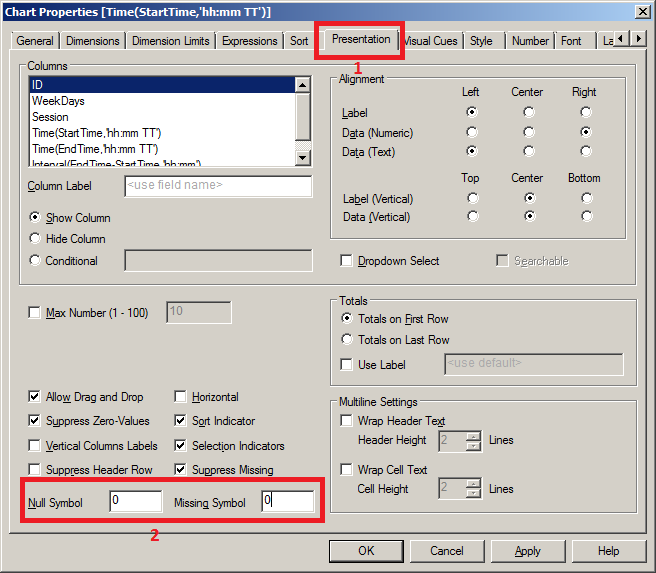
Regards,
Sokkorn
- Mark as New
- Bookmark
- Subscribe
- Mute
- Subscribe to RSS Feed
- Permalink
- Report Inappropriate Content
You will be required to do 'padding'. I have come across the same situation and I have used John's method to get the missing dates.
Please check these posts.
http://community.qlik.com/message/109672
http://community.qlik.com/message/272081
Regards
MultiView