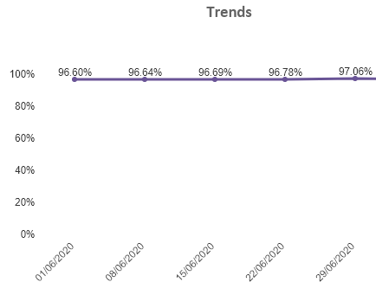Unlock a world of possibilities! Login now and discover the exclusive benefits awaiting you.
- Qlik Community
- :
- All Forums
- :
- QlikView App Dev
- :
- Re: Show Average by month
- Subscribe to RSS Feed
- Mark Topic as New
- Mark Topic as Read
- Float this Topic for Current User
- Bookmark
- Subscribe
- Mute
- Printer Friendly Page
- Mark as New
- Bookmark
- Subscribe
- Mute
- Subscribe to RSS Feed
- Permalink
- Report Inappropriate Content
Show Average by month
Hi,
I have a line chart which shows the trend of sales by week . I used the data refreshed date as date field , it was every monday .
So , my requirment is I have to show the Average trends by month using the Date . How to show the avg percentage by month ? Pls let me know if you required details.
For example june month Avg will be = 96.60+96.64+96.69+96.78+97.06/5
=96.75
Thanks,
Accepted Solutions
- Mark as New
- Bookmark
- Subscribe
- Mute
- Subscribe to RSS Feed
- Permalink
- Report Inappropriate Content
Hi,
You can add month in the dimension, try month(Your Date Field).
And in the expression try using Avg function, or if you have you own expression to calculate average.
check this link for month related scripts and functions: https://help.qlik.com/en-US/qlikview/April2020/Subsystems/Client/Content/QV_QlikView/Scripting/DateA...
In left navigation bar, you navigate to various month functions.
cheers,
Basav
- Mark as New
- Bookmark
- Subscribe
- Mute
- Subscribe to RSS Feed
- Permalink
- Report Inappropriate Content
Hi,
Did you try adding a reference line and give an expression for the average.
Go to properties >> presentation >> Right side down corner you will see Reference Line Box, click Add >> Enter the expression, and make some tweaks to make to look good.
cheers,
Basav
- Mark as New
- Bookmark
- Subscribe
- Mute
- Subscribe to RSS Feed
- Permalink
- Report Inappropriate Content
Hi @basav
Thanks for the suggestion.
Question is How to add the month as dimension ?
simply adding the expression calculates average ?
Thanks
- Mark as New
- Bookmark
- Subscribe
- Mute
- Subscribe to RSS Feed
- Permalink
- Report Inappropriate Content
Hi,
You can add month in the dimension, try month(Your Date Field).
And in the expression try using Avg function, or if you have you own expression to calculate average.
check this link for month related scripts and functions: https://help.qlik.com/en-US/qlikview/April2020/Subsystems/Client/Content/QV_QlikView/Scripting/DateA...
In left navigation bar, you navigate to various month functions.
cheers,
Basav