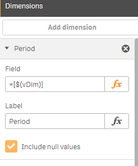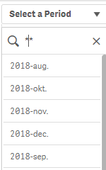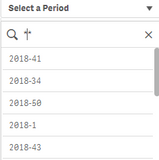Unlock a world of possibilities! Login now and discover the exclusive benefits awaiting you.
- Qlik Community
- :
- All Forums
- :
- QlikView App Dev
- :
- Re: Show data for current week
- Subscribe to RSS Feed
- Mark Topic as New
- Mark Topic as Read
- Float this Topic for Current User
- Bookmark
- Subscribe
- Mute
- Printer Friendly Page
- Mark as New
- Bookmark
- Subscribe
- Mute
- Subscribe to RSS Feed
- Permalink
- Report Inappropriate Content
Show data for current week
Hi!
I have an app where i want to show the number of Tickets for the current week no matter what other date filters that are used in the app.
E.g. the date filter could be set for the previous 3 months and the result is presented in a graph but I also want to present the value for the current week
- « Previous Replies
- Next Replies »
- Mark as New
- Bookmark
- Subscribe
- Mute
- Subscribe to RSS Feed
- Permalink
- Report Inappropriate Content
Use set analysis and exclude all the date fields.
something like {<date,day,year,week={thisweek}>}
- Mark as New
- Bookmark
- Subscribe
- Mute
- Subscribe to RSS Feed
- Permalink
- Report Inappropriate Content
Will the set analysis solve this?
- Mark as New
- Bookmark
- Subscribe
- Mute
- Subscribe to RSS Feed
- Permalink
- Report Inappropriate Content
YUP possible, try this :
=Sum({<filterToAvoid1=,filterToAvoid2=,filterToAvoid3=>}If(date>=WeekStart(today()) and date<=WeekEnd(today()),field))
Let me know this works for you or not.
- Mark as New
- Bookmark
- Subscribe
- Mute
- Subscribe to RSS Feed
- Permalink
- Report Inappropriate Content
- Mark as New
- Bookmark
- Subscribe
- Mute
- Subscribe to RSS Feed
- Permalink
- Report Inappropriate Content
@Shubham_Deshmukh wrote:YUP possible, try this :
=Sum({<filtersToBeAvoid1=,filtersToBeAvoid2=,filtersToBeAvoid3=>}If(date>=WeekStart(today()) and date<=WeekEnd(today()),field))
Let me know this works for you or not.
Dont use an if for this.
use this: Sum({<filtersToBeAvoid1=,filtersToBeAvoid2=,filtersToBeAvoid3=,date={">=$(=WeekStart(today())) <=$(=WeekEnd(today()))"}>}field))
There might be some brackets misplaced so make sure to check in qlik.
- Mark as New
- Bookmark
- Subscribe
- Mute
- Subscribe to RSS Feed
- Permalink
- Report Inappropriate Content
Hi @bramkn ,
Ya, agreed.
=Sum({<filterToAvoid=,date ={">=$(=weekStart(today()))<=$(=weekEnd(today()))"}>} sale)
- Mark as New
- Bookmark
- Subscribe
- Mute
- Subscribe to RSS Feed
- Permalink
- Report Inappropriate Content
Hi!
Not sure about the syntax to use.
I have a filter 'Period' that can be either 'Week' or 'Month' (See below).
I tried to use '<filterToAvoid=,Period ' but it doesn't show the correct result
- Mark as New
- Bookmark
- Subscribe
- Mute
- Subscribe to RSS Feed
- Permalink
- Report Inappropriate Content
- Mark as New
- Bookmark
- Subscribe
- Mute
- Subscribe to RSS Feed
- Permalink
- Report Inappropriate Content
Hi!
Here it is:
=Count({<filterToAvoid=,Period ={">=$(=weekStart(today()))<=$(=weekEnd(today()))"}>} wor_ticket_ID)
It does not override the 'Period' selection
(I'm using Sense, don't know if that matters)
- « Previous Replies
- Next Replies »