Unlock a world of possibilities! Login now and discover the exclusive benefits awaiting you.
- Qlik Community
- :
- All Forums
- :
- QlikView App Dev
- :
- Re: Show text only when dimension are selected
- Subscribe to RSS Feed
- Mark Topic as New
- Mark Topic as Read
- Float this Topic for Current User
- Bookmark
- Subscribe
- Mute
- Printer Friendly Page
- Mark as New
- Bookmark
- Subscribe
- Mute
- Subscribe to RSS Feed
- Permalink
- Report Inappropriate Content
Show text only when dimension are selected
I would like to format in the way that a text '>' is displayed only when the dimension has been selected.
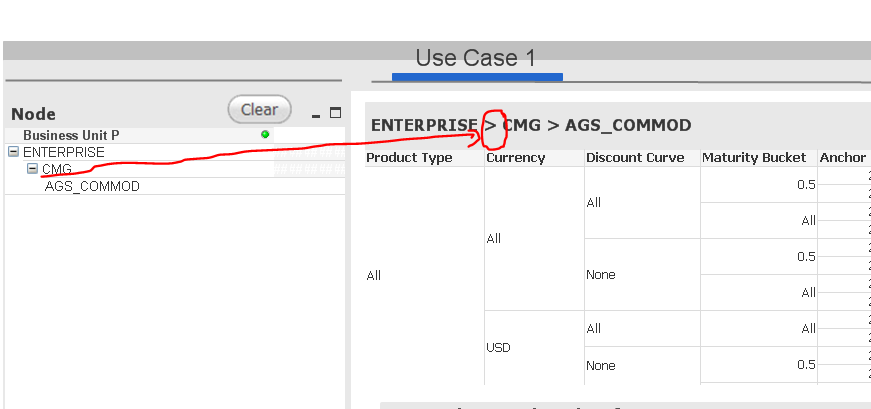
Currently is has been hard coded as =[Business Unit P] & ' > ' & [Business Unit C1] & ' > ' & [Business Unit C2] at the title text; at which when CMG is not selected then it will show ENTERPRISE >>. I would like to achieve where CMG is not selected then it will be ENTERPRISE. Attached in the qlikview file.
Accepted Solutions
- Mark as New
- Bookmark
- Subscribe
- Mute
- Subscribe to RSS Feed
- Permalink
- Report Inappropriate Content
Try this:
=[Business Unit P] & If(Len(Trim([Business Unit C1])) > 0, ' > ' & [Business Unit C1]) & If(Len(Trim([Business Unit C2])) > 0, ' > ' & [Business Unit C2])
- Mark as New
- Bookmark
- Subscribe
- Mute
- Subscribe to RSS Feed
- Permalink
- Report Inappropriate Content
use this
if(GetFieldSelections([Business Unit P] ) = 'CMG', '>')
- Mark as New
- Bookmark
- Subscribe
- Mute
- Subscribe to RSS Feed
- Permalink
- Report Inappropriate Content
Try:
if(getselectedcount([Business Unit P] ) <> 0 ,
[Business Unit P] & ' > ' & [Business Unit C1] & ' > ' & [Business Unit C2] ,
[Business Unit P] & '>>'
)
- Mark as New
- Bookmark
- Subscribe
- Mute
- Subscribe to RSS Feed
- Permalink
- Report Inappropriate Content
Try this:
=[Business Unit P] & If(Len(Trim([Business Unit C1])) > 0, ' > ' & [Business Unit C1]) & If(Len(Trim([Business Unit C2])) > 0, ' > ' & [Business Unit C2])
- Mark as New
- Bookmark
- Subscribe
- Mute
- Subscribe to RSS Feed
- Permalink
- Report Inappropriate Content
Thanks Sunny and of course Greeshma and Shraddha!
Further to this question, is it possible to change the '>' to a image as I wish, i.e., an icon of folder like this:
Enterprise CMG
CMG AGS_COMMOD
AGS_COMMOD
instead of Enterprise>CMG>AGS_COMMOD ?
- Mark as New
- Bookmark
- Subscribe
- Mute
- Subscribe to RSS Feed
- Permalink
- Report Inappropriate Content
I don't think you would be a able to use image. A work around would be to place text box object to show up on conditional basis.