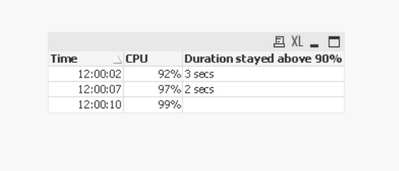Unlock a world of possibilities! Login now and discover the exclusive benefits awaiting you.
- Qlik Community
- :
- All Forums
- :
- QlikView App Dev
- :
- Re: Show the Max Rows
- Subscribe to RSS Feed
- Mark Topic as New
- Mark Topic as Read
- Float this Topic for Current User
- Bookmark
- Subscribe
- Mute
- Printer Friendly Page
- Mark as New
- Bookmark
- Subscribe
- Mute
- Subscribe to RSS Feed
- Permalink
- Report Inappropriate Content
Show the Max Rows
Hi Experts,
Could you please help me with this QlikView requirement? Below is a sample dataset:
- I need to show the first Timestamp, where the CPU > 90%.
- It should also show the Duration in Seconds till when it remained above 90% .
- When the CPU goes below 90, another Row will be displayed the next time CPU again goes above 90%.
Sample Dataset and Expected Outcome is provided below:
Sample Dataset:
Tab:
Load * Inline
[
Time , CPU
12:00:01, 70%
12:00:02, 92%
12:00:03, 93%
12:00:04, 91%
12:00:05, 54%
12:00:06, 86%
12:00:07, 97%
12:00:08, 95%
12:00:09, 67%
12:00:10, 99%
];
Expected Outcome:
| Time | CPU | Duration stayed above 90% |
| 12:00:02 | 92% | 3 secs |
| 12:00:07 | 97% | 2 secs |
| 12:00:10 | 99% |
Appreciate any help! 🙂
Regards!
Accepted Solutions
- Mark as New
- Bookmark
- Subscribe
- Mute
- Subscribe to RSS Feed
- Permalink
- Report Inappropriate Content
@dmohanty for load you can use for example :
Tab:
load *,if(peek(CPU)<0.9 and CPU>=0.9,1,0) as PickTmp
,if(peek(CPU)<0.9 and CPU>=0.9,1,if(peek(CPU)>=0.9 and CPU>=0.9,peek(Val)+1)) as Val,
if(rowno()=1,0,if(peek(CPU)<0.9 and CPU>=0.9,peek(ValGlobal),if(peek(CPU)>=0.9 and CPU>=0.9,peek(ValGlobal),peek(ValGlobal)+1))) as ValGlobal;
Load Time , num(CPU) as CPU Inline
[
Time , CPU
12:00:01, 70%
12:00:02, 92%
12:00:03, 93%
12:00:04, 91%
12:00:05, 54%
12:00:06, 86%
12:00:07, 97%
12:00:08, 95%
12:00:09, 67%
12:00:10, 99%
];
left join load ValGlobal,Max(Val) as [Duration stayed above 90%] resident Tab group by ValGlobal;
output:
load Time ,CPU,if([Duration stayed above 90%]=1,'',[Duration stayed above 90%]&' secs') as [Duration stayed above 90%] resident Tab where PickTmp=1;
drop table Tab;
output:
Taoufiq ZARRA
"Please LIKE posts and "Accept as Solution" if the provided solution is helpful "
(you can mark up to 3 "solutions") 😉
- Mark as New
- Bookmark
- Subscribe
- Mute
- Subscribe to RSS Feed
- Permalink
- Report Inappropriate Content
@dmohanty in load Script ?
Taoufiq ZARRA
"Please LIKE posts and "Accept as Solution" if the provided solution is helpful "
(you can mark up to 3 "solutions") 😉
- Mark as New
- Bookmark
- Subscribe
- Mute
- Subscribe to RSS Feed
- Permalink
- Report Inappropriate Content
@Taoufiq_Zarra - Either Load Script or Set Analysis (Chart Level) is fine.
Preferably at Chart level (with Set Analysis or Formula), as the data set is already loaded into model through Load Script.
- Mark as New
- Bookmark
- Subscribe
- Mute
- Subscribe to RSS Feed
- Permalink
- Report Inappropriate Content
- Mark as New
- Bookmark
- Subscribe
- Mute
- Subscribe to RSS Feed
- Permalink
- Report Inappropriate Content
@dmohanty for load you can use for example :
Tab:
load *,if(peek(CPU)<0.9 and CPU>=0.9,1,0) as PickTmp
,if(peek(CPU)<0.9 and CPU>=0.9,1,if(peek(CPU)>=0.9 and CPU>=0.9,peek(Val)+1)) as Val,
if(rowno()=1,0,if(peek(CPU)<0.9 and CPU>=0.9,peek(ValGlobal),if(peek(CPU)>=0.9 and CPU>=0.9,peek(ValGlobal),peek(ValGlobal)+1))) as ValGlobal;
Load Time , num(CPU) as CPU Inline
[
Time , CPU
12:00:01, 70%
12:00:02, 92%
12:00:03, 93%
12:00:04, 91%
12:00:05, 54%
12:00:06, 86%
12:00:07, 97%
12:00:08, 95%
12:00:09, 67%
12:00:10, 99%
];
left join load ValGlobal,Max(Val) as [Duration stayed above 90%] resident Tab group by ValGlobal;
output:
load Time ,CPU,if([Duration stayed above 90%]=1,'',[Duration stayed above 90%]&' secs') as [Duration stayed above 90%] resident Tab where PickTmp=1;
drop table Tab;
output:
Taoufiq ZARRA
"Please LIKE posts and "Accept as Solution" if the provided solution is helpful "
(you can mark up to 3 "solutions") 😉
- Mark as New
- Bookmark
- Subscribe
- Mute
- Subscribe to RSS Feed
- Permalink
- Report Inappropriate Content
HI @Taoufiq_Zarra ,,
Thank you and appreciate your response here.
I will give this a try, will understand and revert on this.
Have a good time. 🙂
Regards!
- Mark as New
- Bookmark
- Subscribe
- Mute
- Subscribe to RSS Feed
- Permalink
- Report Inappropriate Content
Hi @Taoufiq_Zarra ,
Thank you for the ideas and help. This suggestion is working fine for me. Accepted it as a solution. 🙂