Unlock a world of possibilities! Login now and discover the exclusive benefits awaiting you.
- Qlik Community
- :
- All Forums
- :
- QlikView App Dev
- :
- Re: Show two values in the Pie chart Legend
- Subscribe to RSS Feed
- Mark Topic as New
- Mark Topic as Read
- Float this Topic for Current User
- Bookmark
- Subscribe
- Mute
- Printer Friendly Page
- Mark as New
- Bookmark
- Subscribe
- Mute
- Subscribe to RSS Feed
- Permalink
- Report Inappropriate Content
Show two values in the Pie chart Legend
Hi guys,
In my pie chart. i want to show like this, both %contribution and actual value in the legend.
i am able to show either one at a time not both.
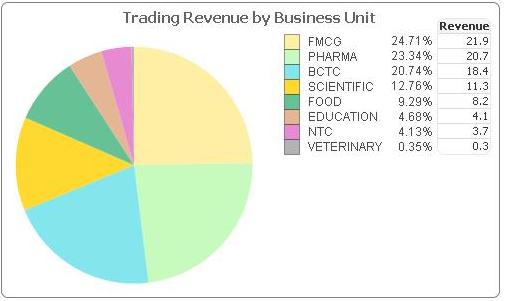
- Mark as New
- Bookmark
- Subscribe
- Mute
- Subscribe to RSS Feed
- Permalink
- Report Inappropriate Content
I don't know about the numbers in legend..
but there is another option you can show contribution and revenue in bracket..
for e.g 23.34% (20.7)
OR
Check this workaround...
Hope it helps you
- Mark as New
- Bookmark
- Subscribe
- Mute
- Subscribe to RSS Feed
- Permalink
- Report Inappropriate Content
A few suggestions and workarounds:
Multiexpression in legend of Pie chart
How to show values beside legend in pie chart?
Peter
- Mark as New
- Bookmark
- Subscribe
- Mute
- Subscribe to RSS Feed
- Permalink
- Report Inappropriate Content
Hi,
It is not possible to display like this in Legend, but you can display on the pie chart by adding the expression like below
=Sum(Sales) & '(' & (Num(Sum(Sales) /Sum(TOTAL Sales), '#.00%')) & ')'
and selecting Values on Data Points option for this expression.
Regards,
jagan.
- Mark as New
- Bookmark
- Subscribe
- Mute
- Subscribe to RSS Feed
- Permalink
- Report Inappropriate Content
Hi Amit,
As per my knowledge you cannot have legend with both the % and value but you show it in different way in the Legend show the values and with the pie show the %.
This can be easily achieve by adding one more expression with the same calculation , i.e. one with the relative option checked and other with the un-check in this we you can achieve
- Mark as New
- Bookmark
- Subscribe
- Mute
- Subscribe to RSS Feed
- Permalink
- Report Inappropriate Content
Show a simple pie chart with a table alongside along it where one column is showing values and second column is showing relative %. Wouldn't it work?
- Mark as New
- Bookmark
- Subscribe
- Mute
- Subscribe to RSS Feed
- Permalink
- Report Inappropriate Content
or why not show % in the pie and actual numbers in the legend? or even other way around?
- Mark as New
- Bookmark
- Subscribe
- Mute
- Subscribe to RSS Feed
- Permalink
- Report Inappropriate Content
the problem when i show both on the pie chart is that the size of the chart will become very small. i need a big piehcart and numbers in the legend
- Mark as New
- Bookmark
- Subscribe
- Mute
- Subscribe to RSS Feed
- Permalink
- Report Inappropriate Content
Hi Amith,
Check this file hope it helps you. It is not at all possible to display in legend with you values. Instead you can create Straight table beside this pie chart and display the same in that.
Reduce the number display by showing it is thousands, millions etc.
Hope this helps you.
Regards,
Jagan.