Unlock a world of possibilities! Login now and discover the exclusive benefits awaiting you.
- Qlik Community
- :
- All Forums
- :
- QlikView App Dev
- :
- Re: Split string field into table rows
- Subscribe to RSS Feed
- Mark Topic as New
- Mark Topic as Read
- Float this Topic for Current User
- Bookmark
- Subscribe
- Mute
- Printer Friendly Page
- Mark as New
- Bookmark
- Subscribe
- Mute
- Subscribe to RSS Feed
- Permalink
- Report Inappropriate Content
Split string field into table rows
Hi,
I am facing the following problem.
I have table A like this:
ID I INVOICE
1 I S200/M250/R35/
2 I M1687/A35/D879/F689/
3 I B33625/S55/
For each "ID", I need to split the "INVOICE" string field as shown below :
ID I INVOICE
1 I S200
1 I M250
1 I R35
2 I M1687
2 I A35
2 I D879
..............................
3 I S55
Any idea how to do it?
Best regards.
- Tags:
- qlikview_scripting
- « Previous Replies
-
- 1
- 2
- Next Replies »
Accepted Solutions
- Mark as New
- Bookmark
- Subscribe
- Mute
- Subscribe to RSS Feed
- Permalink
- Report Inappropriate Content
- Mark as New
- Bookmark
- Subscribe
- Mute
- Subscribe to RSS Feed
- Permalink
- Report Inappropriate Content
May not be the most efficient way to solve this but...:
In the script; firstly split the Invoice field in to its parts using something like left(Invoice,index(Invoice,'/')-1) and so on to give you a table (Data) like:
ID | Invoice | InvoiceA | InvoiceB
1 S200 M250 R35
...
Now perform a Concatenate load from your table back onto your table something like:
Concatnate (Data)
Load ID,
InvoiceA as Invoice
Resident Data;
Drop Field InvoiceA;
Repeat this for InvoiceB and C, D, E or as many parts as you have.
That should result in the table you need.
Alternatively: you can at this point perfom a Cross Table load to achieve teh same effect (see the Help file).
The script hasn't been checked.
Hope that helps,
Matt - Visual Analytics Ltd
- Mark as New
- Bookmark
- Subscribe
- Mute
- Subscribe to RSS Feed
- Permalink
- Report Inappropriate Content
Hi,
You can see the attached example
- Mark as New
- Bookmark
- Subscribe
- Mute
- Subscribe to RSS Feed
- Permalink
- Report Inappropriate Content
Thanks everyone for answers.
- Mark as New
- Bookmark
- Subscribe
- Mute
- Subscribe to RSS Feed
- Permalink
- Report Inappropriate Content
Hello, could you post the script from example.qvw here, I just can't open this project due to my personal edition of QlikView.
Thank you.
- Mark as New
- Bookmark
- Subscribe
- Mute
- Subscribe to RSS Feed
- Permalink
- Report Inappropriate Content
Hello, Lulian, could please share the script that solved you porblem, I have the same task. Example.qvw project does not open in my personal QV edition.
- Mark as New
- Bookmark
- Subscribe
- Mute
- Subscribe to RSS Feed
- Permalink
- Report Inappropriate Content
Hello Marat,
This is the solution :
Tab1:
Load
ID ,
Invoice ,
NewInvoice
Where Len ( NewInvoice ) > 0
;
Load
ID ,
Invoice ,
SubField( Invoice,'/') as NewInvoice
;
Load * Inline
[ ID , Invoice
1 , S200/M250/R35/
2 , M1687/A35/D879/F689/
3 , B33625/S55/
] ;
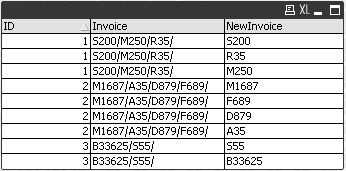
Regards.
- Mark as New
- Bookmark
- Subscribe
- Mute
- Subscribe to RSS Feed
- Permalink
- Report Inappropriate Content
Thank you a lot!
- Mark as New
- Bookmark
- Subscribe
- Mute
- Subscribe to RSS Feed
- Permalink
- Report Inappropriate Content
Hi Try with Subfield like below:
LOAD ID ,
Invoice ,
Subfield(Invoice ,'/') AS InvoiceID
From Source.
- Mark as New
- Bookmark
- Subscribe
- Mute
- Subscribe to RSS Feed
- Permalink
- Report Inappropriate Content
Thanks, I've tried in such way (that other memebers also recommended me) and got fine result.
- « Previous Replies
-
- 1
- 2
- Next Replies »