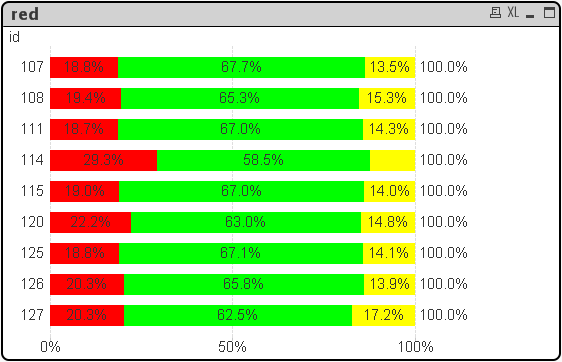Unlock a world of possibilities! Login now and discover the exclusive benefits awaiting you.
- Qlik Community
- :
- All Forums
- :
- QlikView App Dev
- :
- Re: Stacked Graphic - Percentage 100% with no sele...
- Subscribe to RSS Feed
- Mark Topic as New
- Mark Topic as Read
- Float this Topic for Current User
- Bookmark
- Subscribe
- Mute
- Printer Friendly Page
- Mark as New
- Bookmark
- Subscribe
- Mute
- Subscribe to RSS Feed
- Permalink
- Report Inappropriate Content
Stacked Graphic - Percentage 100% with no selection
Hello all,
The picture below show the left side with no selections and the right side with the dimension 111, which turn the graphic to all 100% values.
How can I make all the dimensions in that graphic to show 100% without any selections?
Thank you,
Accepted Solutions
- Mark as New
- Bookmark
- Subscribe
- Mute
- Subscribe to RSS Feed
- Permalink
- Report Inappropriate Content
Do not check Relative or Accumulation. Your expression should list the primary dimension in the TOTAL<>
COUNT([CTE LP]) / COUNT(TOTAL<[FILIAL LP]> [CTE LP])
-Rob
http://masterssummit.com
http://qlikviewcookbook.com
http://www.easyqlik.com
- Mark as New
- Bookmark
- Subscribe
- Mute
- Subscribe to RSS Feed
- Permalink
- Report Inappropriate Content
What is your dimension names and what is your expression?
- Mark as New
- Bookmark
- Subscribe
- Mute
- Subscribe to RSS Feed
- Permalink
- Report Inappropriate Content
dimensions: location and type
= COUNT([%KEY]) / COUNT(TOTAL <[type]> [%KEY])
- Mark as New
- Bookmark
- Subscribe
- Mute
- Subscribe to RSS Feed
- Permalink
- Report Inappropriate Content
dimensions: location and type = COUNT([%KEY]) / COUNT(TOTAL <[type]> [%KEY])
- Mark as New
- Bookmark
- Subscribe
- Mute
- Subscribe to RSS Feed
- Permalink
- Report Inappropriate Content
Take a look at this doc.
It takes your percentage values and loads them. Then the chart shows each id in %. It should give you an idea of how to do it with your data.
HTH,
John
- Mark as New
- Bookmark
- Subscribe
- Mute
- Subscribe to RSS Feed
- Permalink
- Report Inappropriate Content
Expression looks okay... have you checked Relative option for the expression? or Full accumulation?
- Mark as New
- Bookmark
- Subscribe
- Mute
- Subscribe to RSS Feed
- Permalink
- Report Inappropriate Content
Yeah, I checked all of this.
Sample is attached.
Any other idea?
Thank you,
- Mark as New
- Bookmark
- Subscribe
- Mute
- Subscribe to RSS Feed
- Permalink
- Report Inappropriate Content
Do not check Relative or Accumulation. Your expression should list the primary dimension in the TOTAL<>
COUNT([CTE LP]) / COUNT(TOTAL<[FILIAL LP]> [CTE LP])
-Rob
http://masterssummit.com
http://qlikviewcookbook.com
http://www.easyqlik.com