Unlock a world of possibilities! Login now and discover the exclusive benefits awaiting you.
- Qlik Community
- :
- All Forums
- :
- QlikView App Dev
- :
- Re: Straight table Top 100
- Subscribe to RSS Feed
- Mark Topic as New
- Mark Topic as Read
- Float this Topic for Current User
- Bookmark
- Subscribe
- Mute
- Printer Friendly Page
- Mark as New
- Bookmark
- Subscribe
- Mute
- Subscribe to RSS Feed
- Permalink
- Report Inappropriate Content
Straight table Top 100
I have
Zone Customer Revenue
There are 10 zones; I want top 100 revenue generating customers from every zone that is I want 1000 customers in one straight table.
Is it possible??
- Tags:
- straight-table
- « Previous Replies
-
- 1
- 2
- Next Replies »
Accepted Solutions
- Mark as New
- Bookmark
- Subscribe
- Mute
- Subscribe to RSS Feed
- Permalink
- Report Inappropriate Content
As per the issue stated, dimension limits work for you.
Please check the attached
- Mark as New
- Bookmark
- Subscribe
- Mute
- Subscribe to RSS Feed
- Permalink
- Report Inappropriate Content
Aamir,
Can be achieved by Rank function, please see below a simple example:
Syntax:
=rank(sum(Investment),1,1)
AND
=aggr(if(Rank(sum(Investment))<=3,Investment),Investment) (For calculating Top 3)
AND
=if(rank(sum(Investment),1,1)=1,'# 1')
I have a data table which includes the following fields; SystemID, Timestamp.
I want to derive a new field in this table which ranks the Timestamp in ascending grouped by SystemID
I'd like to do this in the script.
- e.g.
SystemID, Timestamp, [Rank]
00001, 01/01/2013 10:00, 1
00001, 01/01/2013 12:00, 2
00001, 01/01/2013 12:30, 3
00002, 01/01/2013 11:00, 1
00002, 01/01/2013 12:12, 2
00003, 01/02/2013 10:30, 1
Syntax:
LOAD
SystemID, Timestamp,
if(SystemID=previous(SystemID),peek('Rank')+1,1) as Rank
FROM ...mysource...
ORDER BY SystemID, Timestamp;
Thanks,
AS
- Mark as New
- Bookmark
- Subscribe
- Mute
- Subscribe to RSS Feed
- Permalink
- Report Inappropriate Content
Can you please do it for my case.
Do I need to do changes in my script. Can't put rank in my straight table
- Mark as New
- Bookmark
- Subscribe
- Mute
- Subscribe to RSS Feed
- Permalink
- Report Inappropriate Content
Aamir,
You can do this either at script side or you can call this function as calculated expression also. For example purpose please see the attachment,
Thanks,
AS
- Mark as New
- Bookmark
- Subscribe
- Mute
- Subscribe to RSS Feed
- Permalink
- Report Inappropriate Content
I have two dimensions
- Mark as New
- Bookmark
- Subscribe
- Mute
- Subscribe to RSS Feed
- Permalink
- Report Inappropriate Content
Sample Data:
For this I want top 1 for each zone
| Zone | Customer | Revenue |
| A | 1 | 1000 |
| A | 2 | 1500 |
| A | 3 | 2000 |
| B | 4 | 1100 |
| B | 5 | 1400 |
| B | 6 | 2200 |
- Mark as New
- Bookmark
- Subscribe
- Mute
- Subscribe to RSS Feed
- Permalink
- Report Inappropriate Content
Check with the Dimension limits tab and as apply the settings as below
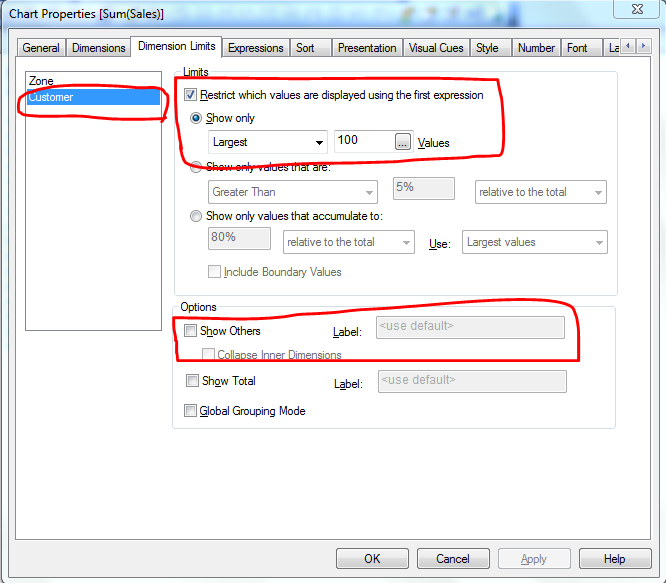
- Mark as New
- Bookmark
- Subscribe
- Mute
- Subscribe to RSS Feed
- Permalink
- Report Inappropriate Content
Please reread the issue
- Mark as New
- Bookmark
- Subscribe
- Mute
- Subscribe to RSS Feed
- Permalink
- Report Inappropriate Content
As per the issue stated, dimension limits work for you.
Please check the attached
- Mark as New
- Bookmark
- Subscribe
- Mute
- Subscribe to RSS Feed
- Permalink
- Report Inappropriate Content
Oh yes It is working. The problem was I had put zone after customers
- « Previous Replies
-
- 1
- 2
- Next Replies »