Unlock a world of possibilities! Login now and discover the exclusive benefits awaiting you.
- Qlik Community
- :
- All Forums
- :
- QlikView App Dev
- :
- Re: Strange error in WebView mode
- Subscribe to RSS Feed
- Mark Topic as New
- Mark Topic as Read
- Float this Topic for Current User
- Bookmark
- Subscribe
- Mute
- Printer Friendly Page
- Mark as New
- Bookmark
- Subscribe
- Mute
- Subscribe to RSS Feed
- Permalink
- Report Inappropriate Content
Strange error in WebView mode
Hello all!
I encountered with strange error of QlikView in WebView mode:
Namely sometimes instead of normal page I get blank IE page with information mark and warning "Go to web-page canceled".
After that there is link "Try to refresh page".
These messages are in Russian in my system, maybe on English locale they would look slightly differently.
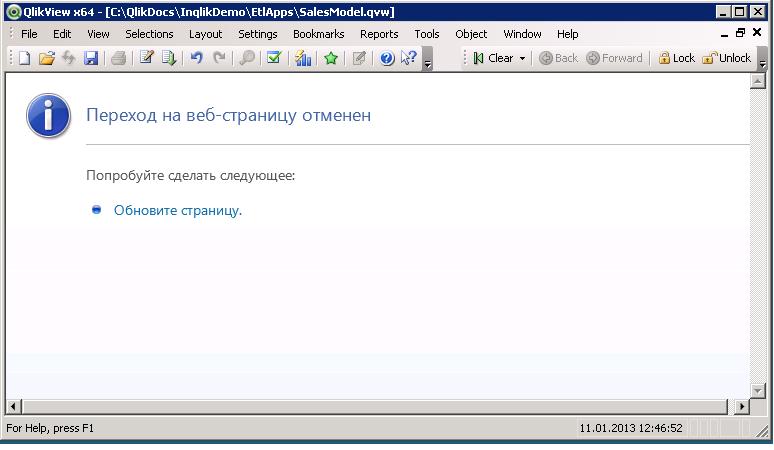
I sporadically get this error on two Windows 7 32bit Workstations with and on Windows 2008 Server R2 x64.
I use QlikView Desktop version 11.20 IR, 32bit and 64bit respectively.
I use Internet Explorer 9 on all these systems.
I did not discover any particular pattern where this error pops up and dissappear.
Sometimes it disappear when I open several various documents in WebView and standart mode. Sometimes but not always system reboot helps.
It is extremely frustrating when I develop application with extention objects.
Have you any suggestions how get rid of that problem?
Best regards, Vadim Tsushko
Accepted Solutions
- Mark as New
- Bookmark
- Subscribe
- Mute
- Subscribe to RSS Feed
- Permalink
- Report Inappropriate Content
I agree, once you get this error you have to close qlikview, open qlikview again and open the qvw.
- Mark as New
- Bookmark
- Subscribe
- Mute
- Subscribe to RSS Feed
- Permalink
- Report Inappropriate Content
I've seen this error when you open a document in Webview mode by double clicking on the file instead of opening QlikView first.
- Mark as New
- Bookmark
- Subscribe
- Mute
- Subscribe to RSS Feed
- Permalink
- Report Inappropriate Content
I also experience the same behavior randomly while in webview. I have no clue why it happens, but usually pressing F5 to reload the sheet solves the problem.
- Mark as New
- Bookmark
- Subscribe
- Mute
- Subscribe to RSS Feed
- Permalink
- Report Inappropriate Content
Thank you for suggestion, Daniel.
I'm pretty sure I've tried to open documents through Open File dialog to overcome this bug when it was manifested. It never helps (for me anyway).
- Mark as New
- Bookmark
- Subscribe
- Mute
- Subscribe to RSS Feed
- Permalink
- Report Inappropriate Content
I'm not sure if I tried refresh page with F5 key.
But I do sure I've tried many time refresh page through link "Refresh page" on original error page.
I always got next, more verbose error page:
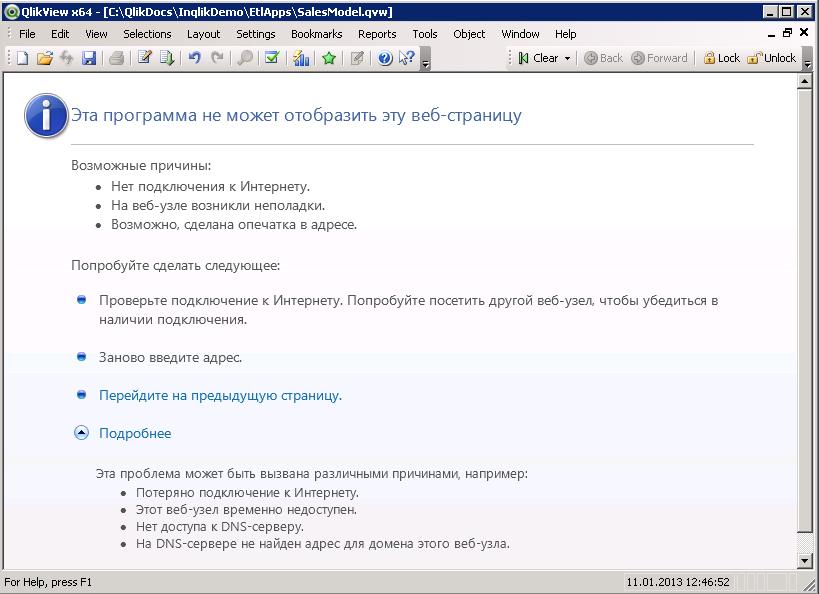
There are suggestion about DNS problems, lost connections and other stuff as reasons to display broken page.
I would be really glad if this problem may be cured by pressing F5, I'll try that method next time when error will pop up.
- Mark as New
- Bookmark
- Subscribe
- Mute
- Subscribe to RSS Feed
- Permalink
- Report Inappropriate Content
I agree, once you get this error you have to close qlikview, open qlikview again and open the qvw.
- Mark as New
- Bookmark
- Subscribe
- Mute
- Subscribe to RSS Feed
- Permalink
- Report Inappropriate Content
I just now had a chance to check your suggestion. On one of my machine I got the error after opening document from File manager. After that I closed QlikView Desktop, opened QlikView Desktop and opened document from "Recently opened documents" list of Start page. That sequence do the trick indeed.
Thank you Daniel, you make my day.
- Mark as New
- Bookmark
- Subscribe
- Mute
- Subscribe to RSS Feed
- Permalink
- Report Inappropriate Content
We had the same issue, with QlikView 11.0 Desktop, when opening documents in webview mode, that contain extension objects. Reloading the page, restarting QV desktop does not help.
In webview mode, QV desktop invokes IE to render the page, and is impacted by security levels. The default IE security level for the "Trusted sites" zone is Medium. When I changed the level to "Medium-low", the problem went away for a while. It seemed like changing the security setting back/forth made the problem recur/disappear, but later I noticed it recurred even with the changed setting. Reloading/restarting helped at that point, and then I couldn't recreate it with the default security level, so there may be multiple issues that cause it.