Unlock a world of possibilities! Login now and discover the exclusive benefits awaiting you.
- Qlik Community
- :
- All Forums
- :
- QlikView App Dev
- :
- Sub-tabs appear left to its parent sheet
- Subscribe to RSS Feed
- Mark Topic as New
- Mark Topic as Read
- Float this Topic for Current User
- Bookmark
- Subscribe
- Mute
- Printer Friendly Page
- Mark as New
- Bookmark
- Subscribe
- Mute
- Subscribe to RSS Feed
- Permalink
- Report Inappropriate Content
Sub-tabs appear left to its parent sheet
Hi,
I have a qvw developed in QV 10. It has five sheets. Each sheet contains a few sub sheets and when the main sheet is activated, the sub-sheets will appear and disappear accordingly.
This is working fine in Ajax and IE Plugin in QV 10.
But the same application when deployed in QV 11, in IE plugin, it is showing correct. But in Ajax, for the first sheet, the sub-sheet appears to right of the first sheet. For second, third and fourth sheets, the sub-sheets appear to the left to the corresponding sheets. For fifth sheet, the sub-sheet appears beside first sheet.
Any suggestions how can i fix this issue in QV 11.2 SR5.
- Tags:
- access_point
- Mark as New
- Bookmark
- Subscribe
- Mute
- Subscribe to RSS Feed
- Permalink
- Report Inappropriate Content
Hi, Which browser and version are you using? Can you post a sample qvw where we can see the issue?
Best Regards,
Erich
- Mark as New
- Bookmark
- Subscribe
- Mute
- Subscribe to RSS Feed
- Permalink
- Report Inappropriate Content
I am using the IE plugin version 10 to view the qvw in QV 11.2, it is working fine. But when i view the same application in Google chrome browser, this issue araised.
BTW, the application looks fine in the Desktop too.
- Mark as New
- Bookmark
- Subscribe
- Mute
- Subscribe to RSS Feed
- Permalink
- Report Inappropriate Content
did you try the HTML5/Ajax on the IE ( without the plugin) ?
- Mark as New
- Bookmark
- Subscribe
- Mute
- Subscribe to RSS Feed
- Permalink
- Report Inappropriate Content
How do i do that?
- Mark as New
- Bookmark
- Subscribe
- Mute
- Subscribe to RSS Feed
- Permalink
- Report Inappropriate Content
If i login to the access point in internet explorer open the qvw with Full Browser Version instead of Internet Explorer Plugin, it is having the same problem. The sub-sheets appear in a random position, but not immediate right to the parent sheet.
- Mark as New
- Bookmark
- Subscribe
- Mute
- Subscribe to RSS Feed
- Permalink
- Report Inappropriate Content
Can you post a screenshot?
- Mark as New
- Bookmark
- Subscribe
- Mute
- Subscribe to RSS Feed
- Permalink
- Report Inappropriate Content

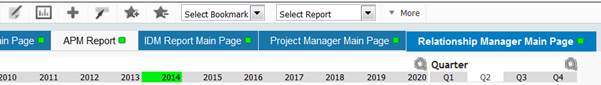
In the first image, the Work Details, Overtime Analysis and Resource Level Demand are the sub-sheets of Resource Manager Main Page tab and should appear right to the "Resource Manager Main Page".
In the second image, APM Report is the sub-sheet of Relationship Manager Main Page and should appear right to the "Relationship Manager Main Page". But it appears away from its parent sheet.