Unlock a world of possibilities! Login now and discover the exclusive benefits awaiting you.
- Qlik Community
- :
- All Forums
- :
- QlikView App Dev
- :
- Re: Sum() behaviour with null values
- Subscribe to RSS Feed
- Mark Topic as New
- Mark Topic as Read
- Float this Topic for Current User
- Bookmark
- Subscribe
- Mute
- Printer Friendly Page
- Mark as New
- Bookmark
- Subscribe
- Mute
- Subscribe to RSS Feed
- Permalink
- Report Inappropriate Content
Sum() behaviour with null values
Hi all!
Why is it that Sum() returns 0 if the value in that row is actually NULL?
This is (at least) a bit annoying if not wrong in some cases.
For example:
| Year | Accidents |
|---|---|
| 2014 | 1 |
| 2015 | 5 |
| 2016 | - |
Sum(Accidents) for all three Years returns 6 which is correct.
If a User selects year 2016 only, QV will return 0 which is totally incorrect. Its like QV knows, that it will be 0 in all 2016?!
It rather should return NULL...
Does anyone know how to treat this right?
-phil
- « Previous Replies
-
- 1
- 2
- Next Replies »
Accepted Solutions
- Mark as New
- Bookmark
- Subscribe
- Mute
- Subscribe to RSS Feed
- Permalink
- Report Inappropriate Content
- Mark as New
- Bookmark
- Subscribe
- Mute
- Subscribe to RSS Feed
- Permalink
- Report Inappropriate Content
Try this:
If(Sum(Accidents) > 0, Sum(Accidents))
- Mark as New
- Bookmark
- Subscribe
- Mute
- Subscribe to RSS Feed
- Permalink
- Report Inappropriate Content
Hi Sunny!
Oh my, simple as that. Tried many much more complicated things....but havent thought about such a nice and easy solution. ![]()
Thanks!
- Mark as New
- Bookmark
- Subscribe
- Mute
- Subscribe to RSS Feed
- Permalink
- Report Inappropriate Content
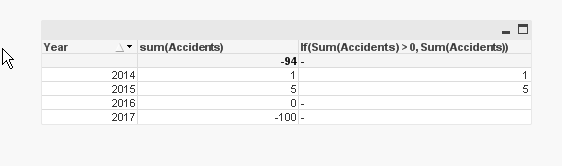
- Mark as New
- Bookmark
- Subscribe
- Mute
- Subscribe to RSS Feed
- Permalink
- Report Inappropriate Content
Hahahaha ... I have over-complicated some easy things in the past, so you are not alone there. But I am glad we were able to figure it out.
Best,
Sunny
- Mark as New
- Bookmark
- Subscribe
- Mute
- Subscribe to RSS Feed
- Permalink
- Report Inappropriate Content
I guess it can be modified to be something like this if there can be negative sums ![]()
If(Sum(Accidents) <> 0, Sum(Accidents))
- Mark as New
- Bookmark
- Subscribe
- Mute
- Subscribe to RSS Feed
- Permalink
- Report Inappropriate Content
Thx maxgro for the hint! You have to keep that in mind if youre messing around with "if>0"...
- Mark as New
- Bookmark
- Subscribe
- Mute
- Subscribe to RSS Feed
- Permalink
- Report Inappropriate Content
I must defend the honour of QlikView here! It is quite correct. The number of accidents recorded in 2016 is currently zero.![]()
- Mark as New
- Bookmark
- Subscribe
- Mute
- Subscribe to RSS Feed
- Permalink
- Report Inappropriate Content
Hi Andrew!
yah, youre not wrong there per se.
But lets assume there are some managers in the company where i work, who are seeing this a little bit different. ![]()
- Mark as New
- Bookmark
- Subscribe
- Mute
- Subscribe to RSS Feed
- Permalink
- Report Inappropriate Content
Hi,
no im facing some performance problems. As you know "if" is not very performant.
Is there another way to get this done?
Phil
- « Previous Replies
-
- 1
- 2
- Next Replies »