Unlock a world of possibilities! Login now and discover the exclusive benefits awaiting you.
- Qlik Community
- :
- All Forums
- :
- QlikView App Dev
- :
- Sum formula with criteria similar to sumifs
- Subscribe to RSS Feed
- Mark Topic as New
- Mark Topic as Read
- Float this Topic for Current User
- Bookmark
- Subscribe
- Mute
- Printer Friendly Page
- Mark as New
- Bookmark
- Subscribe
- Mute
- Subscribe to RSS Feed
- Permalink
- Report Inappropriate Content
Sum formula with criteria similar to sumifs
I have a comparison table that draws data from two different containers with list boxes that I use to filter my comparison results. One column sums up the sales from one container set and the next column sums up the sales from the other container set and then I have a column that shows the difference. The sum formula looks like this: =Sum( {EventComp1} [# of Seats] ) where EventComp1 is the alternate state of one of the containers and the other sum formula just replaces EventComp1 with EventComp2 to get the second set for comparison.
I would like to add some criteria that I can use to filter the whole comparison table to show me the sales that happened prior to 30 days from the event that I'm comparing. So simply put it would be "sum the sales from EventComp1 that happened before 30 days to the event (or whatever number of days I specify)" and then I would do that same for EventComp2 and the comparison column would give me the difference.
I'm using an input box with a variable called DaystoEvent and so I thought the formula would look something like this:
SUM({EventStartDate - SaleDate>=DaystoEvent},{EventComp1} [# of Seats])
This obviously didn't work, but I can't seem to find the correct syntax for it to work.
- Mark as New
- Bookmark
- Subscribe
- Mute
- Subscribe to RSS Feed
- Permalink
- Report Inappropriate Content
I would suggest to see this discussion
- Mark as New
- Bookmark
- Subscribe
- Mute
- Subscribe to RSS Feed
- Permalink
- Report Inappropriate Content
I looked at your link and based on that I've come up with the following, but it still tells me I have an error in my expression. Can you see where I'm going wrong?
Expression: = Sum( {EventComp1} <DayStart([EventStartDate]) - DayStart([UpdateDate]) >= [DaystoEvent] > [# of Seats] )
- Mark as New
- Bookmark
- Subscribe
- Mute
- Subscribe to RSS Feed
- Permalink
- Report Inappropriate Content
May be like this:
Sum( {EventComp1 < [DaystoEvent]={"$(=(DayStart([EventStartDate]) - DayStart([UpdateDate])) >} [# of Seats] )
Assuming DaystoEvent is a numeric field.
- Mark as New
- Bookmark
- Subscribe
- Mute
- Subscribe to RSS Feed
- Permalink
- Report Inappropriate Content
DaystoEvent is a numeric field, so you were right in your assumption.
However, your solution didn't quite work. I get "Expression OK" at the top of the Edit Expression box, but the column only returns "-". When the expression is pasted in the dialog box the open parenthesis after "Sum" shows red and there is a red error "^" underneath the second "{". Any ideas what it could be?
- Mark as New
- Bookmark
- Subscribe
- Mute
- Subscribe to RSS Feed
- Permalink
- Report Inappropriate Content
Sorry. it was a mistake. Try:
Sum( {EventComp1 < [DaystoEvent]={"$(=(DayStart([EventStartDate]) - DayStart([UpdateDate])) "} >} [# of Seats] )
"" and '}' was missing.
- Mark as New
- Bookmark
- Subscribe
- Mute
- Subscribe to RSS Feed
- Permalink
- Report Inappropriate Content
It still doesn't quite work and I'm still new enough to not be able to troubleshoot. I don't know if it helps, but I've added a screen shot of what it looks like.
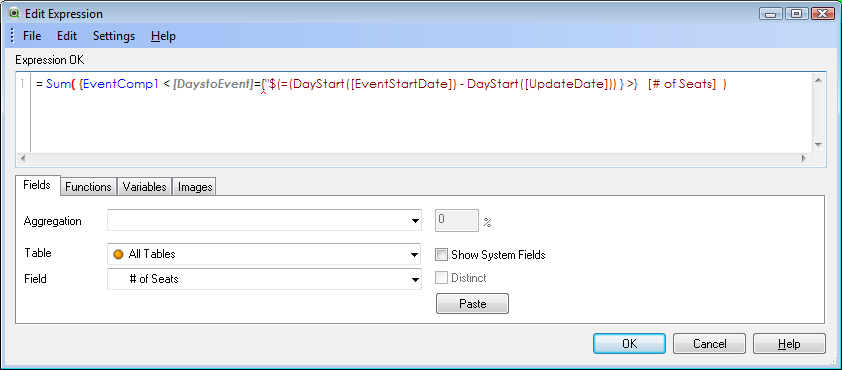
- Mark as New
- Bookmark
- Subscribe
- Mute
- Subscribe to RSS Feed
- Permalink
- Report Inappropriate Content
I just realize you also add a quotation, but it still doesn't change it when I put that in as well.
- Mark as New
- Bookmark
- Subscribe
- Mute
- Subscribe to RSS Feed
- Permalink
- Report Inappropriate Content
One more correction: ')' was missing;
Sum( {EventComp1 < [DaystoEvent]={"$(=(DayStart([EventStartDate]) - DayStart([UpdateDate])) ) "} >} [# of Seats] )
If this doesn't work, please share your sample app.
- Mark as New
- Bookmark
- Subscribe
- Mute
- Subscribe to RSS Feed
- Permalink
- Report Inappropriate Content
How would I pair down the app to be able to share? Currently it shows as 200MB on my network. Also, is there a way to share without putting all my company's data on the web?