Unlock a world of possibilities! Login now and discover the exclusive benefits awaiting you.
- Qlik Community
- :
- All Forums
- :
- QlikView App Dev
- :
- Sum of Sales of previous selected period.
- Subscribe to RSS Feed
- Mark Topic as New
- Mark Topic as Read
- Float this Topic for Current User
- Bookmark
- Subscribe
- Mute
- Printer Friendly Page
- Mark as New
- Bookmark
- Subscribe
- Mute
- Subscribe to RSS Feed
- Permalink
- Report Inappropriate Content
Sum of Sales of previous selected period.
Hi Guys,
i've some sales data structured as below:
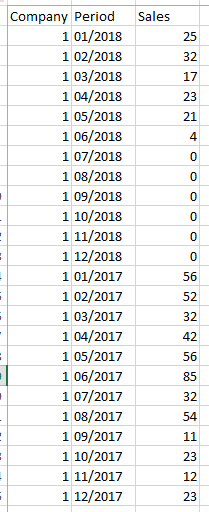
When a user select a period (or more than one), the total Sum of sales is recalculated for the selected period.
I would like to add another column with the total sum of sales for the selected period of the previous year (2017).
So, in this case, the new column will contains the sum of 01/2017,02/2017 and 03/2017 sales.
How to achieve this ?
![2018-06-25 14_28_48-QlikView x64 - Copia del rivenditore - [M__SampleData.qvw_].png](/legacyfs/online/206126_2018-06-25 14_28_48-QlikView x64 - Copia del rivenditore - [M__SampleData.qvw_].png)
If a post helps to resolve your issue, please accept it as a Solution.
Accepted Solutions
- Mark as New
- Bookmark
- Subscribe
- Mute
- Subscribe to RSS Feed
- Permalink
- Report Inappropriate Content
Try this
Sum({<Year = {"$(=Max(Year) - 1)"}, Period, Month = p(Month)>}Sales)
Where Year and Month are calculated in the script like this
Table:
LOAD Company,
Date(Date#(Period, 'MM/YYYY'), 'MM/YYYY') as Period,
Year(Date#(Period, 'MM/YYYY')) as Year,
Num(Month(Date#(Period, 'MM/YYYY'))) as Month,
IsCurrentYear,
Sales
FROM
[SampleData.xlsx]
(ooxml, embedded labels, table is Foglio1);
- Mark as New
- Bookmark
- Subscribe
- Mute
- Subscribe to RSS Feed
- Permalink
- Report Inappropriate Content
Try this
Sum({<Year = {"$(=Max(Year) - 1)"}, Period, Month = p(Month)>}Sales)
Where Year and Month are calculated in the script like this
Table:
LOAD Company,
Date(Date#(Period, 'MM/YYYY'), 'MM/YYYY') as Period,
Year(Date#(Period, 'MM/YYYY')) as Year,
Num(Month(Date#(Period, 'MM/YYYY'))) as Month,
IsCurrentYear,
Sales
FROM
[SampleData.xlsx]
(ooxml, embedded labels, table is Foglio1);