Unlock a world of possibilities! Login now and discover the exclusive benefits awaiting you.
- Qlik Community
- :
- All Forums
- :
- QlikView App Dev
- :
- Suppress lines on a pivot table
- Subscribe to RSS Feed
- Mark Topic as New
- Mark Topic as Read
- Float this Topic for Current User
- Bookmark
- Subscribe
- Mute
- Printer Friendly Page
- Mark as New
- Bookmark
- Subscribe
- Mute
- Subscribe to RSS Feed
- Permalink
- Report Inappropriate Content
Suppress lines on a pivot table
Good day,
i would like to know if there is a way to suppress results on a pivot table.
i have a pivot table where i do not want it to show the result where sales for the last x2 months have been zero.
see screenshot of below:
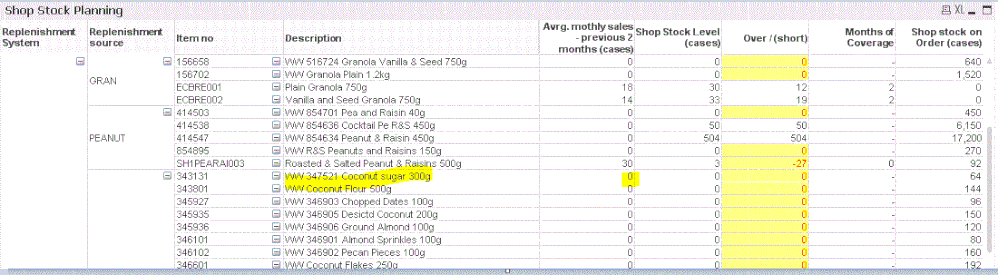
- Mark as New
- Bookmark
- Subscribe
- Mute
- Subscribe to RSS Feed
- Permalink
- Report Inappropriate Content
You'll have to do that with set analysis expressions. Every chart expression in your pivot table needs to be modified to include a filter that selects only those lines that meet your conditions. Perhaps you can post a small qlikview document that we can modify this way.
talk is cheap, supply exceeds demand
- Mark as New
- Bookmark
- Subscribe
- Mute
- Subscribe to RSS Feed
- Permalink
- Report Inappropriate Content
Thank you for feedback Gysbert.
please find sample file attached.
- Mark as New
- Bookmark
- Subscribe
- Mute
- Subscribe to RSS Feed
- Permalink
- Report Inappropriate Content
Basically my expression in the pivot table looks like this:
Sum ([Shop Sales Past 2 months])/2*-1
How do I insert a set analysis into this expression to only show results greater than zero in the object?
- Mark as New
- Bookmark
- Subscribe
- Mute
- Subscribe to RSS Feed
- Permalink
- Report Inappropriate Content
I was thinking something like this:
Sum (
//insert set analysis here
{ < {(Sum ([Shop Sales Past 2 months])/2*-1 / [Case weight]) > '0' > }
//end of set analysis
[Shop Stock Level])
/
[Case weight]
This does not work at all though..
- Mark as New
- Bookmark
- Subscribe
- Mute
- Subscribe to RSS Feed
- Permalink
- Report Inappropriate Content
Ranibosch, best I have for you is the following Design Blog post on Set Analysis:
https://community.qlik.com/t5/Qlik-Design-Blog/A-Primer-on-Set-Analysis/ba-p/1468344
There are some related links at the bottom of that post. Below is the base Design Blog URL as well, you can use it to do some further searching if you like.
https://community.qlik.com/t5/Qlik-Design-Blog/bg-p/qlik-design-blog
Cheers,
Brett
I now work a compressed schedule, Tuesday, Wednesday and Thursday, so those will be the days I will reply to any follow-up posts.