Unlock a world of possibilities! Login now and discover the exclusive benefits awaiting you.
- Qlik Community
- :
- All Forums
- :
- QlikView App Dev
- :
- Re: Suppress null values in dimensions
- Subscribe to RSS Feed
- Mark Topic as New
- Mark Topic as Read
- Float this Topic for Current User
- Bookmark
- Subscribe
- Mute
- Printer Friendly Page
- Mark as New
- Bookmark
- Subscribe
- Mute
- Subscribe to RSS Feed
- Permalink
- Report Inappropriate Content
Suppress null values in dimensions
Hi all,
This is my case:
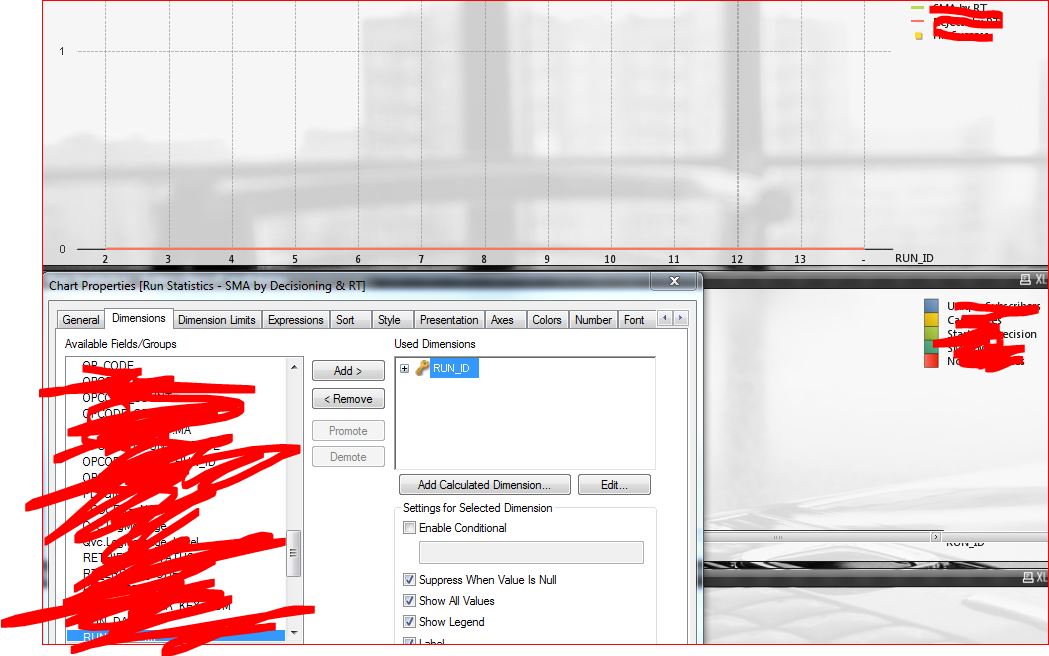
As you can see, I have missing value after run_id 13 that I don't want to put on the chart.
but if I remove the suppress when value is null then I get data shown regarding this missing run_id which shouldn't be shown.
if I remove the Show all values then I don't get any data regarding any run.
How can I show data regarding all the RUN_ID which are not NULL even if the expression regarding them is Zero?
Thanks,
Boris
- Mark as New
- Bookmark
- Subscribe
- Mute
- Subscribe to RSS Feed
- Permalink
- Report Inappropriate Content
Boris
On the chart Presentation tab untick Suppress Zero-Values whilst leaving the Dimension Suppress When Value Is Null ticked.
Best Regards, Bill Markham
- Mark as New
- Bookmark
- Subscribe
- Mute
- Subscribe to RSS Feed
- Permalink
- Report Inappropriate Content
Helped for other charts, in this one I get the same situation as in the print screen.
This is the presentation tab of this chart
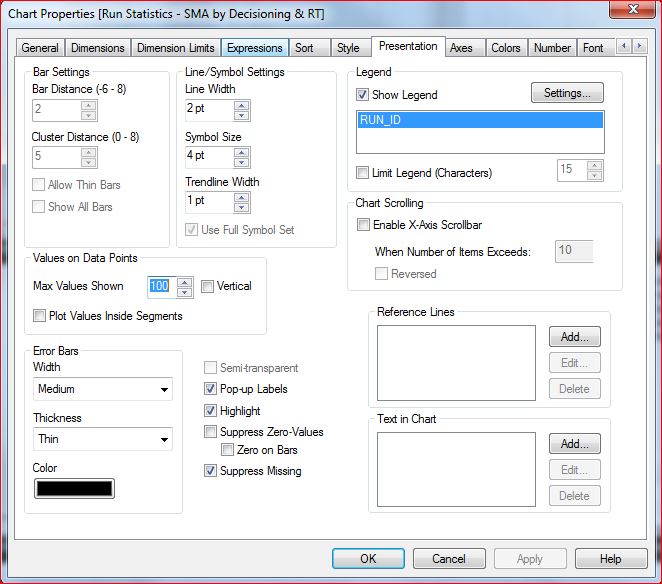
- Mark as New
- Bookmark
- Subscribe
- Mute
- Subscribe to RSS Feed
- Permalink
- Report Inappropriate Content
Boris
Try unticking the Suppress Missing as well.
Best Regards, Bill
- Mark as New
- Bookmark
- Subscribe
- Mute
- Subscribe to RSS Feed
- Permalink
- Report Inappropriate Content
Doesn't help.
it's quite critical for me..
- Mark as New
- Bookmark
- Subscribe
- Mute
- Subscribe to RSS Feed
- Permalink
- Report Inappropriate Content
Boris
Curious, would you be able to share a sample qvw ?
Best Regards, Bill
- Mark as New
- Bookmark
- Subscribe
- Mute
- Subscribe to RSS Feed
- Permalink
- Report Inappropriate Content
how can I create a sample?
- Mark as New
- Bookmark
- Subscribe
- Mute
- Subscribe to RSS Feed
- Permalink
- Report Inappropriate Content
Boris
This post Preparing examples for Upload - Reduction and Data Scrambling by robwunderlich gives good advice re any file size and data privacy.concerns you may have about uploading an example file.
Best Regards, Bill
- Mark as New
- Bookmark
- Subscribe
- Mute
- Subscribe to RSS Feed
- Permalink
- Report Inappropriate Content
Boris, you can try change the missing values to "0", and then Supress Zero-Values as Bill explained.
Try this options:
- ALT( your_field, 0 ) as your_new_field or..
- if(your_field='-',0,your_field) as your_new_field
Best Regards,
Anderson