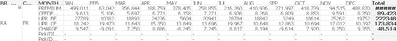Unlock a world of possibilities! Login now and discover the exclusive benefits awaiting you.
- Qlik Community
- :
- All Forums
- :
- QlikView App Dev
- :
- Re: TO SHOW DECMBER BALANCES IN TOTAL COLUMN
- Subscribe to RSS Feed
- Mark Topic as New
- Mark Topic as Read
- Float this Topic for Current User
- Bookmark
- Subscribe
- Mute
- Printer Friendly Page
- Mark as New
- Bookmark
- Subscribe
- Mute
- Subscribe to RSS Feed
- Permalink
- Report Inappropriate Content
TO SHOW DECMBER BALANCES IN TOTAL COLUMN
Hi Friends,
What expression be used to show balances in December in the total column? Data sent presented below.
Thanks
Neville
| CODE | MONTH | JAN | FEB | MAR | APR | MAY | JUN | JUL | AUG | SEP | OCT | NOV | DEC | Total |
| 99999 | PROVISION | 250,000 | 255,000 | 262,500 | 272,500 | 273,000 | 272,250 | 262,250 | 267,250 | 272,250 | 277,250 | 283,250 | 290,250 | 290,250 |
| 99999 | ADJUSTMENT | 5,000 | 7,500 | 10,000 | 500 | (750) | (10,000) | 5,000 | 5,000 | 5,000 | 6,000 | 7,000 | 6,000 | 6,000 |
| 99999 | CLOSING | 255,000 | 262,500 | 272,500 | 273,000 | 272,250 | 262,250 | 267,250 | 272,250 | 277,250 | 283,250 | 290,250 | 296,250 | 296,250 |
Accepted Solutions
- Mark as New
- Bookmark
- Subscribe
- Mute
- Subscribe to RSS Feed
- Permalink
- Report Inappropriate Content
Are you looking for Total Column need to display only Jan & Dec month alone for few KPIs? In that case, try like below
If(ColumnNo()=0,
SUM({<ITEM={'UPR_PROVISION'}, MONTH={'JAN', 'DEC'}>}AMOUNT),
SUM({<ITEM={'UPR_PROVISION'}>}AMOUNT))
Please close the thread by marking correct answer & give likes if you like the post.
- Mark as New
- Bookmark
- Subscribe
- Mute
- Subscribe to RSS Feed
- Permalink
- Report Inappropriate Content
You should create inline/island table
Island:
Load * Inline [
Dim
1
2
3
];
Create Dimension
CODE
Pick(Dim, MONTH, 'TOTAL')
Expression will be
Pick(Dim, Sum(Amount), Sum({<MONTH={'DEC'}>} Amount))
Or
Pick(Dim, Sum(Amount), Sum({<MONTH={$(Max(MONTH))}>} Amount))
- Mark as New
- Bookmark
- Subscribe
- Mute
- Subscribe to RSS Feed
- Permalink
- Report Inappropriate Content
Hi Anil,
Sorry for delay in replying. Thanks for providing a solution . Could you please check my qvd & help me to bring in your solution to suit there. What I basically need is the total column should be amended to present UPR B/F & UPR C/F ,JAN balance & DEC balance respectively. Right now what is there is the sum of all Months balances. But all other variables should be the sum of 12 Months calculated as it is.
Thanks
Neville
- Mark as New
- Bookmark
- Subscribe
- Mute
- Subscribe to RSS Feed
- Permalink
- Report Inappropriate Content
Are you looking for Total Column need to display only Jan & Dec month alone for few KPIs? In that case, try like below
If(ColumnNo()=0,
SUM({<ITEM={'UPR_PROVISION'}, MONTH={'JAN', 'DEC'}>}AMOUNT),
SUM({<ITEM={'UPR_PROVISION'}>}AMOUNT))
Please close the thread by marking correct answer & give likes if you like the post.
- Mark as New
- Bookmark
- Subscribe
- Mute
- Subscribe to RSS Feed
- Permalink
- Report Inappropriate Content
Hi, MayiVahana
Thanks for the reply. What I need is while showing all other KPIs as it is ,in the total column (sum of Jan to Dec) for UPR B/F & UPR C/F ,should be shown in the total column like below with other KPIs.
Premium----3646233
Ceeded Premium---89423
UPR B/F------27789 (Jan opening Balance)
UPR C/F-----10397 (Dec Closing balance)
UPR Charge---17392 (Difference between UPR Opening & Closing)
What should be appeared in the total column should be what I have given above. Your formula once applied it gets the addition of both Jan & Dec balance in the closing. Could you please suggest an expression which will bring the variables in the total column as given above.
Thank you very much
Neville
- Mark as New
- Bookmark
- Subscribe
- Mute
- Subscribe to RSS Feed
- Permalink
- Report Inappropriate Content
Hi, MayiVahana
I was able to modify the expression based on your guidance to suit to my exact requirement. Thanks a lot for the helping hand. Attached the qvd after modified formula which gives me what I need exactly.
Thanks
Neville