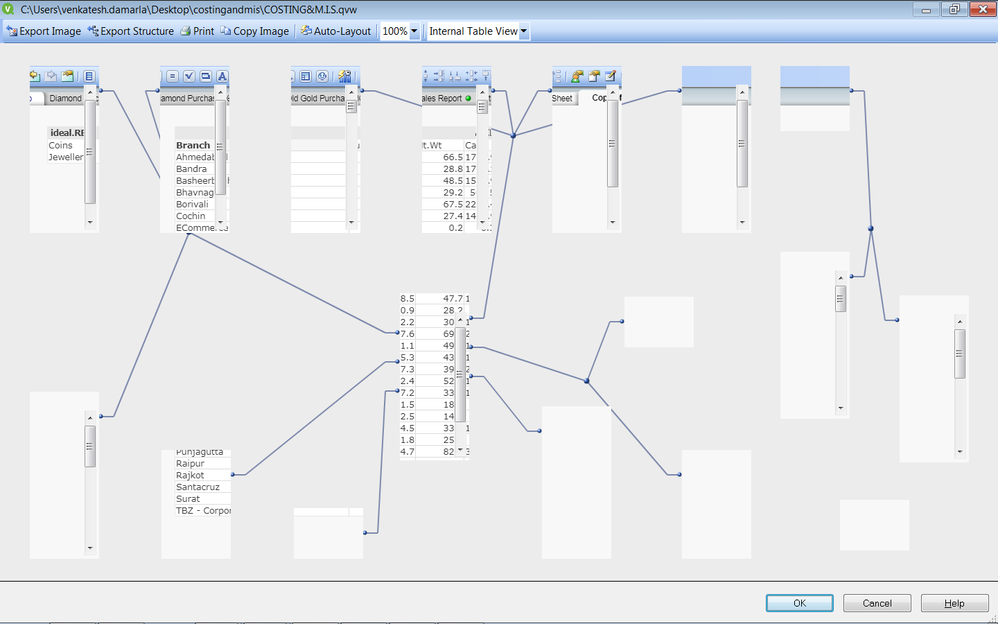Unlock a world of possibilities! Login now and discover the exclusive benefits awaiting you.
Announcements
Join us to spark ideas for how to put the latest capabilities into action. Register here!
- Qlik Community
- :
- All Forums
- :
- QlikView App Dev
- :
- Tables are not coming in Table viewer properly
Options
- Subscribe to RSS Feed
- Mark Topic as New
- Mark Topic as Read
- Float this Topic for Current User
- Bookmark
- Subscribe
- Mute
- Printer Friendly Page
Turn on suggestions
Auto-suggest helps you quickly narrow down your search results by suggesting possible matches as you type.
Showing results for
Creator II
2019-11-06
04:54 AM
- Mark as New
- Bookmark
- Subscribe
- Mute
- Subscribe to RSS Feed
- Permalink
- Report Inappropriate Content
Tables are not coming in Table viewer properly
809 Views
1 Solution
Accepted Solutions
Creator III
2019-11-06
02:04 PM
- Mark as New
- Bookmark
- Subscribe
- Mute
- Subscribe to RSS Feed
- Permalink
- Report Inappropriate Content
On Windows, Right click on Desktop and Select 'Personalize' option. Instead of Basic/High Contrast Themes, select any Aero /Glass Theme. Exit and re-open QlikView. Assuming this is v12.40
3 Replies
2019-11-06
05:49 AM
- Mark as New
- Bookmark
- Subscribe
- Mute
- Subscribe to RSS Feed
- Permalink
- Report Inappropriate Content
Seems like RAM is out of the expected. Can you re open the doc with Ctrl+T ??
Best Anil, When applicable please mark the correct/appropriate replies as "solution" (you can mark up to 3 "solutions". Please LIKE threads if the provided solution is helpful
800 Views
MVP
2019-11-06
09:38 AM
- Mark as New
- Bookmark
- Subscribe
- Mute
- Subscribe to RSS Feed
- Permalink
- Report Inappropriate Content
This might be helpful: White-table-in-table-viewer-issue
- Marcus
776 Views
Creator III
2019-11-06
02:04 PM
- Mark as New
- Bookmark
- Subscribe
- Mute
- Subscribe to RSS Feed
- Permalink
- Report Inappropriate Content
On Windows, Right click on Desktop and Select 'Personalize' option. Instead of Basic/High Contrast Themes, select any Aero /Glass Theme. Exit and re-open QlikView. Assuming this is v12.40