Unlock a world of possibilities! Login now and discover the exclusive benefits awaiting you.
- Qlik Community
- :
- All Forums
- :
- QlikView App Dev
- :
- Re: The Label for Partial sums in the Pivot Table
- Subscribe to RSS Feed
- Mark Topic as New
- Mark Topic as Read
- Float this Topic for Current User
- Bookmark
- Subscribe
- Mute
- Printer Friendly Page
- Mark as New
- Bookmark
- Subscribe
- Mute
- Subscribe to RSS Feed
- Permalink
- Report Inappropriate Content
The Label for Partial sums in the Pivot Table
Hi everyone,
I have question about the label for partial sums in the pivot table.
There are three dimensions in the pivot table,GMNME,DIRECTORNAME and MARKETNAME, just one expressions.
I want to use the partial sums in the pivot table.
The total Label like 'GMNAME-Total'.The GMNAME is the content of GMNAME.like 'Ada-Total',in the Label for I write '=GMNAME&'Total'',but it does not work.
Could you tell me how to do?
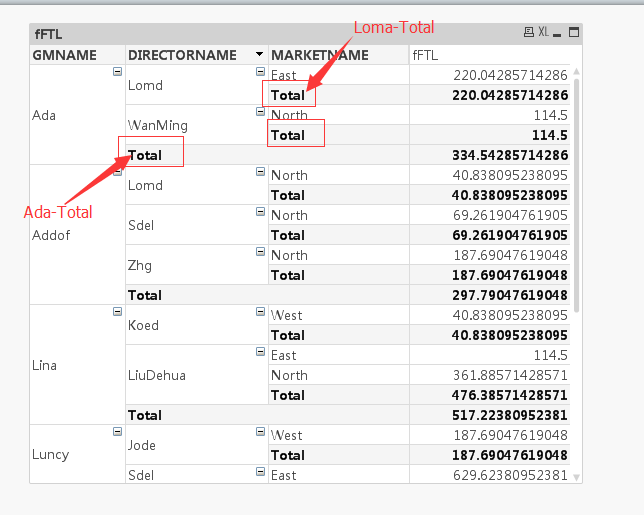
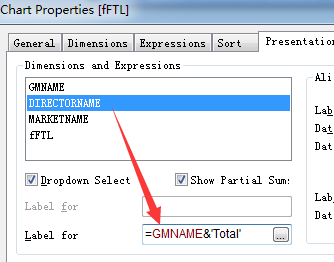
Accepted Solutions
- Mark as New
- Bookmark
- Subscribe
- Mute
- Subscribe to RSS Feed
- Permalink
- Report Inappropriate Content
If you are willing to accept an extra column in the form of an expression this might work for you:
You must put a space character in all the Sub Total Lables.
- Mark as New
- Bookmark
- Subscribe
- Mute
- Subscribe to RSS Feed
- Permalink
- Report Inappropriate Content
Unfortunately the partial total labels cannot respond to the value of the dimensions and in your case, the value of GMNAME in the total label will always be null. I do not recall seeing a workaround.
- Mark as New
- Bookmark
- Subscribe
- Mute
- Subscribe to RSS Feed
- Permalink
- Report Inappropriate Content
Kind of workaround could be like explained here: Custom Labels in Pivot Table or using Properties ->Style ->Indent Mode
- Mark as New
- Bookmark
- Subscribe
- Mute
- Subscribe to RSS Feed
- Permalink
- Report Inappropriate Content
If you are willing to accept an extra column in the form of an expression this might work for you:
You must put a space character in all the Sub Total Lables.