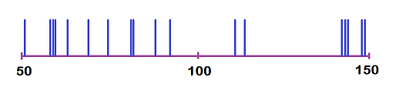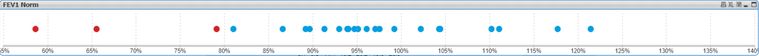Unlock a world of possibilities! Login now and discover the exclusive benefits awaiting you.
- Qlik Community
- :
- All Forums
- :
- QlikView App Dev
- :
- Re: The simplest of charts... just some data point...
- Subscribe to RSS Feed
- Mark Topic as New
- Mark Topic as Read
- Float this Topic for Current User
- Bookmark
- Subscribe
- Mute
- Printer Friendly Page
- Mark as New
- Bookmark
- Subscribe
- Mute
- Subscribe to RSS Feed
- Permalink
- Report Inappropriate Content
The simplest of charts... just some data points on a single x-axis
Hi all,
I have 25 unique data points loaded from a database in a field name. They vary from 60 to 130.
What I want is an unnamed Y-axis that is hidden and just presents a small bar anywhere above the x-asis' and a visble x-asis (from Static Min 50 to Max 150). Please the picture below.
The reason for this presentation: to show where the 25 datapoints clutter along the 10 cm wide x-asis.
I need to chose a dimension and an expression. So... okay: =count(datapoint fieldname) (will always return a 1) but... dimension? No clue. If I use the field name, it will evenly distribute the values along the x-axis. If I leave it out there is nothing shown.
Anyone who can just produce a simple example like this:
Thanks a lot!
Alex
Accepted Solutions
- Mark as New
- Bookmark
- Subscribe
- Mute
- Subscribe to RSS Feed
- Permalink
- Report Inappropriate Content
May be a scatter plot, not exactly the same you are looking for but can convey the similar message -
X Axis - Field
Y Axis - Count(Field)
adjust X axis and Y Axis presentation properties to hide axis as needed.
- Mark as New
- Bookmark
- Subscribe
- Mute
- Subscribe to RSS Feed
- Permalink
- Report Inappropriate Content
May be a scatter plot, not exactly the same you are looking for but can convey the similar message -
X Axis - Field
Y Axis - Count(Field)
adjust X axis and Y Axis presentation properties to hide axis as needed.
- Mark as New
- Bookmark
- Subscribe
- Mute
- Subscribe to RSS Feed
- Permalink
- Report Inappropriate Content
That would be perfect too. Can you please share the .QVW file that you created to present this screenshot??
- Mark as New
- Bookmark
- Subscribe
- Mute
- Subscribe to RSS Feed
- Permalink
- Report Inappropriate Content
Got it working! Thanks for your tips.