Unlock a world of possibilities! Login now and discover the exclusive benefits awaiting you.
- Qlik Community
- :
- All Forums
- :
- QlikView App Dev
- :
- Time issue
- Subscribe to RSS Feed
- Mark Topic as New
- Mark Topic as Read
- Float this Topic for Current User
- Bookmark
- Subscribe
- Mute
- Printer Friendly Page
- Mark as New
- Bookmark
- Subscribe
- Mute
- Subscribe to RSS Feed
- Permalink
- Report Inappropriate Content
Time issue
Hi guys ,
I have data source like this
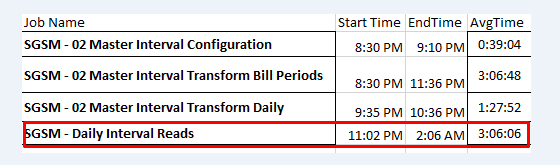
I had used Gantt chart for show jobs time duration like below image
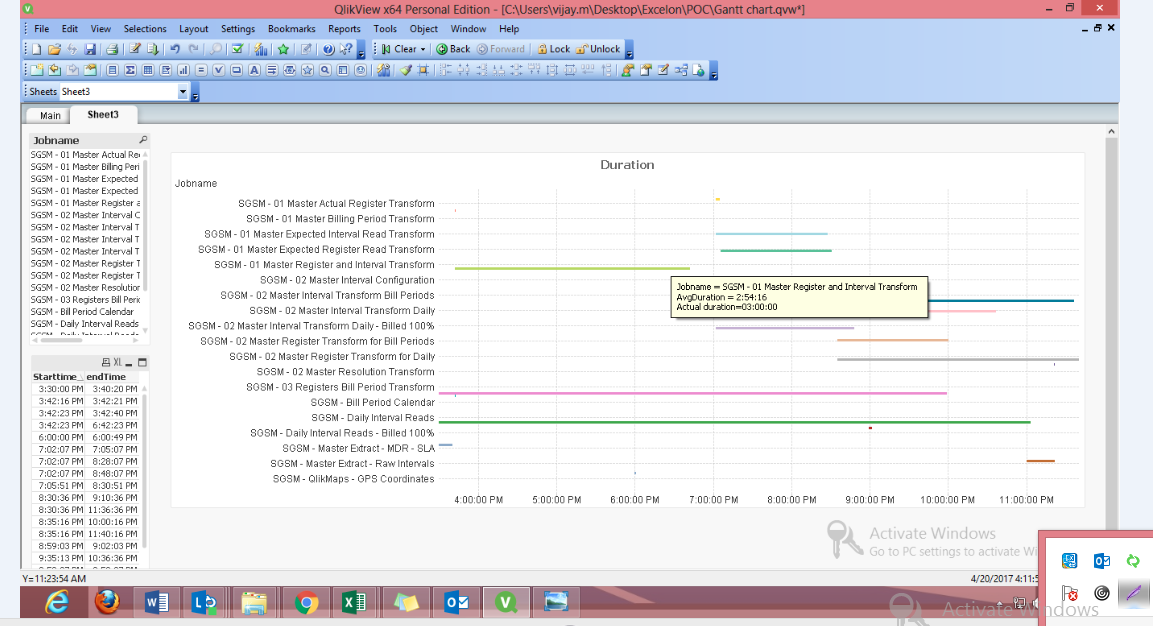
I have given an expression as =Max(endTime)-Min(Starttime) and in Bar offset =Min(Starttime)
Its showing the data correctly up to PM to PM time if the jobs runs Start time is 11:02 PM and jobs end in 2:06 AM the chart is not showing properly so what kind of condition i have to give if start time starts with PM and End with AM could any one Please help me out from this scenario
Regards,
Vijay.M
Message was edited by: Vijay Malaisamy
Accepted Solutions
- Mark as New
- Bookmark
- Subscribe
- Mute
- Subscribe to RSS Feed
- Permalink
- Report Inappropriate Content
Hi Vijay,
Nice start. The main issue is that your times cross days and your data does not appear to contain a date so you need to treat the times as intervals with an assumption that an interval is a day or less in size.
Therefore, to fix your gantt chart I would suggest the following:
1. Expressions tab: change your expression for Duration to test the times. this would look like:
if(max(endTime) > min(Starttime),
max(endTime) - min(Starttime),
(1+max(endTime)) - min(Starttime)
)
2. Axes tab: Uncheck the Static Max option and let QlikView work this out
3. Number tab: Set the format of Duration to Interval and then remove the TT suffix from the Format Pattern box to drop the AM/PM on the x axis.
Hope this helps.
Rod
- Mark as New
- Bookmark
- Subscribe
- Mute
- Subscribe to RSS Feed
- Permalink
- Report Inappropriate Content
Would you able to share sample
- Mark as New
- Bookmark
- Subscribe
- Mute
- Subscribe to RSS Feed
- Permalink
- Report Inappropriate Content
ya i shared the qvw file please check it
- Mark as New
- Bookmark
- Subscribe
- Mute
- Subscribe to RSS Feed
- Permalink
- Report Inappropriate Content
Hi,
could anyone give solution for this requirement,
Regards,
Vijay.M
- Mark as New
- Bookmark
- Subscribe
- Mute
- Subscribe to RSS Feed
- Permalink
- Report Inappropriate Content
Hi Vijay,
Nice start. The main issue is that your times cross days and your data does not appear to contain a date so you need to treat the times as intervals with an assumption that an interval is a day or less in size.
Therefore, to fix your gantt chart I would suggest the following:
1. Expressions tab: change your expression for Duration to test the times. this would look like:
if(max(endTime) > min(Starttime),
max(endTime) - min(Starttime),
(1+max(endTime)) - min(Starttime)
)
2. Axes tab: Uncheck the Static Max option and let QlikView work this out
3. Number tab: Set the format of Duration to Interval and then remove the TT suffix from the Format Pattern box to drop the AM/PM on the x axis.
Hope this helps.
Rod