Unlock a world of possibilities! Login now and discover the exclusive benefits awaiting you.
- Qlik Community
- :
- All Forums
- :
- QlikView App Dev
- :
- Re: Timezone effecting available values on list bo...
- Subscribe to RSS Feed
- Mark Topic as New
- Mark Topic as Read
- Float this Topic for Current User
- Bookmark
- Subscribe
- Mute
- Printer Friendly Page
- Mark as New
- Bookmark
- Subscribe
- Mute
- Subscribe to RSS Feed
- Permalink
- Report Inappropriate Content
Timezone effecting available values on list box
Hi,
I am experiencing an issue that I can't understand,
when I look on the BI report (on access point), the selection calendar shows all dates:
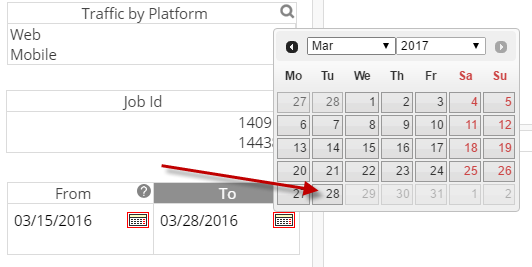
but, when another user (from different time zone GMT-5) looks on the same calendar sees:

the 28th is missing :-0
why is this happening? If I change my time zone from GMT+2 to GMT-5 I cant see it as well,
the BI server is GMT-5 as well
help!
- « Previous Replies
-
- 1
- 2
- Next Replies »
- Mark as New
- Bookmark
- Subscribe
- Mute
- Subscribe to RSS Feed
- Permalink
- Report Inappropriate Content
Can you let me know the System time zone?
May be use this - ConvertToLocalTime(DateField, 'UTC')
Look more on UTC - Current UTC — Coordinated Universal Time
- Mark as New
- Bookmark
- Subscribe
- Mute
- Subscribe to RSS Feed
- Permalink
- Report Inappropriate Content
The system time zone is GMT-5
Do you understand where is the problem?
- Mark as New
- Bookmark
- Subscribe
- Mute
- Subscribe to RSS Feed
- Permalink
- Report Inappropriate Content
Hi Nir,
Could it be because 28-Mar-2017 has not yet occured at the place/timezone where your BI-Server is located?
- Mark as New
- Bookmark
- Subscribe
- Mute
- Subscribe to RSS Feed
- Permalink
- Report Inappropriate Content
it did occur
- Mark as New
- Bookmark
- Subscribe
- Mute
- Subscribe to RSS Feed
- Permalink
- Report Inappropriate Content
Hi Nir,
It could be linked to the time-zone of the 'USER', since the control runs off the browser. It may not be dependent on your BI Server's timezone.
- Mark as New
- Bookmark
- Subscribe
- Mute
- Subscribe to RSS Feed
- Permalink
- Report Inappropriate Content
Are these calendar objects linked to fields?
- Mark as New
- Bookmark
- Subscribe
- Mute
- Subscribe to RSS Feed
- Permalink
- Report Inappropriate Content
yes,
the max value is defined as: = Max( {1} [Click Date])
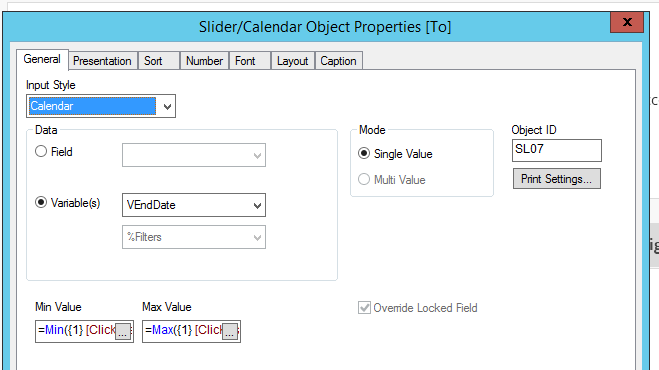
- Mark as New
- Bookmark
- Subscribe
- Mute
- Subscribe to RSS Feed
- Permalink
- Report Inappropriate Content
Which version and SR of QV?
-Rob
- Mark as New
- Bookmark
- Subscribe
- Mute
- Subscribe to RSS Feed
- Permalink
- Report Inappropriate Content
12 SR5
- « Previous Replies
-
- 1
- 2
- Next Replies »