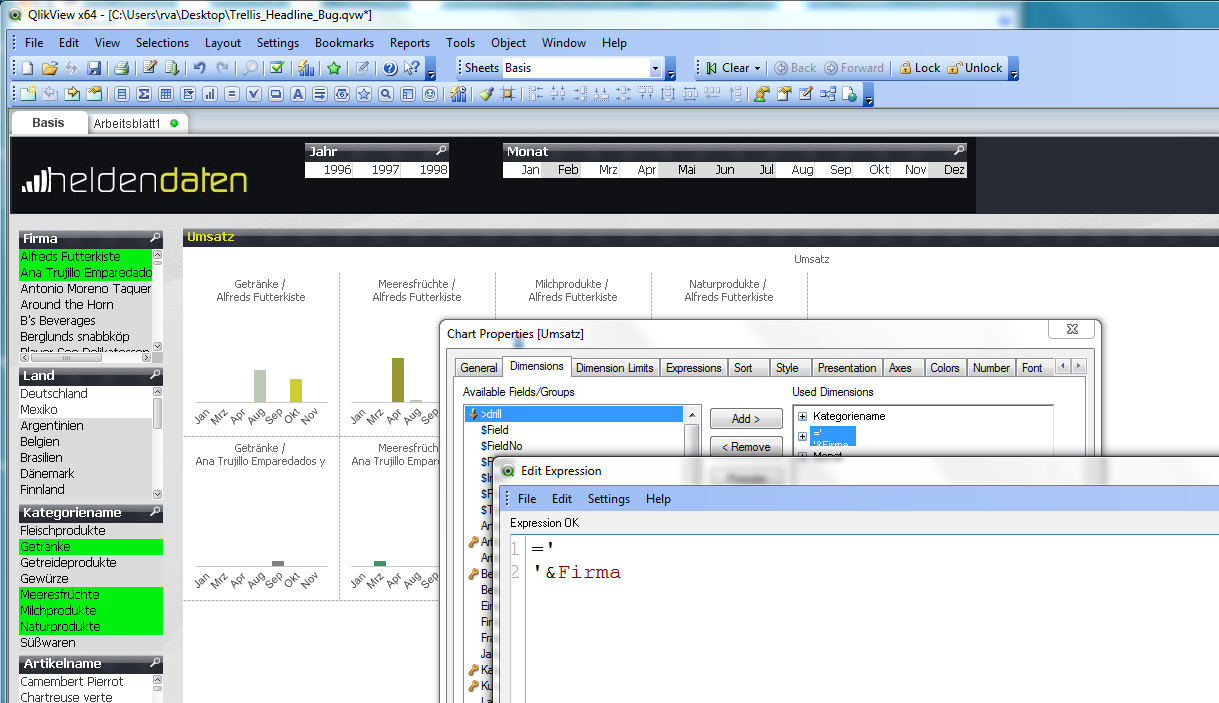Unlock a world of possibilities! Login now and discover the exclusive benefits awaiting you.
- Qlik Community
- :
- All Forums
- :
- QlikView App Dev
- :
- Re: Trellis Chart - Headline gets truncated
- Subscribe to RSS Feed
- Mark Topic as New
- Mark Topic as Read
- Float this Topic for Current User
- Bookmark
- Subscribe
- Mute
- Printer Friendly Page
- Mark as New
- Bookmark
- Subscribe
- Mute
- Subscribe to RSS Feed
- Permalink
- Report Inappropriate Content
Trellis Chart - Headline gets truncated
HI!
We have a Trellis Chart with two dimensions (Product Categories and Customers)
If the first dimension's name is long, the headline gets truncated. --> for an user it becomes difficult to see the value of the second dimension (customer) that is shown in the chart.
We have found no way to format the headline within a trellis chart. It seems to be hardcoded to a single line:
"Dimension1 / Dimension2"
Is there a way to generate a multiline headline within a trellis chart? is there any other way to format the headline?
See attached screenshot & .qvw!
![QlikView x64 - [CUsersrvaDesktopTrellis_Headline_Bug.qvw]_2013-06-14_13-31-26.png](/legacyfs/online/42673_QlikView x64 - [CUsersrvaDesktopTrellis_Headline_Bug.qvw]_2013-06-14_13-31-26.png)
Thx,
Roland
Accepted Solutions
- Mark as New
- Bookmark
- Subscribe
- Mute
- Subscribe to RSS Feed
- Permalink
- Report Inappropriate Content
Hi!
It helps when you add a linebreak in the Second Dimension!
--> this needs a "Calculated Dimension, but works for me. See attached screenshot
Thx to QlikView Support for this!
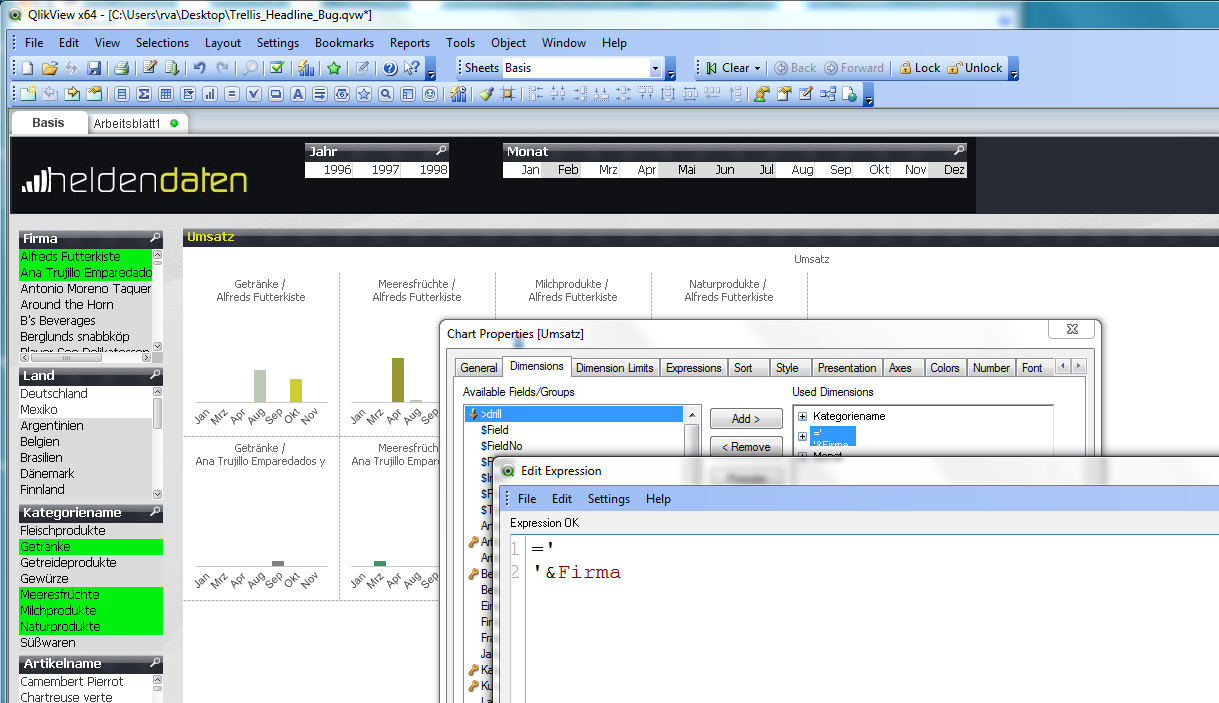
- Mark as New
- Bookmark
- Subscribe
- Mute
- Subscribe to RSS Feed
- Permalink
- Report Inappropriate Content
Hi Roland
In chart properties in general tab you can format the diagarm title.
Set the font to 6, that helps a bit.
Joerg
- Mark as New
- Bookmark
- Subscribe
- Mute
- Subscribe to RSS Feed
- Permalink
- Report Inappropriate Content
Try to use
chr(13) function use for new line.
- Mark as New
- Bookmark
- Subscribe
- Mute
- Subscribe to RSS Feed
- Permalink
- Report Inappropriate Content
Go to this link
- Mark as New
- Bookmark
- Subscribe
- Mute
- Subscribe to RSS Feed
- Permalink
- Report Inappropriate Content
HI all!
Thx for your quick responses; but with trellis charts it's not that simple!
See attached screenshot: I can simply set the "ordinary" diagram-title to be multilined (blue boxes).
However my Trellis chart headlines (red boxes) are always single lined - I have no idea where to change this behavior.
Interestingly the "diagram-title" font-size is applied to the Trellis-headlines!

- Mark as New
- Bookmark
- Subscribe
- Mute
- Subscribe to RSS Feed
- Permalink
- Report Inappropriate Content
Hi!
It helps when you add a linebreak in the Second Dimension!
--> this needs a "Calculated Dimension, but works for me. See attached screenshot
Thx to QlikView Support for this!