Unlock a world of possibilities! Login now and discover the exclusive benefits awaiting you.
- Qlik Community
- :
- All Forums
- :
- QlikView App Dev
- :
- Two "Others" block appear in Block Chart
- Subscribe to RSS Feed
- Mark Topic as New
- Mark Topic as Read
- Float this Topic for Current User
- Bookmark
- Subscribe
- Mute
- Printer Friendly Page
- Mark as New
- Bookmark
- Subscribe
- Mute
- Subscribe to RSS Feed
- Permalink
- Report Inappropriate Content
Two "Others" block appear in Block Chart
I am facing this very unique issue while implementing block charts. I see two "Others" block appear (not always)
The even more surprising part is that when I click on either of the "Others", the resulting block chart is the same.
I have used a single Dimension (Customer Name), that has more than 100 distinct values. I have restricted my Block chart to show only 25, using Dimension Limits.
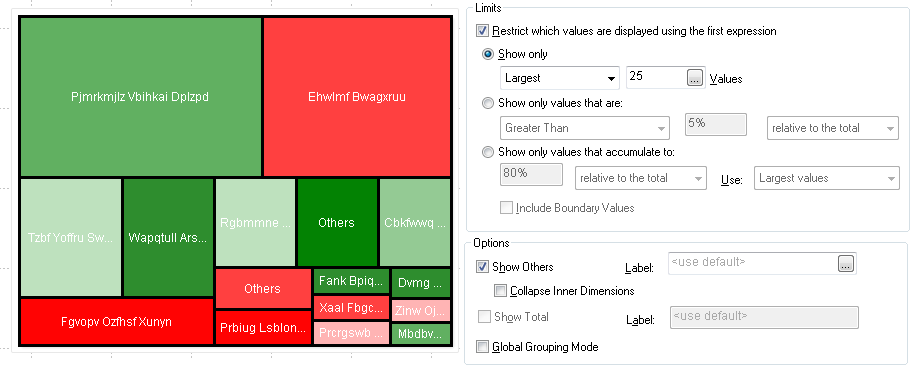
You can see two "Others" blocks above. I am not sure if this is a bug in Qlikview. When I click either of the "Others", it drills down and I see the same output in either case.
Any guidance here would be much appreciated.
Thanks,
Sagar
- Mark as New
- Bookmark
- Subscribe
- Mute
- Subscribe to RSS Feed
- Permalink
- Report Inappropriate Content
Does your Dimension Contain 'other' As Any name in it
- Mark as New
- Bookmark
- Subscribe
- Mute
- Subscribe to RSS Feed
- Permalink
- Report Inappropriate Content
No, there is no Customer Name "Others".
Also, if that was the case then clicking that "Others" would have selected only that particular Customer Name.
I see the same output when I click either of the "Others" block.
- Mark as New
- Bookmark
- Subscribe
- Mute
- Subscribe to RSS Feed
- Permalink
- Report Inappropriate Content
Hope your are not using Calculated Dimension with if condition which will give you Others when condition not satisfied..
something as below...
IF(Aggr(Rank(SUM(Sales)),Item)<=10,Item,'Others')
- Mark as New
- Bookmark
- Subscribe
- Mute
- Subscribe to RSS Feed
- Permalink
- Report Inappropriate Content
Nope. I am not using an If condition that would give me Others.
- Mark as New
- Bookmark
- Subscribe
- Mute
- Subscribe to RSS Feed
- Permalink
- Report Inappropriate Content
Hi Sagar
If there are too many values, and the resulting blocks are too small, then qlikview groups them together into the "others" category that you can see.
The good news is that you can set what the limit is before it implements this new category.
Go into the chart properties -> presentation tab and on the top left is the "lower limit on block area" and "maximum number of blocks options"
Make these smaller to view more of your categories in the chart.
You can also label the "others" to a different name eg, "small volume suppliers" by changing the label for others option that is below.
NB: All this functionality also applies to pie charts.
Does this work?
Erica
- Mark as New
- Bookmark
- Subscribe
- Mute
- Subscribe to RSS Feed
- Permalink
- Report Inappropriate Content
Erica,
I'm sure you got the reason right - one "Other" is created by the "Dimension Limits", another by the size limit of smaller blocks. But the problem is that after the "Dimension Limits" tab was introduced, there are no controls for the "lower limit on block area" and "maximum number of blocks options" anymore. Neither in pie charts.
If there is still an option, I don't know where it is. So far, this lack of controls feels like a bug in itself.
Regards,
Michael
- Mark as New
- Bookmark
- Subscribe
- Mute
- Subscribe to RSS Feed
- Permalink
- Report Inappropriate Content
I am still on QV10,so that's probably why ![]()
*downloads 11.2 onto laptop*