Unlock a world of possibilities! Login now and discover the exclusive benefits awaiting you.
- Qlik Community
- :
- All Forums
- :
- QlikView App Dev
- :
- Re: Two similar list but not the same
- Subscribe to RSS Feed
- Mark Topic as New
- Mark Topic as Read
- Float this Topic for Current User
- Bookmark
- Subscribe
- Mute
- Printer Friendly Page
- Mark as New
- Bookmark
- Subscribe
- Mute
- Subscribe to RSS Feed
- Permalink
- Report Inappropriate Content
Two similar list but not the same
I have a field and it is named "Question" and another field named "Type"
Both have the similar contents except for Question 10.
My Question is, i am thinking of ways such that when i select Type A Question 10, Type B Question 10.a and Question 10.b is also selected in QlikView ListBox.
Accepted Solutions
- Mark as New
- Bookmark
- Subscribe
- Mute
- Subscribe to RSS Feed
- Permalink
- Report Inappropriate Content
I didn't exactly do what you did but you gave me an idea.
Thanks for helping me out man..
So this is what i did under the list box:
=IF(Qnum='10.a' or Qnum= '10.b', subfield(Qnum, '.',1),Qnum)
So generally it will refer to both types in the list box.
It will show this:
It really helps.. Thank you!!!:D
- Mark as New
- Bookmark
- Subscribe
- Mute
- Subscribe to RSS Feed
- Permalink
- Report Inappropriate Content
you Need a Connection between the fields.
so if you define question and subquestion your selection will work, otherwise not
question subquestions type
1 - B
.. ..
10 a B
10 b B
11 - B
- Mark as New
- Bookmark
- Subscribe
- Mute
- Subscribe to RSS Feed
- Permalink
- Report Inappropriate Content
Hi ,
Create one more column in using substring ()(use,Mid or Left) so that you can have only number part in this column and rename it as Question also rename your Question column from Type with other name and use this column in list box.
So that association will be created with Question and when you will select 10 your Type B will show you 10.a and 10.b
Thanks
BKC
- Mark as New
- Bookmark
- Subscribe
- Mute
- Subscribe to RSS Feed
- Permalink
- Report Inappropriate Content
The simplest way is just to enter 10 in the search window of the list box, note the question values need to be loaded as text:
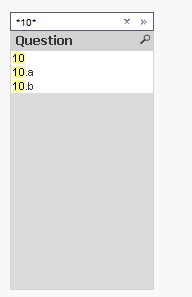
HTH - Andy
- Mark as New
- Bookmark
- Subscribe
- Mute
- Subscribe to RSS Feed
- Permalink
- Report Inappropriate Content
I didn't exactly do what you did but you gave me an idea.
Thanks for helping me out man..
So this is what i did under the list box:
=IF(Qnum='10.a' or Qnum= '10.b', subfield(Qnum, '.',1),Qnum)
So generally it will refer to both types in the list box.
It will show this:
It really helps.. Thank you!!!:D