Unlock a world of possibilities! Login now and discover the exclusive benefits awaiting you.
- Qlik Community
- :
- All Forums
- :
- QlikView App Dev
- :
- Re: Unexpected (too old?) file format
- Subscribe to RSS Feed
- Mark Topic as New
- Mark Topic as Read
- Float this Topic for Current User
- Bookmark
- Subscribe
- Mute
- Printer Friendly Page
- Mark as New
- Bookmark
- Subscribe
- Mute
- Subscribe to RSS Feed
- Permalink
- Report Inappropriate Content
Unexpected (too old?) file format
I can not open my qvw files, and try to open without data, change the file location and also qlikview desktop to reinstall the latest version. Still I have the same error, help!
- « Previous Replies
-
- 1
- 2
- Next Replies »
Accepted Solutions
- Mark as New
- Bookmark
- Subscribe
- Mute
- Subscribe to RSS Feed
- Permalink
- Report Inappropriate Content
- Mark as New
- Bookmark
- Subscribe
- Mute
- Subscribe to RSS Feed
- Permalink
- Report Inappropriate Content
Send some screen shots of the error
- Mark as New
- Bookmark
- Subscribe
- Mute
- Subscribe to RSS Feed
- Permalink
- Report Inappropriate Content
This is the error
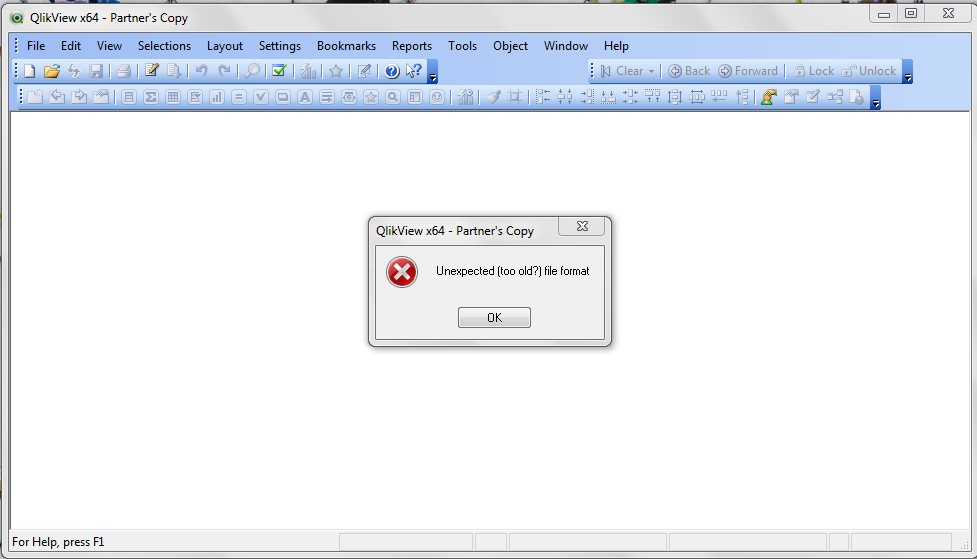
- Mark as New
- Bookmark
- Subscribe
- Mute
- Subscribe to RSS Feed
- Permalink
- Report Inappropriate Content
Hi Alberto,
Can you answer few questions:
1. In which version of Qlikview the Application you are opening have been built.
2. Current version of Qlikview you are using.
3. Is the current version and the built version of Qlikview Applications are same or not.
Regards
Rahul
- Mark as New
- Bookmark
- Subscribe
- Mute
- Subscribe to RSS Feed
- Permalink
- Report Inappropriate Content
Qvw files were created in version 11.0 sr2, try opening them with the same version, but I have this error since last February 7, so qlikview application update to version 11.2 sr5 and also update the QVMC. so right now the versions are not the same, although they were previously.
- Mark as New
- Bookmark
- Subscribe
- Mute
- Subscribe to RSS Feed
- Permalink
- Report Inappropriate Content
you have another copy of file in differnet location try it. Or contact QliKtech..
- Mark as New
- Bookmark
- Subscribe
- Mute
- Subscribe to RSS Feed
- Permalink
- Report Inappropriate Content
Hi, Jesus.
I have seen this happen before when the QV installer package has got corrupted. The solution we had was to uninstall and then re-install QlikView desktop. The message did not come back.
This is different from simply updating to latest version of QlikView as I don't think that replaces all the installed packages.
Regards,
Neil
- Mark as New
- Bookmark
- Subscribe
- Mute
- Subscribe to RSS Feed
- Permalink
- Report Inappropriate Content
New Thing for me, Just need to check what was the reason of this.
- Mark as New
- Bookmark
- Subscribe
- Mute
- Subscribe to RSS Feed
- Permalink
- Report Inappropriate Content
Thanks Neil, but I did what you indicate me and the result is the same, although I have the error opening the file in fact try to open the file on another computer but still licensed the file can not be opened.
- Mark as New
- Bookmark
- Subscribe
- Mute
- Subscribe to RSS Feed
- Permalink
- Report Inappropriate Content
We experienced the same thing.
Accesspoint got inaccessible and after a full restart, all files got this message when trying to open them. Luckily we had made a backup from all files. I will follow this thread to see if anyone has a solution to prevent this from happening.
- « Previous Replies
-
- 1
- 2
- Next Replies »