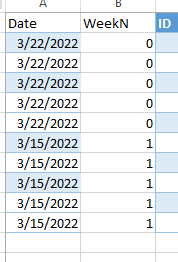Unlock a world of possibilities! Login now and discover the exclusive benefits awaiting you.
- Qlik Community
- :
- All Forums
- :
- QlikView App Dev
- :
- Re: Use of Row() to get WeekN for distinct date - ...
- Subscribe to RSS Feed
- Mark Topic as New
- Mark Topic as Read
- Float this Topic for Current User
- Bookmark
- Subscribe
- Mute
- Printer Friendly Page
- Mark as New
- Bookmark
- Subscribe
- Mute
- Subscribe to RSS Feed
- Permalink
- Report Inappropriate Content
Use of Row() to get WeekN for distinct date - script - not working
Hi there,
How to use RowNo() in script to get the WeekN automatically in Qlik App
I have a excel file like below with other fields which is manual entry. My req is to make WeekN to be automatic i,e without the data entry .
I am using the below script -
WeeklyCovidNo1:
LOAD
MakeDate(Year([Today's date]),Month([Today's date]), Day([Today's date])) as _Date,
"COVID +ve patients in ICU",
"COVID +ve patients in ICU ,
"COVID +ve patients in wards ",
"COVID +ve patients in wards"
FROM [lib:/testing.xlsx]
(ooxml, embedded labels, table is Form1);
WeeklyCovidNo:
noconcatenate
Load
Distinct _Date
,
RowNo() as WeekN
Resident WeeklyCovidNo1 ;
Drop table WeeklyCovidNo1;
But I am getting like below- each entry with no.
Please kindly assist me with the script - So that WeekN is calculated automatically.
- Mark as New
- Bookmark
- Subscribe
- Mute
- Subscribe to RSS Feed
- Permalink
- Report Inappropriate Content
This should work? (Week(Today())-Week(Date))-1 As WeekN
- Mark as New
- Bookmark
- Subscribe
- Mute
- Subscribe to RSS Feed
- Permalink
- Report Inappropriate Content
Hi there,
this is woking but it won't work for new year.
It restarted to be week 1. Then 1-52=-51.
Can you help me how to get distinct date and then count the rowno().
- Mark as New
- Bookmark
- Subscribe
- Mute
- Subscribe to RSS Feed
- Permalink
- Report Inappropriate Content
RowNo() probably isnt the right approach here. You should be easily able to adapt the Week approach?
- Mark as New
- Bookmark
- Subscribe
- Mute
- Subscribe to RSS Feed
- Permalink
- Report Inappropriate Content
then how to solve new year -
It restarted to be week 1. Then 1-52=-51.
Please assist.