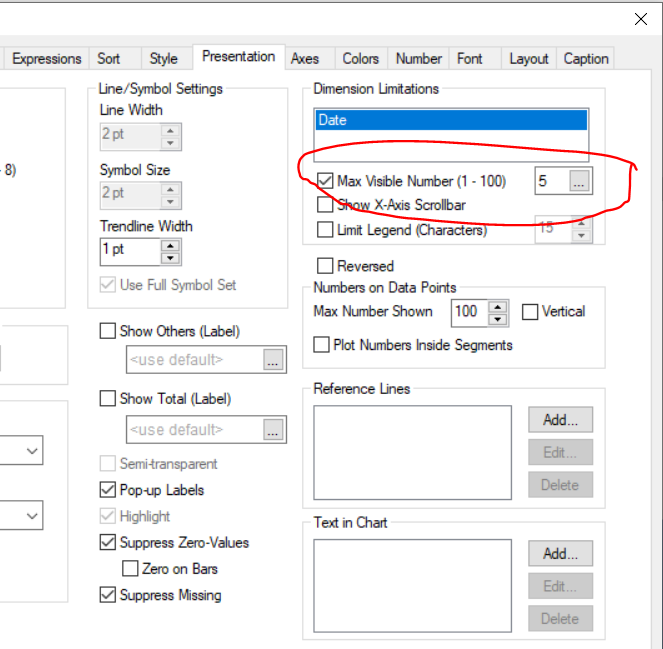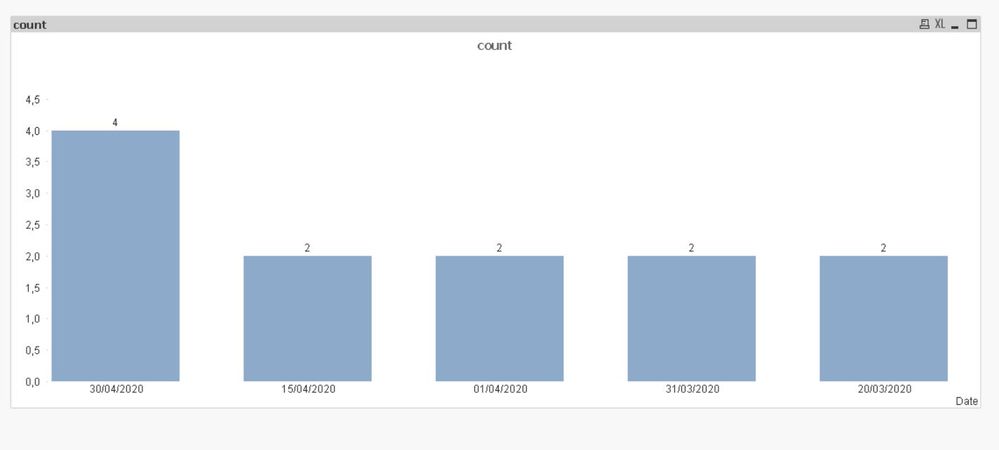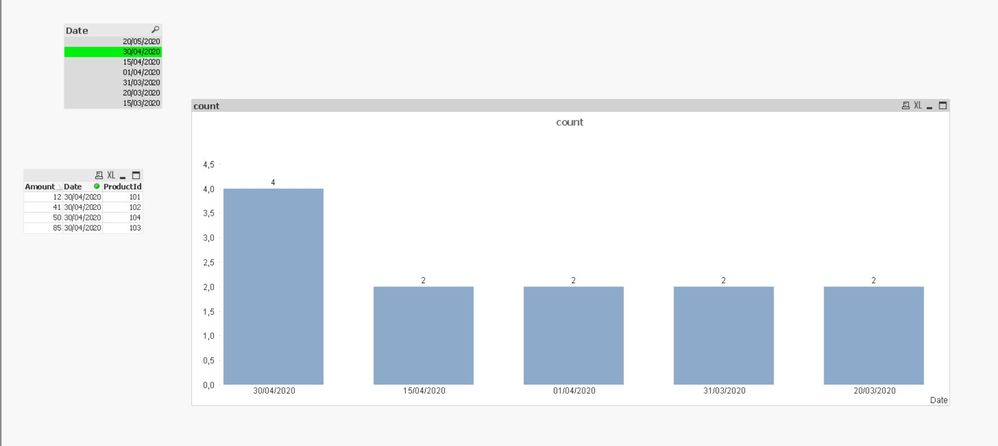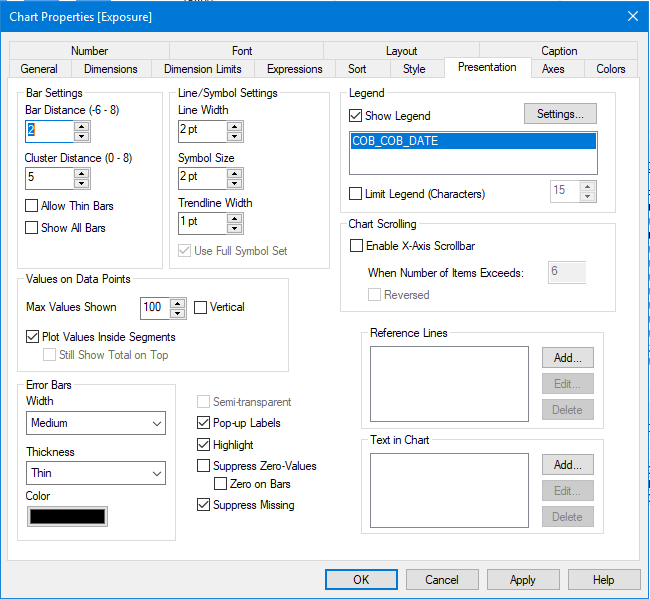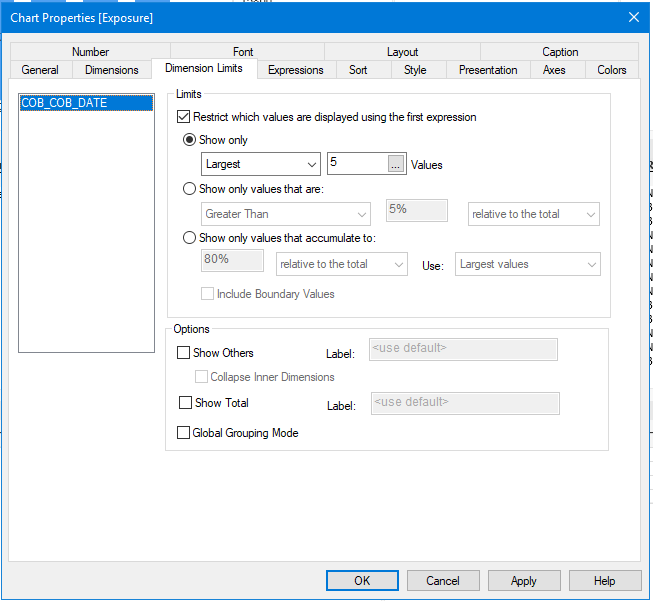Unlock a world of possibilities! Login now and discover the exclusive benefits awaiting you.
- Qlik Community
- :
- All Forums
- :
- QlikView App Dev
- :
- Re: Use the latest 5 dates that are smaller than c...
- Subscribe to RSS Feed
- Mark Topic as New
- Mark Topic as Read
- Float this Topic for Current User
- Bookmark
- Subscribe
- Mute
- Printer Friendly Page
- Mark as New
- Bookmark
- Subscribe
- Mute
- Subscribe to RSS Feed
- Permalink
- Report Inappropriate Content
Use the latest 5 dates that are smaller than chosen date as dimension
Hi experts,
There are three fields in my data - Date, ProductId and Amount. On each date, there might be many ProductIds. The dates can go back to 1 year (meaning totally 365 distinct dates in Date field), something like below,
| Date | ProductId | Amount |
| 5/20/2020 | 101 | 10 |
| 5/20/2020 | 102 | 20 |
| 5/20/2020 | 103 | 100 |
| 4/30/2020 | 104 | 50 |
| 4/30/2020 | 101 | 12 |
| 4/30/2020 | 103 | 85 |
| 4/30/2020 | 102 | 41 |
| 4/15/2020 | 101 | 10 |
| 4/15/2020 | 102 | 35 |
| 4/1/2020 | 104 | 32 |
| 4/1/2020 | 102 | 70 |
| 3/31/2020 | ... | ... |
| 3/31/2020 | ||
| 3/20/2020 | ||
| 3/20/2020 | ||
| 3/15/2020 | ||
| ... |
I have a list on Date field in my dashboard, user can choose one date to view products and amount. Now I need to add a bar chart which shows number of products for the most latest 5 days which are smaller than chosen date.
For example, if user choose "4/30/2020", the x-axis on the bar chart should show dates 4/30/2020, 4/15/2020, 4/1/2020, 3/31/2020, 3/20/2020, y-axis should show number of productIds on the according date.
How can I do this? I am thinking about using calculated dimension on Dates but not sure how to do it.
Thanks,
Michael
Accepted Solutions
- Mark as New
- Bookmark
- Subscribe
- Mute
- Subscribe to RSS Feed
- Permalink
- Report Inappropriate Content
Hi,
never mind. I added a new expression to get the Dates which are smaller than selected Date, and make the express the first one in Expressions tab and make it invisible, then in Dimension Limits tab I only show largest 5 values by the first expression and it works just fine.
Thanks,
Michael
- Mark as New
- Bookmark
- Subscribe
- Mute
- Subscribe to RSS Feed
- Permalink
- Report Inappropriate Content
May be this :
dimension ->Date
Measure->
=count({<Date={"<=$(=GetFieldSelections(Date))"}>} ProductId)
and then :
result:
attached qvw file
Taoufiq ZARRA
"Please LIKE posts and "Accept as Solution" if the provided solution is helpful "
(you can mark up to 3 "solutions") 😉
- Mark as New
- Bookmark
- Subscribe
- Mute
- Subscribe to RSS Feed
- Permalink
- Report Inappropriate Content
Taoufiq ZARRA
"Please LIKE posts and "Accept as Solution" if the provided solution is helpful "
(you can mark up to 3 "solutions") 😉
- Mark as New
- Bookmark
- Subscribe
- Mute
- Subscribe to RSS Feed
- Permalink
- Report Inappropriate Content
Hi @Taoufiq_Zarra ,
Thanks for the answer. Somehow I see different Presentation tab from yours. This is what I see in my Presentation tab:
I do see a Dimension Limits tab though, however, I tried selecting the first option (see screenshot below), but it gives me the dates on which we had maximum counts, but not the most recent 5 days.
I'm using QvlikView April 2019 SR2 Version 12.40.20200.0
Thanks,
Michael
- Mark as New
- Bookmark
- Subscribe
- Mute
- Subscribe to RSS Feed
- Permalink
- Report Inappropriate Content
Hi,
never mind. I added a new expression to get the Dates which are smaller than selected Date, and make the express the first one in Expressions tab and make it invisible, then in Dimension Limits tab I only show largest 5 values by the first expression and it works just fine.
Thanks,
Michael