Unlock a world of possibilities! Login now and discover the exclusive benefits awaiting you.
- Qlik Community
- :
- All Forums
- :
- QlikView App Dev
- :
- Using a button to extract a variable's values
- Subscribe to RSS Feed
- Mark Topic as New
- Mark Topic as Read
- Float this Topic for Current User
- Bookmark
- Subscribe
- Mute
- Printer Friendly Page
- Mark as New
- Bookmark
- Subscribe
- Mute
- Subscribe to RSS Feed
- Permalink
- Report Inappropriate Content
Using a button to extract a variable's values
Hi,
I am making a straight table chart in Qlikview and I am trying to select certain values in the chart by using a button.
My chart looks like the image below. Burn rate comes from the variable 'vBurnRate' which comes from dividing Dev % Burn by Dev % Complete. It is currently $(vBurnRate) in the expression. The colors are indicated by greater than or less than percentages. For example red is if the Burn Rate is <85% and also if it is >115%. It is yellow if it is 85-89% and also if it is 111-115%. It is green if it is 90-110%.
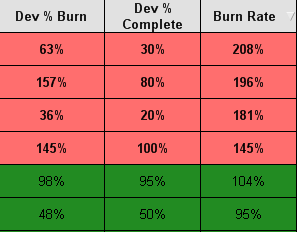
I am trying to make a button that can select, based on Burn Rate, if it is red, yellow, or green based on the percentage range above.
- Tags:
- background color
- button
- buttons
- chart
- colors
- equal to
- greater than
- green
- issues
- less than
- new to qlikview
- new_to_qlikview
- percentage
- percents
- red
- select in field
- set analysis
- specific values
- straight table
- text format
- text object
- values
- variable
- yellow
- « Previous Replies
-
- 1
- 2
- Next Replies »
- Mark as New
- Bookmark
- Subscribe
- Mute
- Subscribe to RSS Feed
- Permalink
- Report Inappropriate Content
Can you share information about your background color expression and the dimensions to help you better
- Mark as New
- Bookmark
- Subscribe
- Mute
- Subscribe to RSS Feed
- Permalink
- Report Inappropriate Content
The dimension I am using is the Dev % Complete which is just a number as a percent. For example 30%.
My expressions are:
- Dev % Burn:
$(vDevBurn)
This variable's value is: (sum({$<[Tracker.Category]={"Development"}>} [Tracker.Time Reported Actual]) / ([Developer.Dev Estimated Efforts]))
-Burn Rate:
$(vBurnRate)
This variable's value is: $(vDevBurn)/[Developer.Dev % Complete]
The background color expression for the fields are:
if($(vBurnRate)<'85%',rgb(255,110,110),
if($(vBurnRate)>='85%' and $(vBurnRate)<'90%',rgb(255,255,0),
if($(vBurnRate)>='90%' and $(vBurnRate)<='100%',rgb(34,139,34),
if($(vBurnRate)>='101%' and $(vBurnRate)<='110%',rgb(34,139,34),
if($(vBurnRate)>='111%' and $(vBurnRate)<='115%',rgb(255,255,0),
If($(vBurnRate)>'115%',rgb(255,110,110)
))))))
- Mark as New
- Bookmark
- Subscribe
- Mute
- Subscribe to RSS Feed
- Permalink
- Report Inappropriate Content
Can you try this in a list box expression:
Aggr(If($(vBurnRate) < '85%', 'Red',
If($(vBurnRate)>='85%' and $(vBurnRate)<'90%', 'Yellow',
If($(vBurnRate)>='90%' and $(vBurnRate)<='100%', 'Green',
If($(vBurnRate)>='101%' and $(vBurnRate)<='110%', 'Green',
If($(vBurnRate)>='111%' and $(vBurnRate)<='115%', 'Yellow',
If($(vBurnRate)>'115%', 'Red')))))), [Dev % Complete])
- Mark as New
- Bookmark
- Subscribe
- Mute
- Subscribe to RSS Feed
- Permalink
- Report Inappropriate Content
Hi,
Can you check the variable(vBurnRate) value shows with % or only numbers ? like 85% or 0.85?
may be try this..
if($(vBurnRate)<0.85,rgb(255,110,110),
if($(vBurnRate)>=0.85 and $(vBurnRate)<0.9,rgb(255,255,0),
if($(vBurnRate)>=0.9 and $(vBurnRate)<=1,rgb(34,139,34),
if($(vBurnRate)>=1.01 and $(vBurnRate)<=1.1,rgb(34,139,34),
if($(vBurnRate)>=1.11 and $(vBurnRate)<=1.15,rgb(255,255,0),
If($(vBurnRate)>1.15,rgb(255,110,110)
))))))
- Mark as New
- Bookmark
- Subscribe
- Mute
- Subscribe to RSS Feed
- Permalink
- Report Inappropriate Content
I cannot use a list box because I have two other fields that are in my chart. I have names of developers and a WR # they are working on. When I did try it, only a few numbers connected to the colors.
- Mark as New
- Bookmark
- Subscribe
- Mute
- Subscribe to RSS Feed
- Permalink
- Report Inappropriate Content
It works with both % and with numbers. When I tried <85% it worked and when I tried <0.85 it worked as well.
- Mark as New
- Bookmark
- Subscribe
- Mute
- Subscribe to RSS Feed
- Permalink
- Report Inappropriate Content
Hi,
You can try this logic,
PFA.
Susovan
- Mark as New
- Bookmark
- Subscribe
- Mute
- Subscribe to RSS Feed
- Permalink
- Report Inappropriate Content
Similar to this way: Re: Need to use set analysis expression for a button?
- Marcus
- Mark as New
- Bookmark
- Subscribe
- Mute
- Subscribe to RSS Feed
- Permalink
- Report Inappropriate Content
That did not work.
- « Previous Replies
-
- 1
- 2
- Next Replies »