Unlock a world of possibilities! Login now and discover the exclusive benefits awaiting you.
- Qlik Community
- :
- All Forums
- :
- QlikView App Dev
- :
- Using bold on text object
- Subscribe to RSS Feed
- Mark Topic as New
- Mark Topic as Read
- Float this Topic for Current User
- Bookmark
- Subscribe
- Mute
- Printer Friendly Page
- Mark as New
- Bookmark
- Subscribe
- Mute
- Subscribe to RSS Feed
- Permalink
- Report Inappropriate Content
Using bold on text object
Hello!
I want to set just part of my string as bold in a text object.
Something with this result:
'Just this part as bold'
Is it possible?
Regards,
Gabriel
- Tags:
- bold
- text-object
Accepted Solutions
- Mark as New
- Bookmark
- Subscribe
- Mute
- Subscribe to RSS Feed
- Permalink
- Report Inappropriate Content
Not possible in QlikView
- Mark as New
- Bookmark
- Subscribe
- Mute
- Subscribe to RSS Feed
- Permalink
- Report Inappropriate Content
Not possible in QlikView
- Mark as New
- Bookmark
- Subscribe
- Mute
- Subscribe to RSS Feed
- Permalink
- Report Inappropriate Content
Vote here: http://community.qlik.com/ideas/1880
- Mark as New
- Bookmark
- Subscribe
- Mute
- Subscribe to RSS Feed
- Permalink
- Report Inappropriate Content
- Mark as New
- Bookmark
- Subscribe
- Mute
- Subscribe to RSS Feed
- Permalink
- Report Inappropriate Content
Hi,
Just like Manish Kachhia said this is not possible in QlikView, at least natively. However, there's an extension created by Stefan Walther that allows you to enter text with different formats in a textbox:
you can find it here:
www.qlikblog.at/1579/qliktip-39-displaying-html-content-minimalistic-htmltextbox-object-extension/
regards
- Mark as New
- Bookmark
- Subscribe
- Mute
- Subscribe to RSS Feed
- Permalink
- Report Inappropriate Content
I am say this is possible with a trick but not in the single text box as other members suggest is right. But with a trick it is possible lets see
1. Take a text box write "Just" and make its layout horizontal to right
2. Take second text box and "this part" and make its font bold.
3. Take third text box and add string "as bold" and make its horizontal alignment as left.
4. And for all text box its background properties make 100% and you get your result
See the snap shot below
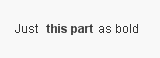
If you see the below image this are three text objects
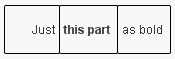
- Mark as New
- Bookmark
- Subscribe
- Mute
- Subscribe to RSS Feed
- Permalink
- Report Inappropriate Content
Yeah, I did it. But I was trying to find some way to do that whithout multiple text objects.
Thanks,
Gabriel
- Mark as New
- Bookmark
- Subscribe
- Mute
- Subscribe to RSS Feed
- Permalink
- Report Inappropriate Content
Thanks for that, it's a very interesting extension!
Regards,
Gabriel