Unlock a world of possibilities! Login now and discover the exclusive benefits awaiting you.
- Qlik Community
- :
- All Forums
- :
- QlikView App Dev
- :
- Using dimesnions in expressions, gives blanks ?
- Subscribe to RSS Feed
- Mark Topic as New
- Mark Topic as Read
- Float this Topic for Current User
- Bookmark
- Subscribe
- Mute
- Printer Friendly Page
- Mark as New
- Bookmark
- Subscribe
- Mute
- Subscribe to RSS Feed
- Permalink
- Report Inappropriate Content
Using dimesnions in expressions, gives blanks ?
I have a straight table, I have added a couple of dimensions and used dimensions as expressions.
I only see blanks in the expression ?
I have checked suppress zeros in the presentation tab of the chart ,it seems to have no effect
- « Previous Replies
-
- 1
- 2
- Next Replies »
Accepted Solutions
- Mark as New
- Bookmark
- Subscribe
- Mute
- Subscribe to RSS Feed
- Permalink
- Report Inappropriate Content
You should try with an aggregation function around your dimension.
So on the expressions tab, when you create an expression. Don't just put:
Part_number
but try something like:
Only(Part_number) -> single value
or
concat( distinct Part_number, ',') -> comma delimitted list
- Mark as New
- Bookmark
- Subscribe
- Mute
- Subscribe to RSS Feed
- Permalink
- Report Inappropriate Content
Any more info? How exactly you use them. I recommend to use as expressions, for example dimension Account use as:
only(Account)
- Mark as New
- Bookmark
- Subscribe
- Mute
- Subscribe to RSS Feed
- Permalink
- Report Inappropriate Content
Thank you for the reply
I use them the way you just mentioned
Dimension name: Part_number
its Part_number in the expression field
- Mark as New
- Bookmark
- Subscribe
- Mute
- Subscribe to RSS Feed
- Permalink
- Report Inappropriate Content
Not sure what you mean... Can you upload an example?
- Mark as New
- Bookmark
- Subscribe
- Mute
- Subscribe to RSS Feed
- Permalink
- Report Inappropriate Content
You should try with an aggregation function around your dimension.
So on the expressions tab, when you create an expression. Don't just put:
Part_number
but try something like:
Only(Part_number) -> single value
or
concat( distinct Part_number, ',') -> comma delimitted list
- Mark as New
- Bookmark
- Subscribe
- Mute
- Subscribe to RSS Feed
- Permalink
- Report Inappropriate Content
The app has sensitive data
Let me put it this way
Lets say I have 10 dimensions
A,B,C,D,E,F,G,H,I,J
Now I create a straight table then use A,B and C as dimensions and rest of the dimensions ( i.e. D,E,F,G,H,I,J) as expressions..note: I'm not using any aggregate functions here the if the name of the dim is D then the epression will have just "D"
Let me know if you near more details
- Mark as New
- Bookmark
- Subscribe
- Mute
- Subscribe to RSS Feed
- Permalink
- Report Inappropriate Content
OK, this was how I understood it first. In your example, use expression
only(D)
with label D. Similar for all others.
- Mark as New
- Bookmark
- Subscribe
- Mute
- Subscribe to RSS Feed
- Permalink
- Report Inappropriate Content
I tried using only()
for some reason it does not show anything ( I checked in other charts ,they have data in them for this particular selection )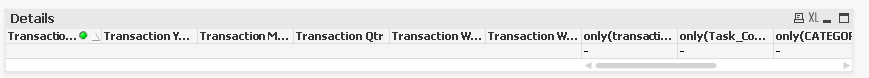
- Mark as New
- Bookmark
- Subscribe
- Mute
- Subscribe to RSS Feed
- Permalink
- Report Inappropriate Content
You better upload an example. Scramble data, reduce...
- Mark as New
- Bookmark
- Subscribe
- Mute
- Subscribe to RSS Feed
- Permalink
- Report Inappropriate Content
I agree, without seeing the issue, it would be next to impossible to troubleshoot it.
- « Previous Replies
-
- 1
- 2
- Next Replies »