Unlock a world of possibilities! Login now and discover the exclusive benefits awaiting you.
- Qlik Community
- :
- All Forums
- :
- QlikView App Dev
- :
- Valor maximo en set analysis para tabla pivote
- Subscribe to RSS Feed
- Mark Topic as New
- Mark Topic as Read
- Float this Topic for Current User
- Bookmark
- Subscribe
- Mute
- Printer Friendly Page
- Mark as New
- Bookmark
- Subscribe
- Mute
- Subscribe to RSS Feed
- Permalink
- Report Inappropriate Content
Valor maximo en set analysis para tabla pivote
good day
I'm new to qlikView:
I am trying to calculate in a table the maximum value of a field to use it in a set of analysis,
I calculate the maximum value per dimension (maxString) I get the expected result, but only the maximum data of the entire table, in the others it is "0"
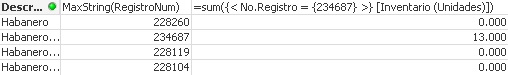
The set analysis only calculates the maximum value of the field RegistroNum and not of the others,
What formula can I use to calculate the maximum field of each dimension?
I already tried with a sum aggr but it does not give me results
regards
- « Previous Replies
-
- 1
- 2
- Next Replies »
Accepted Solutions
- Mark as New
- Bookmark
- Subscribe
- Mute
- Subscribe to RSS Feed
- Permalink
- Report Inappropriate Content
the above expression is working for me
SUM( AGGR (
if(No.Registro = Max(TOTAL <Descripción> [No.Registro]) , [Inventario (Unidades)]),Descripción,[No.Registro])
)
Attaching updated QVW

If a post helps to resolve your issue, please accept it as a Solution.
- Mark as New
- Bookmark
- Subscribe
- Mute
- Subscribe to RSS Feed
- Permalink
- Report Inappropriate Content
can you post a data sample in excel ? and the expressions and dimensions you are using
do you want to see max by the value returned by maxstring()??
If a post helps to resolve your issue, please accept it as a Solution.
- Mark as New
- Bookmark
- Subscribe
- Mute
- Subscribe to RSS Feed
- Permalink
- Report Inappropriate Content
Here you can find the file of Qlikview with an example of my data
I hope you can help me.
thanks
- Mark as New
- Bookmark
- Subscribe
- Mute
- Subscribe to RSS Feed
- Permalink
- Report Inappropriate Content
What was the issue? Can you convert into English. If not fluent, Take help from others. So that, i may can read your message
- Mark as New
- Bookmark
- Subscribe
- Mute
- Subscribe to RSS Feed
- Permalink
- Report Inappropriate Content
Can you check this, I am not sure i understand the issue
=sum({< No.Registro = {"$(=Max([No.Registro]))"} >} [Inventario (Unidades)])
- Mark as New
- Bookmark
- Subscribe
- Mute
- Subscribe to RSS Feed
- Permalink
- Report Inappropriate Content
thanks,
I need this information in the table:
The value of the field [Inventario (Unitdades)]
only if it corresponds to the maximum value of the field "No.Registro"
this for each dimension,
actually the expresion that i use, only do this with the max value of all the table, but i need this for each dimension
i tried with Sum(Aggr()) and with max() and MaxString() but it doesn´t work,
for more specification here is the file:
https://drive.google.com/file/d/0B5Vh0Cg_kmH5WDF2Mm9QODVSS0k/view?usp=sharing
- Mark as New
- Bookmark
- Subscribe
- Mute
- Subscribe to RSS Feed
- Permalink
- Report Inappropriate Content
I tried that,
but it does not work, it only calculates the maximum value of the table,
but not the rest of the dimension
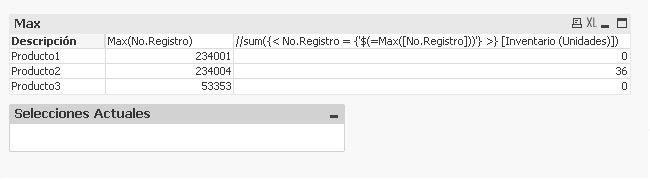
If I select only one description, the result is expected, but not when I have not selected anything
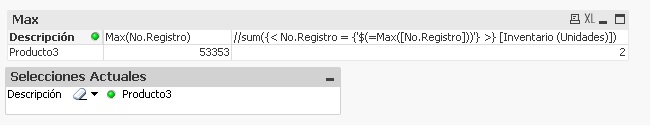
- Mark as New
- Bookmark
- Subscribe
- Mute
- Subscribe to RSS Feed
- Permalink
- Report Inappropriate Content
Try
=sum({< No.Registro = {"$(=Max(TOTAL <description> [No.Registro]))"} >} [Inventario (Unidades)])
If a post helps to resolve your issue, please accept it as a Solution.
- Mark as New
- Bookmark
- Subscribe
- Mute
- Subscribe to RSS Feed
- Permalink
- Report Inappropriate Content
it do the same
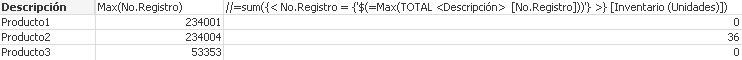
- Mark as New
- Bookmark
- Subscribe
- Mute
- Subscribe to RSS Feed
- Permalink
- Report Inappropriate Content
Try;
SUM( AGGR (
if(No.Registro = Max(TOTAL <description> [No.Registro]) , [Inventario (Unidades)]),Description)
)
I'm not able to open GDrive,can you attach here?
If a post helps to resolve your issue, please accept it as a Solution.
- « Previous Replies
-
- 1
- 2
- Next Replies »