Unlock a world of possibilities! Login now and discover the exclusive benefits awaiting you.
- Qlik Community
- :
- All Forums
- :
- QlikView App Dev
- :
- Vlookup(Comparison of true or false) in Qlikview.
- Subscribe to RSS Feed
- Mark Topic as New
- Mark Topic as Read
- Float this Topic for Current User
- Bookmark
- Subscribe
- Mute
- Printer Friendly Page
- Mark as New
- Bookmark
- Subscribe
- Mute
- Subscribe to RSS Feed
- Permalink
- Report Inappropriate Content
Vlookup(Comparison of true or false) in Qlikview.
Dear all,
I Have column A and column B here i want comparison of both columns like vlookup TRUE or FALSE.
If column B value exist in Column A then TRUE otherwise FALSE.
Please Find attached document.
Thanks & Regards
Munna
Accepted Solutions
- Mark as New
- Bookmark
- Subscribe
- Mute
- Subscribe to RSS Feed
- Permalink
- Report Inappropriate Content
This is actually what I did already in the example: although both come from the same excel source, I loaded both fields in separate tables (see below): so just Load from source_a and load from source_b in the following way.
Product:
LOAD
Product_CD,
Product_CD as Key
Resident Source;
Local:
LOAD
LOCAL_CD,
LOCAL_CD as Key
Resident Source;
- Mark as New
- Bookmark
- Subscribe
- Mute
- Subscribe to RSS Feed
- Permalink
- Report Inappropriate Content
This example, establishes the boolean through a set of transformations in the load script. Hope it helps.
- Mark as New
- Bookmark
- Subscribe
- Mute
- Subscribe to RSS Feed
- Permalink
- Report Inappropriate Content
maybe like this:
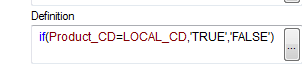
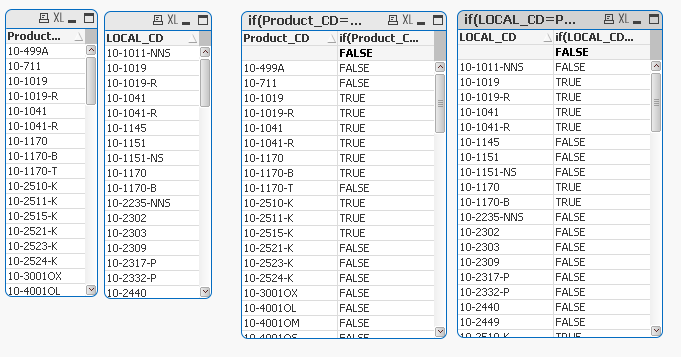
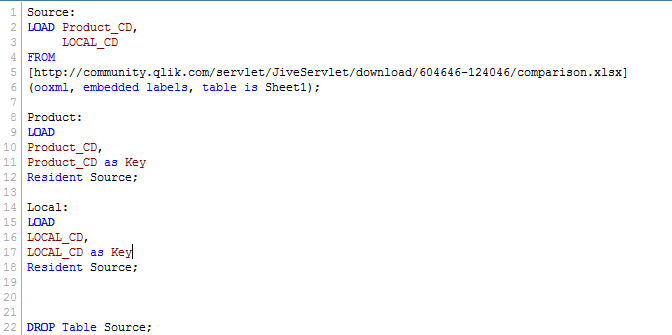
- Mark as New
- Bookmark
- Subscribe
- Mute
- Subscribe to RSS Feed
- Permalink
- Report Inappropriate Content
Thanks Daniel,
Here i forget one thing right now this two columns coming from one excel.But my requirement is different table (Different excels) So that how we can merge and solve issue.
Could you please suggest on this.
Product_CD is one table and Local_CD is another table
Advance Thanks
munna
- Mark as New
- Bookmark
- Subscribe
- Mute
- Subscribe to RSS Feed
- Permalink
- Report Inappropriate Content
This is actually what I did already in the example: although both come from the same excel source, I loaded both fields in separate tables (see below): so just Load from source_a and load from source_b in the following way.
Product:
LOAD
Product_CD,
Product_CD as Key
Resident Source;
Local:
LOAD
LOCAL_CD,
LOCAL_CD as Key
Resident Source;
- Mark as New
- Bookmark
- Subscribe
- Mute
- Subscribe to RSS Feed
- Permalink
- Report Inappropriate Content
e.g.
LOAD Product_CD,
Product_CD as Key
FROM
Test\Product_CD.xls
(biff, embedded labels, table is [Sheet1$]);
LOAD LOCAL_CD,
LOCAL_CD as Key
FROM
Test\LOCAL_CD.xls
(biff, embedded labels, table is [Sheet1$]);
- Mark as New
- Bookmark
- Subscribe
- Mute
- Subscribe to RSS Feed
- Permalink
- Report Inappropriate Content
Thanks Daniel.