Unlock a world of possibilities! Login now and discover the exclusive benefits awaiting you.
- Qlik Community
- :
- All Forums
- :
- QlikView App Dev
- :
- What is preceding load in qlikview?
- Subscribe to RSS Feed
- Mark Topic as New
- Mark Topic as Read
- Float this Topic for Current User
- Bookmark
- Subscribe
- Mute
- Printer Friendly Page
- Mark as New
- Bookmark
- Subscribe
- Mute
- Subscribe to RSS Feed
- Permalink
- Report Inappropriate Content
What is preceding load in qlikview?
Hi, Please give me an example.
- Mark as New
- Bookmark
- Subscribe
- Mute
- Subscribe to RSS Feed
- Permalink
- Report Inappropriate Content
here you can find a detailed answer
- Mark as New
- Bookmark
- Subscribe
- Mute
- Subscribe to RSS Feed
- Permalink
- Report Inappropriate Content
- Mark as New
- Bookmark
- Subscribe
- Mute
- Subscribe to RSS Feed
- Permalink
- Report Inappropriate Content
Preceding Load
1) a Load which is followed by another load
2) absence of From or Resident keywords
3) If a result of any load being used in another load without From or Resident keywords is called as a preceding load
4) benefit is you can directly do some aggregation ....
- Mark as New
- Bookmark
- Subscribe
- Mute
- Subscribe to RSS Feed
- Permalink
- Report Inappropriate Content
Hi Sandip,
Preceding Load is a very powerful functionality in QlikView in transforming the data.
Preceding load can be a useful tool to simplify your data transformations.
Another Advantage of Preceding Load is that it allows you to use QlikView functions in the Load script.It allows you to define multiple transformations and calculations within one load script which would otherwise will need to be created using separate load and resident load statements.It takes input from the previous Select statement.
In normal load for some aggregation function like min, max, sum we can't use this function directly in load, so use of preceding load to calculate some field for max and min with group by we use preceding load .
Preceding Load is invoked by checking the “preceding load “while selecting the tables or written manually in script above Select statement.
Let us see how the script will look when the “preceding Load” check box is not checked while selecting the table.
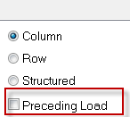
Preceding Load not checked
Load Statement without Preceding Load
Customer:
SQL SELECT [Customer Number]
Country,
City,
[Post Code]
[2-char code]
FROM Customer ;
You don't set a LOAD statement but you do a SQL SELECT statement, you are doing an implicit load, meaning you are pulling data from your datasource and pushing into memory.
Loading table without preceding load will not allow you to use QlikView functions.
Now let us check “Preceding load” and see how the load script changes and what advantages it brings.
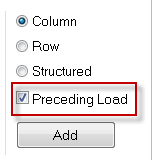
Load statement after checking “preceding load” check box
CustomerLocation:
LOAD Country,
City,
text([Customer Number]) as [Customer Number],
[2-char code] & '_' & [Post Code] as GeoCodeKey;
SQL SELECT [Customer Number]
Country,
City,
[Post Code]
[2-char code]
FROM Customer ;
In this script you can see that preceding load takes the input from the previous Select Statement. You can select all the columns in the Select statement but in Load statement you can select the ones you need.
The LOAD statement is used in QlikView to do everything you need to do in order to extract, transform and load the data and build your data model at the same time. There are dozens of functions you can use that there are not allowed in SQL.
There can be multiple preceding loads stacked one on the top of other.
CustomerLocation:
LOAD Country,
City,
text([Customer Number]) as [Customer Number],
[2-char code] & '_' & [Post Code] as GeoCodeKey;
LOAD [Customer Number],
Country,
City,
[Post Code],
[2-char code];
SQL SELECT [Customer Number],
Country,
City,
[Post Code],
[2-char code]
FROM Customer ;
http://community.qlik.com/blogs/qlikviewdesignblog/2013/03/04/preceding-load
http://qlikviewnotes.blogspot.co.at/2009/12/simplify-with-preceeding-load.html
http://www.quickintelligence.co.uk/preceding-load-qlikview/
Regards
Neetha