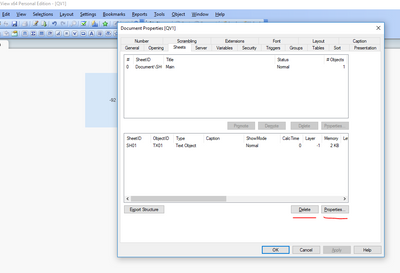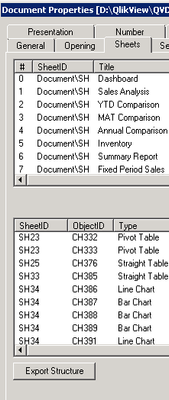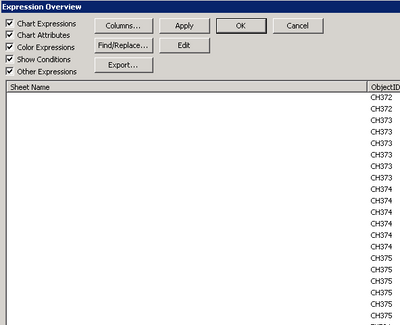Unlock a world of possibilities! Login now and discover the exclusive benefits awaiting you.
- Qlik Community
- :
- All Forums
- :
- QlikView App Dev
- :
- Why are there some objects in no-name sheets in QV...
- Subscribe to RSS Feed
- Mark Topic as New
- Mark Topic as Read
- Float this Topic for Current User
- Bookmark
- Subscribe
- Mute
- Printer Friendly Page
- Mark as New
- Bookmark
- Subscribe
- Mute
- Subscribe to RSS Feed
- Permalink
- Report Inappropriate Content
Why are there some objects in no-name sheets in QV?
Where can I find these no-name sheets? Can I delete the objects or related fields under these sheets?
Accepted Solutions
- Mark as New
- Bookmark
- Subscribe
- Mute
- Subscribe to RSS Feed
- Permalink
- Report Inappropriate Content
Should be coming from the hidden sheets.
Try unhide all sheets and see if the no-name sheets still appear.
- Mark as New
- Bookmark
- Subscribe
- Mute
- Subscribe to RSS Feed
- Permalink
- Report Inappropriate Content
Thank you guys to spend time trying to help me.
My client is using an old version QV 11.20. I replicated the issue in my new version QV 12.20.
The issue is solved by unhiding the sheets but it only works in the new version. For the old version even I have done the same, those sheets still show no name.
Cheers
Fei
- Mark as New
- Bookmark
- Subscribe
- Mute
- Subscribe to RSS Feed
- Permalink
- Report Inappropriate Content
Should be coming from the hidden sheets.
Try unhide all sheets and see if the no-name sheets still appear.
- Mark as New
- Bookmark
- Subscribe
- Mute
- Subscribe to RSS Feed
- Permalink
- Report Inappropriate Content
I have tried that. No change.
- Mark as New
- Bookmark
- Subscribe
- Mute
- Subscribe to RSS Feed
- Permalink
- Report Inappropriate Content
You can find those in Settings\Document Properties on Sheets tab.
As you already have Object IDs you can find them in the list and click properties to see what it all about or delete them (just click Delete)
Sergey
- Mark as New
- Bookmark
- Subscribe
- Mute
- Subscribe to RSS Feed
- Permalink
- Report Inappropriate Content
No, it is not there.
See the object CH372 in a no-name sheet in my original post. It is not in the object list (I have sorted the ObjectID):
- Mark as New
- Bookmark
- Subscribe
- Mute
- Subscribe to RSS Feed
- Permalink
- Report Inappropriate Content
Tried that.
You cant find those expressions without sheetID at Document Properties > Sheet.
- Mark as New
- Bookmark
- Subscribe
- Mute
- Subscribe to RSS Feed
- Permalink
- Report Inappropriate Content
Yes, you are right.
We can only see sheet first before we can see the objects at Document Properties > Sheet. That is not my question.
My question is that why there are objects under no-name sheet under expression overview:
I have gone to each sheet and make sure they are all shown so no any hidden sheet at all.
- Mark as New
- Bookmark
- Subscribe
- Mute
- Subscribe to RSS Feed
- Permalink
- Report Inappropriate Content
That sounds really odd.
In document properties I can see all objects from all sheets without selecting any sheet.
Even if there is no name for the sheet it still has ID like SH01 etc.
Can you share the app? Remove data from it and upload if security is a concern?
Sergey
- Mark as New
- Bookmark
- Subscribe
- Mute
- Subscribe to RSS Feed
- Permalink
- Report Inappropriate Content
Thank you guys to spend time trying to help me.
My client is using an old version QV 11.20. I replicated the issue in my new version QV 12.20.
The issue is solved by unhiding the sheets but it only works in the new version. For the old version even I have done the same, those sheets still show no name.
Cheers
Fei