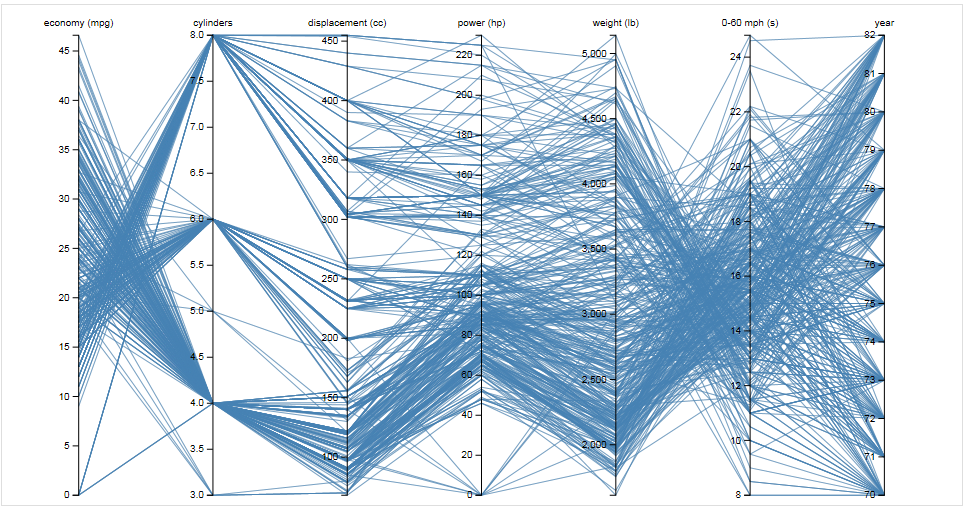Unlock a world of possibilities! Login now and discover the exclusive benefits awaiting you.
- Qlik Community
- :
- All Forums
- :
- QlikView App Dev
- :
- Re: Win an e-book copy of Learning QlikView Data V...
- Subscribe to RSS Feed
- Mark Topic as New
- Mark Topic as Read
- Float this Topic for Current User
- Bookmark
- Subscribe
- Mute
- Printer Friendly Page
- Mark as New
- Bookmark
- Subscribe
- Mute
- Subscribe to RSS Feed
- Permalink
- Report Inappropriate Content
Win an e-book copy of Learning QlikView Data Visualization
This week I'm giving away three e-book copies of Learning QlikView Data Visualization.

To be eligible to win all you have to do is comment what data visualization method you would like to do in QlikView that you have not been able to do until now. It could either be a chart or a technique.
For example, I would like to do be able to do scatterplot matrices like the one below.
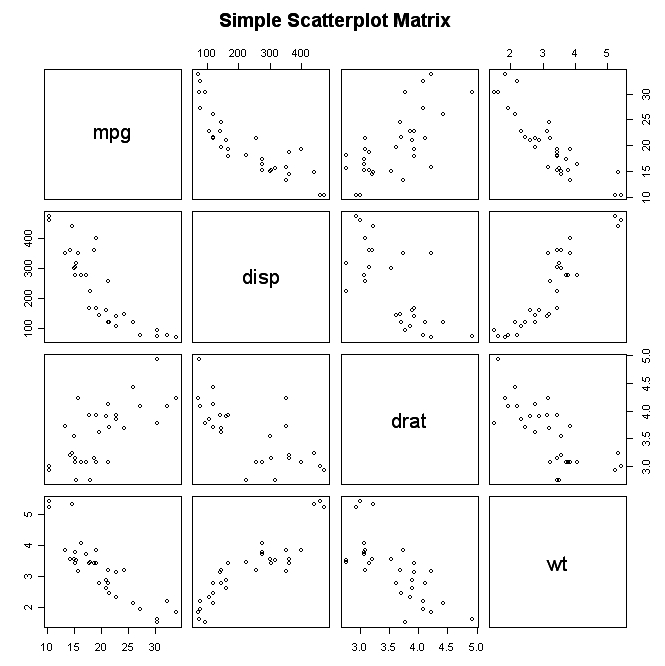
Don't forget to include a picture or link that explains the data visualization method you would like to do in QlikView.
Please respond by Monday, Nov. 4th and I will announce the winners on Wednesday, Nov. 6th after an old-fashioned drawing. Soon after the e-books will be delivered to the winners' e-mails as a Kindle e-book.
You don’t need a kindle to read the e-book. You can download the kindle application from amazon.com and view it from your laptop or iPad.
For more information, visit my blog http://bit.ly/18ATRLu.
Good luck!
- « Previous Replies
- Next Replies »
- Mark as New
- Bookmark
- Subscribe
- Mute
- Subscribe to RSS Feed
- Permalink
- Report Inappropriate Content
Hi,
I would like to do be able to do Stock Charts like the one below.
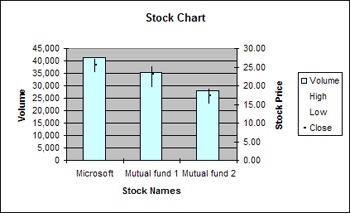
Creating a Stock chart - Excel - Office.com
Stock Charts, Understanding the Basics - Stock Trading To Go
![]()
Rebeca
- Mark as New
- Bookmark
- Subscribe
- Mute
- Subscribe to RSS Feed
- Permalink
- Report Inappropriate Content
A graph would be nice to have in Qlikview we use a lot in the company, which is conducted through the Minitab Box Plot as link below:
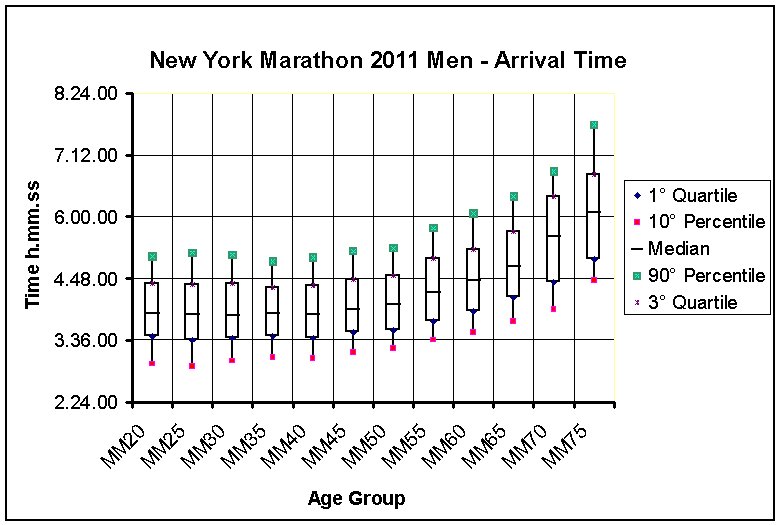
New York Marathon - Box Plot Chart - arrival time by age group
- Mark as New
- Bookmark
- Subscribe
- Mute
- Subscribe to RSS Feed
- Permalink
- Report Inappropriate Content
Parallel coordinates would be nice. I know we can write extensions to include other charts in QlikView, but it would be nice to have some charts built in.
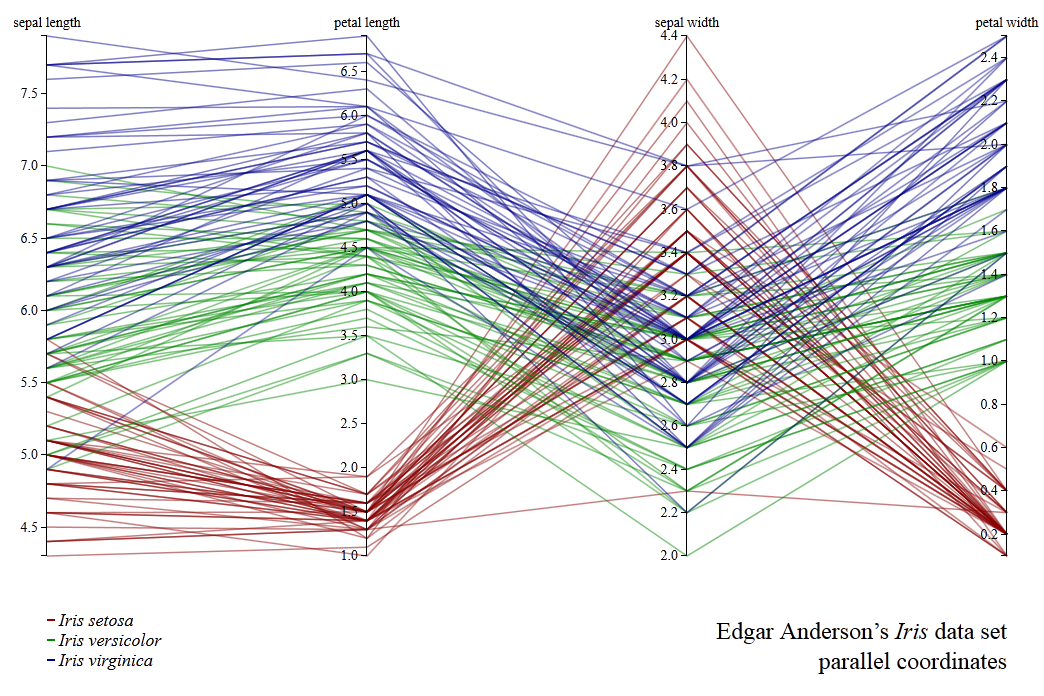
- Mark as New
- Bookmark
- Subscribe
- Mute
- Subscribe to RSS Feed
- Permalink
- Report Inappropriate Content
I'd love to use the Famous Gantt charts.
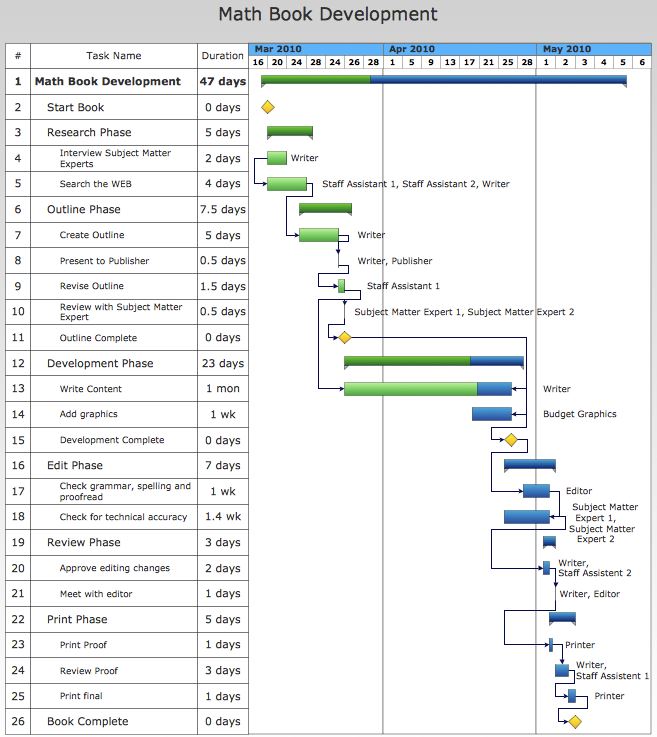
- Mark as New
- Bookmark
- Subscribe
- Mute
- Subscribe to RSS Feed
- Permalink
- Report Inappropriate Content
What a great idea! ![]()
I'll go with two subject matters, one that would go in the "small detail, but would be really nice", while the second would surely be classified in the "how come it's not there yet?" category.
So, the first subject touches the chart legends. It would be nice to be able to define the number of columns under which the values are to be displayed, rather than having scroll icons to click on. Lets say I wanted to create such a graph (regardless of its analytical value):
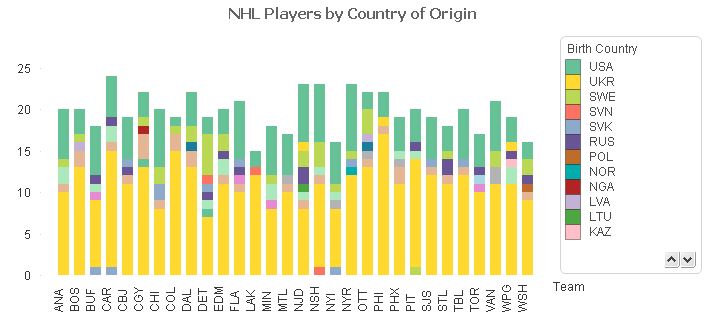
Here we have a finite number of countries that amount to about 20, in this case, it would be nice to have them displayed in two side-by-side columns in the legend rather than using the current approach. Also, had there been only three distinct values, maybe one might appreciate displaying the legend with all three values side-by-side under the title? Just a thought.
Now, for the second idea: Maps.
There are other tools out there that grant the ability to display analytical charts in zone-filled maps in just a few clicks, while automatically interpreting geoloc-type fields such as postal codes, country, province or state ISO-2/3 codes or even coordinates. It would be nice to be able to select a chart type "Map", choose state as dimension, Sum(Sales) in expression and Boom! A map with each state displayed filled with a gradual color intensity based on the value of the expression is displayed.
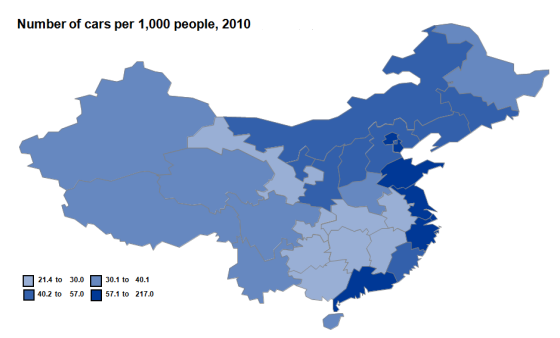
While I am aware there are some extensions out there that may help accomplish this, it would be an excellent marketing point for QlikTech to announce that this will be bundled in the future solution!
Cheers,
Philippe
- Mark as New
- Bookmark
- Subscribe
- Mute
- Subscribe to RSS Feed
- Permalink
- Report Inappropriate Content
Of course mapping.
Extension and third party does a nice job, but of course a built in would be much better.
Competitors like Tableau offers mapping since 2 or 3 years ago
- Mark as New
- Bookmark
- Subscribe
- Mute
- Subscribe to RSS Feed
- Permalink
- Report Inappropriate Content
- Mark as New
- Bookmark
- Subscribe
- Mute
- Subscribe to RSS Feed
- Permalink
- Report Inappropriate Content
Hi Iw would like to present pivot tables
- Mark as New
- Bookmark
- Subscribe
- Mute
- Subscribe to RSS Feed
- Permalink
- Report Inappropriate Content
Hello Ronaldo,
I think you will be happy to read that you can already create such graphs with QlikView ![]()
Based on the example above, simply follow the following steps:
1. Create a new chart of type Combo Chart
2. Select [Age Group] as the dimension
3. When you get to the expression editor, simply write 0, then hit OK. At this point, the actual expression is not important.
4. On the properties page, deselect the Bar display option, and choose Box Plot.
5. Click on Finish
6. A incomplete chart shall appear on your sheet, re-open its properties, and go back to the Expressions tab.
7. Expand the expression (click on the + sign), and you shall notice 5 new sub-properties: Box Plot Top, Box Plot Bottom, Box Plot Middle, Box Plot Upper Whisker and Box Plot Lower Whisker.
8. Define the expression for the Box Plot Top as Fractile([Time Taken], 0.75), for the Box Plot Bottom write Fractile([Time Taken], 0.25), Fractile([Time Taken], 0.50) for the Box Plot Middle, and respectively Fractile([Time Taken], 0.90) and Fractile([Time Taken], 0.10) for the Box Plot Upper Whiskers and Box Plot Lower Whiskers.
9. In order to add the green and pink squares on your chart, simply create new expressions for Fractile([Time Taken], 0.75) and Fractile([Time Taken], 0.25) to be displayed as Symbol, with Squares Filled in the associated drop-down list, and define the expresssions' Background Color as Green() and Red(180)
Cheers,
Philippe
- « Previous Replies
- Next Replies »