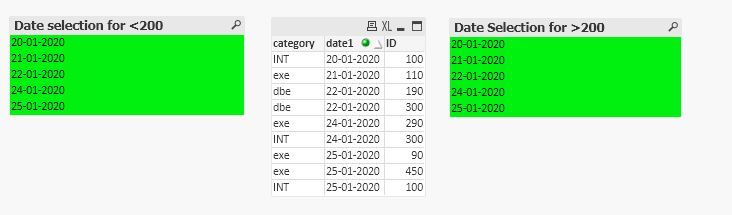Unlock a world of possibilities! Login now and discover the exclusive benefits awaiting you.
- Qlik Community
- :
- All Forums
- :
- QlikView App Dev
- :
- Re: Working with calanders one date field with 2 s...
- Subscribe to RSS Feed
- Mark Topic as New
- Mark Topic as Read
- Float this Topic for Current User
- Bookmark
- Subscribe
- Mute
- Printer Friendly Page
- Mark as New
- Bookmark
- Subscribe
- Mute
- Subscribe to RSS Feed
- Permalink
- Report Inappropriate Content
Working with calanders one date field with 2 seperate selections
Hi
Can someone please guide me with the issue i am not bale to get the ogic of creating the below .
My data looks as below which has to be loaded,It has one date field.
The user is suppose to see select date range in 2 seperate filters with respect to ID.
USer need ID below 200 for a paticular date range and above 200 for paticular date rage,hence 2 date selections for one date field.
| date1 | ID | category | score |
| 20-01-2020 | 100 | INT | 1 |
| 21-01-2020 | 110 | exe | 2 |
| 22-01-2020 | 300 | dbe | 3 |
| 22-01-2020 | 190 | dbe | 3 |
| 23-01-2020 | 200 | dbe | 4 |
| 24-01-2020 | 290 | exe | 5 |
| 25-01-2020 | 450 | exe | 6 |
| 25-01-2020 | 90 | exe | 6 |
| 24-01-2020 | 300 | INT | 7 |
| 25-01-2020 | 100 | INT | 8 |
I tried loading the same tabel twice and concatinating it as below
A:
LOAD date1,
date1 as Sel1,
category,
ID,
score
FROM
test.xlsx
(ooxml, embedded labels, table is Sheet1)
where ID<'200'
;
Concatenate
B:
LOAD date1,
date1 as Sel2,
category,
ID,
score
FROM
Desktop\test.xlsx
(ooxml, embedded labels, table is Sheet1)
where ID>'200'
;
in the front the user must slect the date range <200 so that the table shows the data less than 200 and user also must be able to select a seperate data range for >200 .
the date should be shown together for both ranges with dfferent where clauses in same table.
Can anyone help me with the approch or how to acheive it.
Thank you.
Vp
- Tags:
- qlikview_scripting
Accepted Solutions
- Mark as New
- Bookmark
- Subscribe
- Mute
- Subscribe to RSS Feed
- Permalink
- Report Inappropriate Content
"Alternate States" are created for exactly this type of scenario.
If you create an Alternate State called Sel1 and an additional Alternate State called Sel2 you can then set the listbox to the left to belong to Sel1 and the one to the right to belong to Sel2.
In an expression you can refer to selections in an alternate state by using the Alternate State name as a set identifier and also within the right hand side within a set modifer for a specific field by prefixing the field with the alternate state name using double colons as a separator: ::
Examples:
Sum( {Sel1} Amount ) and Sum( {Sel2 } Amount )
Sum( {<Date=Sel2::Date>} Amount )
For QlikView you can find more here:
https://help.qlik.com/en-US/qlikview/April2019/Subsystems/Client/Content/QV_QlikView/Alternate%20Sta...
For Qlik Sense you can find more here:
https://help.qlik.com/en-US/sense/November2019/Subsystems/Hub/Content/Sense_Hub/Visualizations/alter...
- Mark as New
- Bookmark
- Subscribe
- Mute
- Subscribe to RSS Feed
- Permalink
- Report Inappropriate Content
"Alternate States" are created for exactly this type of scenario.
If you create an Alternate State called Sel1 and an additional Alternate State called Sel2 you can then set the listbox to the left to belong to Sel1 and the one to the right to belong to Sel2.
In an expression you can refer to selections in an alternate state by using the Alternate State name as a set identifier and also within the right hand side within a set modifer for a specific field by prefixing the field with the alternate state name using double colons as a separator: ::
Examples:
Sum( {Sel1} Amount ) and Sum( {Sel2 } Amount )
Sum( {<Date=Sel2::Date>} Amount )
For QlikView you can find more here:
https://help.qlik.com/en-US/qlikview/April2019/Subsystems/Client/Content/QV_QlikView/Alternate%20Sta...
For Qlik Sense you can find more here:
https://help.qlik.com/en-US/sense/November2019/Subsystems/Hub/Content/Sense_Hub/Visualizations/alter...
- Mark as New
- Bookmark
- Subscribe
- Mute
- Subscribe to RSS Feed
- Permalink
- Report Inappropriate Content
Hi Petter
thank yu for the esponse , i understand by creating alternate states i could split the dates and work with different selection but how to show both selections in one table is what i am stuck with.
- Mark as New
- Bookmark
- Subscribe
- Mute
- Subscribe to RSS Feed
- Permalink
- Report Inappropriate Content
I understand and that is what I tried to explain. All the examples/expressions I showed above run in the default state and can access any alternate state and mix them in the same chart/table.
- Mark as New
- Bookmark
- Subscribe
- Mute
- Subscribe to RSS Feed
- Permalink
- Report Inappropriate Content
Have a look at the following Design Blog post too, and I am posting the base URL to this area below that in case you wish to further search on your own.
https://community.qlik.com/t5/Qlik-Design-Blog/Canonical-Date/ba-p/1463578
https://community.qlik.com/t5/Qlik-Design-Blog/bg-p/qlik-design-blog
If Petter's posts helped, do not forget to use the Accept as Solution button on the one that most helped, or if you have come up with a different solution that worked, consider posting that and then mark that as the solution.
Regards,
Brett
I now work a compressed schedule, Tuesday, Wednesday and Thursday, so those will be the days I will reply to any follow-up posts.
- Mark as New
- Bookmark
- Subscribe
- Mute
- Subscribe to RSS Feed
- Permalink
- Report Inappropriate Content
Sorry being late, learned the concept from your post and worked well.
Thank you