Unlock a world of possibilities! Login now and discover the exclusive benefits awaiting you.
- Qlik Community
- :
- All Forums
- :
- QlikView App Dev
- :
- Worst Selling 5 Products?
- Subscribe to RSS Feed
- Mark Topic as New
- Mark Topic as Read
- Float this Topic for Current User
- Bookmark
- Subscribe
- Mute
- Printer Friendly Page
- Mark as New
- Bookmark
- Subscribe
- Mute
- Subscribe to RSS Feed
- Permalink
- Report Inappropriate Content
Worst Selling 5 Products?
Hi,
Need to find worst selling 5 product Rank field using below rule,
Tried to create below kind of calculated dimension but it's not working. just shows 0. how to resolve this issue? any suggestions. tks
=aggr(
if(
rank(-(Sum(SoldQty)/Count(DISTINCT ShopNo)),4)<=5
and sum(soh)>=400
and count(distinct ShopNo)>20
and StockType='Seasonal'
and Repeat_Status='0'
and [# Wks Launched]>2
,ArticleNo)
,ArticleNo)
expected output based on above expression
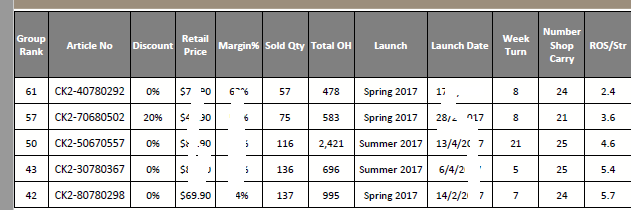
Expected
Thanks,
Deva
- Mark as New
- Bookmark
- Subscribe
- Mute
- Subscribe to RSS Feed
- Permalink
- Report Inappropriate Content
Your conditions seem to not give any common ArticleNo as an intersection (since you use AND condition). I would rather use the same condition in the expression to respective articles. I have taken ArticleNo as dimension and expression something like:
Sum( {<ArticleNo={"=
rank(-sum({<SoldQty={'>0'},StockType={'Seasonal'},Repeat_Status={'0'}, [# Wks Launched]={'>2'}>}SoldQty))<=5"}>//*
//<ArticleNo={"=sum(soh)>=400"}>}
//<ArticleNo={"=count(distinct ShopNo)>20"}>
}
SoldQty)
to get :
I just commented out other aggregated conditions because they together give nothing in common as I stated above.
- Mark as New
- Bookmark
- Subscribe
- Mute
- Subscribe to RSS Feed
- Permalink
- Report Inappropriate Content
Hi tresesco,
is it possible to have Rank field (as calculated dimension) because my report has too many measures and also i need to show bottom 5 article picture through text box object.
Many Thanks
Regards,Deva
- Mark as New
- Bookmark
- Subscribe
- Mute
- Subscribe to RSS Feed
- Permalink
- Report Inappropriate Content
Dimension
=Aggr(If(rank(-sum({<SoldQty={'>0'},StockType={'Seasonal'},Repeat_Status={'0'}, [# Wks Launched]={'>2'}>}SoldQty))<=5, Only({<SoldQty={'>0'},StockType={'Seasonal'},Repeat_Status={'0'}, [# Wks Launched]={'>2'}>}ArticleNo)), ArticleNo)
Expression
Sum(SoldQty)
- Mark as New
- Bookmark
- Subscribe
- Mute
- Subscribe to RSS Feed
- Permalink
- Report Inappropriate Content
Changing the dimension to this brings me closer to the desired output
=Aggr(If(rank(-sum({<SoldQty={'>0'},StockType={'Seasonal'},Repeat_Status={'0'}, [# Wks Launched]={'>2'}, ArticleNo = {"=sum(soh)>=400 and count(distinct ShopNo)>20"}>}SoldQty))<=5,
Only({<SoldQty={'>0'},StockType={'Seasonal'},Repeat_Status={'0'}, [# Wks Launched]={'>2'}, ArticleNo = {"=sum(soh)>=400 and count(distinct ShopNo)>20"}>}ArticleNo)), ArticleNo)
Only difference is the ID ending with 298... Instead of that, I am seeing 324....
- Mark as New
- Bookmark
- Subscribe
- Mute
- Subscribe to RSS Feed
- Permalink
- Report Inappropriate Content
Hi Sunny,
Your always Perfect ![]() Thanks you very much.
Thanks you very much.
Regards,
Deva
- Mark as New
- Bookmark
- Subscribe
- Mute
- Subscribe to RSS Feed
- Permalink
- Report Inappropriate Content
Hi stalwar1
Solution working fine with table other chart expect text object. that top 5 images need to show in text box as image as well . i've tried like below way but still it's not working. do you have any suggestion/idea ?
Note: best sellers report able to show as image using text box object. only refer to the below screen shot (table view rank - articleno not matching with text box)
method1:
=only(aggr(if(rank(-sum({<SoldQty={'>0'},StockType={'Seasonal'},Repeat_Status={'0'}, [# Wks Launched]={'>2'}, ArticleNo = {"=sum(soh)>=400 and count(distinct ShopNo)>20"}>}SoldQty),4)=1, 'http://ip address/Article/'&ArticleNo&'.jpg'), ArticleNo))
method2:
=only(aggr(if(
rank(
-sum({<SoldQty={'>0'},Year={$(vCurrYear)},Week={$(vCurrWeek)},StockType={'Seasonal'},Repeat_Status={'0'}, [# Wks Launched]={'>2'}, ArticleNo = {"=sum(soh)>=400 and count(distinct ShopNo)>20"}>}SoldQty),4)=1,
'http://IP Address/Article/'&ArticleNo&'.jpg'), ArticleNo))
Thanks,
Deva
- Mark as New
- Bookmark
- Subscribe
- Mute
- Subscribe to RSS Feed
- Permalink
- Report Inappropriate Content
Try this
=FirstSortedValue(ArticleNo, -Aggr(If(rank(-sum({<SoldQty={'>0'},StockType={'Seasonal'},Repeat_Status={'0'}, [# Wks Launched]={'>2'}, ArticleNo = {"=sum(soh)>=400 and count(distinct ShopNo)>20"}>}SoldQty))<=5,
Sum({<SoldQty={'>0'},StockType={'Seasonal'},Repeat_Status={'0'}, [# Wks Launched]={'>2'}, ArticleNo = {"=sum(soh)>=400 and count(distinct ShopNo)>20"}>}SoldQty)), ArticleNo), 1)
=FirstSortedValue(ArticleNo, -Aggr(If(rank(-sum({<SoldQty={'>0'},StockType={'Seasonal'},Repeat_Status={'0'}, [# Wks Launched]={'>2'}, ArticleNo = {"=sum(soh)>=400 and count(distinct ShopNo)>20"}>}SoldQty))<=5,
Sum({<SoldQty={'>0'},StockType={'Seasonal'},Repeat_Status={'0'}, [# Wks Launched]={'>2'}, ArticleNo = {"=sum(soh)>=400 and count(distinct ShopNo)>20"}>}SoldQty)), ArticleNo), 2)
...
- Mark as New
- Bookmark
- Subscribe
- Mute
- Subscribe to RSS Feed
- Permalink
- Report Inappropriate Content
Hi stalwar1
Thanks for your reply, instead of the article no, need to show that article respective article picture in text object.
trying to show like below (best sellers - article picture instead of that article no) below one is working but this is best sellers expression i the same way tried but worst sellers expression
=only(aggr(if(rank(sum(TotalNetPriceSGD),4)=1, 'http://IP address of the article picture/Article/'&ArticleNo&'.jpg'), ArticleNo))
=only(aggr(if(
rank(
if(
[# Wks Launched]>$(vMaterialAge) and
sum({<Week={$(=only(Week)+1)},StoreName-={'CK Ware House','CKS-WHS','KM','PWP','Virtual Sloc CN'}>}soh)>=$(=vSoh) and
count(distinct {<StoreName-={'CK Ware House','CKS-WHS','KM','PWP','Virtual Sloc CN'}>} StoreName)>$(vStoreCarry),
-sum({<SoldQty={">0"}>}SoldQty))
,4)=1
, 'http://IP Address of the article picture/Article/'&ArticleNo&'.jpg'), ArticleNo))
below table view has right result but need to show the same worst 5 product picture as text object image. i've tried above expression but it's gave wrong rank and article picture.
- Mark as New
- Bookmark
- Subscribe
- Mute
- Subscribe to RSS Feed
- Permalink
- Report Inappropriate Content
Not sure why your's isn't working because I don't see the images when I open the dashboard... but see if this works or not
=FirstSortedValue('http://192.168.1.3/Article/'&ArticleNo&'.jpg', -Aggr(If(rank(-sum({<SoldQty={'>0'},StockType={'Seasonal'},Repeat_Status={'0'}, [# Wks Launched]={'>2'}, ArticleNo = {"=sum(soh)>=400 and count(distinct ShopNo)>20"}>}SoldQty))<=5,
Sum({<SoldQty={'>0'},StockType={'Seasonal'},Repeat_Status={'0'}, [# Wks Launched]={'>2'}, ArticleNo = {"=sum(soh)>=400 and count(distinct ShopNo)>20"}>}SoldQty)), ArticleNo), 1)
- Mark as New
- Bookmark
- Subscribe
- Mute
- Subscribe to RSS Feed
- Permalink
- Report Inappropriate Content
Hi Sunny,
This expression works fine. many thanks for your prompt response ![]()
Regards,
Deva