Unlock a world of possibilities! Login now and discover the exclusive benefits awaiting you.
- Qlik Community
- :
- All Forums
- :
- QlikView App Dev
- :
- Re: Writing Multiple IF Conditions
- Subscribe to RSS Feed
- Mark Topic as New
- Mark Topic as Read
- Float this Topic for Current User
- Bookmark
- Subscribe
- Mute
- Printer Friendly Page
- Mark as New
- Bookmark
- Subscribe
- Mute
- Subscribe to RSS Feed
- Permalink
- Report Inappropriate Content
Writing Multiple IF Conditions
Hi All,
I Need help in using multiple if conditions for the below requirement.
Source data:
| TEAM | PROCESS | % Process |
| MLTV | Last Submit to First TV Checked | 39% |
| MLTV | Last Submit to First TV Action | 92% |
| LOAM | Final Approval to First Response | 97% |
| LOAM | Final Approval to LO Gen | 80% |
Requirement 1:
To Count Number of process in each teams & No of process that has more than 50% value. i achieved this using below expression
Output1:
| Team | Met Target |
| MLTV | 1/2 |
| LOAM | 2/2 |
Script1:
= if(GetSelectedCount(TEAM)=0,
sum(Aggr(
IF(count(DISTINCT{$<[END DT]={"*"},%ProcessingType={'End'},PROCESS={'*'}-{'First TV Pickup to First TV Checked By TVO'}, [SLA BUCKET]={'1'}>} [CASE_NUM]) /
count(DISTINCT{$<[END DT]={"*"},%ProcessingType={'End'},PROCESS={'*'}-{'First TV Pickup to First TV Checked By TVO'}>} [CASE_NUM])>=0.5,1,0),PROCESS))
& '/' & count( DISTINCT (IF(PROCESS<>'First TV Pickup to First TV Checked By TVO',PROCESS))))
,0))
Requirement 2:
To get the number of teams that has met 100% target in a text box
Output2 Needed:
1/2
out of 2 teams only LOAM Team has met 100% Target(2/2). so output should be 1/2.
Script2:
i used below script but my condition is applying condition on process level, below script is giving output as 0,because condition is applied at process level, since not all process met target its resulting 0.
=if(GetSelectedCount(TEAM)=0,
IF(sum(Aggr(
IF(count(DISTINCT{$<[END DT]={"*"},%ProcessingType={'End'},PROCESS={'*'}-{'First TV Pickup to First TV Checked By TVO'}, [SLA BUCKET]={'1'}>} [CASE_NUM]) /
count(DISTINCT{$<[END DT]={"*"},%ProcessingType={'End'},PROCESS={'*'}-{'First TV Pickup to First TV Checked By TVO'}>} [CASE_NUM])>=0.5,1,0),PROCESS))=
count( DISTINCT (IF(PROCESS<>'First TV Pickup to First TV Checked By TVO',PROCESS))),1,0))
Please Help with a solution.
Thanks In Advance.
Arjin.
- Tags:
- qlikview_scripting
- Mark as New
- Bookmark
- Subscribe
- Mute
- Subscribe to RSS Feed
- Permalink
- Report Inappropriate Content
hi,
one solution from in script,, 1 example
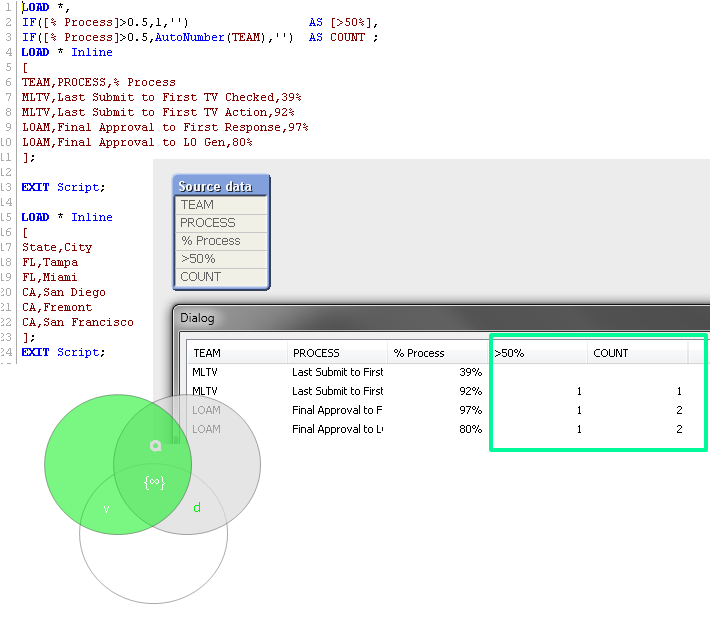
- Mark as New
- Bookmark
- Subscribe
- Mute
- Subscribe to RSS Feed
- Permalink
- Report Inappropriate Content
Hi Arjin,
Try the expression in this table to get your first output
| TEAM | count({$<[% Process] = {">0.5"}>}PROCESS) & ' / ' & count(PROCESS) |
|---|---|
| MLTV | 1 / 2 |
| LOAM | 2 / 2 |
A textbox with this expression:
=Sum(Aggr(if((count(DISTINCT {$<[% Process] = {">0.5"}>}PROCESS) / count(PROCESS))=1,1), TEAM)) & ' / ' & Count(Distinct TEAM)
will return
1 / 2
Kind regards
Andrew