Unlock a world of possibilities! Login now and discover the exclusive benefits awaiting you.
- Qlik Community
- :
- All Forums
- :
- QlikView App Dev
- :
- YoY Growth % Calculation
- Subscribe to RSS Feed
- Mark Topic as New
- Mark Topic as Read
- Float this Topic for Current User
- Bookmark
- Subscribe
- Mute
- Printer Friendly Page
- Mark as New
- Bookmark
- Subscribe
- Mute
- Subscribe to RSS Feed
- Permalink
- Report Inappropriate Content
YoY Growth % Calculation
Hi all,
I am using following formula to calculate the growth % year over Year By default Financial Year is selected in calendar.
Dimension : Year
Company
Sales Value : num(Sum( Y2Sale) / Sum(TOTAL <Year> Y2Sale),'##.#0%')
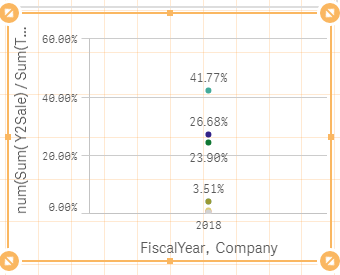
I wanted to ignore financial Year in expression how to ignore
Thanks
Vikas
If the issue is solved please mark the answer with Accept as Solution & like it.
If you want to go quickly, go alone. If you want to go far, go together.
Accepted Solutions
- Mark as New
- Bookmark
- Subscribe
- Mute
- Subscribe to RSS Feed
- Permalink
- Report Inappropriate Content
I did give you a solution in your previous thread Vikas, did you ever try that?
Re: YoY Market Share Calculation in qlik sense
num(Sum({<FinancialYear>}Y2Sale) / Sum({<FinancialYear>} TOTAL <Year> Y2Sale),'##.#0%')
- Mark as New
- Bookmark
- Subscribe
- Mute
- Subscribe to RSS Feed
- Permalink
- Report Inappropriate Content
I did give you a solution in your previous thread Vikas, did you ever try that?
Re: YoY Market Share Calculation in qlik sense
num(Sum({<FinancialYear>}Y2Sale) / Sum({<FinancialYear>} TOTAL <Year> Y2Sale),'##.#0%')
- Mark as New
- Bookmark
- Subscribe
- Mute
- Subscribe to RSS Feed
- Permalink
- Report Inappropriate Content
works perfect !!
thanks
Vikas
If the issue is solved please mark the answer with Accept as Solution & like it.
If you want to go quickly, go alone. If you want to go far, go together.
- Mark as New
- Bookmark
- Subscribe
- Mute
- Subscribe to RSS Feed
- Permalink
- Report Inappropriate Content
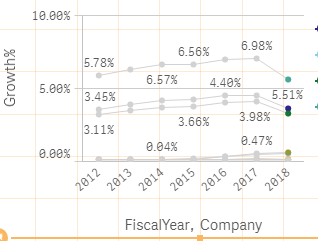
Sunny I have used Variable for displaying diff companies with RGB and in expression colour using this displaying company colour could me tell me only 2018 is seen in colour where as other's not coloured what may be issue?
Any guess ?
Vikas
If the issue is solved please mark the answer with Accept as Solution & like it.
If you want to go quickly, go alone. If you want to go far, go together.
- Mark as New
- Bookmark
- Subscribe
- Mute
- Subscribe to RSS Feed
- Permalink
- Report Inappropriate Content
Ignore selection in FinancialYear field for your color expression aswell