Unlock a world of possibilities! Login now and discover the exclusive benefits awaiting you.
- Qlik Community
- :
- All Forums
- :
- QlikView App Dev
- :
- Re: convert row in to column !!!
- Subscribe to RSS Feed
- Mark Topic as New
- Mark Topic as Read
- Float this Topic for Current User
- Bookmark
- Subscribe
- Mute
- Printer Friendly Page
- Mark as New
- Bookmark
- Subscribe
- Mute
- Subscribe to RSS Feed
- Permalink
- Report Inappropriate Content
convert row in to column !!!
Hi All,
I have a Qvd which contains some fields like:
Response _id,
Date,
category ,
Qid,
Response
i want to convert Response row data into column ,i tried with generic load getting ans but data model should not be correct by using generic
this my original data:
| Response _id | Qid | Response |
|---|---|---|
| 1001 | 100 | 3 |
| 1001 | 101 | 5 |
| 1001 | 102 | 8 |
| 1001 | 103 | 6 |
and i want convert into
| Response _id | 101 | 101 | 102 | 103 |
|---|---|---|---|---|
| 1001 | 3 | 5 | 8 | 6 |
| 1002 | 2 | 7 | 8 | 9 |
For More clarification see my attachment
can any one help me
please find attachment
- « Previous Replies
-
- 1
- 2
- Next Replies »
- Mark as New
- Bookmark
- Subscribe
- Mute
- Subscribe to RSS Feed
- Permalink
- Report Inappropriate Content
thank u but how u can got Horizontal bar in pivot table i did't found in presentation tab also
am geting vertical pivot table
can u help me pls
- Mark as New
- Bookmark
- Subscribe
- Mute
- Subscribe to RSS Feed
- Permalink
- Report Inappropriate Content
In the Pivot table, grab the dimension you want to make horizontal until a blue arrow appears. Drag the arrow to the top of the Pivot table until it turns sideways. Release the mouse button. Done.
- Mark as New
- Bookmark
- Subscribe
- Mute
- Subscribe to RSS Feed
- Permalink
- Report Inappropriate Content
Do you mean horizontal scroll bar? If pivot table is not able to display all dimensions (Here Qid), then it automatically adds horizontal scroll bar
- Mark as New
- Bookmark
- Subscribe
- Mute
- Subscribe to RSS Feed
- Permalink
- Report Inappropriate Content
This is the script ypu need, it works, please let me know
AAA:
LOAD * Inline [
Response_id, Qid, Response
1001 ,100, 3
1001 ,101, 5
1001 ,102, 8
1001 ,103, 6];
FOR i = 1 to NoOfRows('AAA')
LET id = Peek('Response_id', $(i)-1, 'AAA');
LET qu = Peek('Qid', $(i)-1, 'AAA');
Tmp_$(i):
LOAD Response_id, Response as $(qu) Resident AAA Where Response_id = $(id) and Qid = $(qu);
NEXT
BBB:
NoConcatenate
LOAD Distinct Response_id Resident AAA;
FOR i = 1 to NoOfRows('AAA')
Left Join (BBB)
LOAD * Resident Tmp_$(i);
DROP Table Tmp_$(i);
NEXT
DROP Table AAA;
- Mark as New
- Bookmark
- Subscribe
- Mute
- Subscribe to RSS Feed
- Permalink
- Report Inappropriate Content
No no not horizontal scroll bar
see my attachment
when u r doing this that pivot table will come in horizontal
when am doing same thing it will come in vertical
- Mark as New
- Bookmark
- Subscribe
- Mute
- Subscribe to RSS Feed
- Permalink
- Report Inappropriate Content
Is this you were referring? You have to click on Qid and then drag and drop horizontally
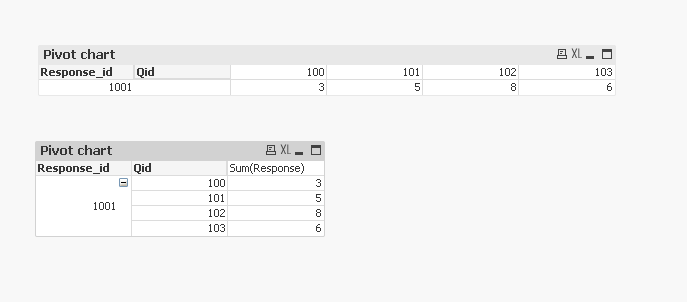
- Mark as New
- Bookmark
- Subscribe
- Mute
- Subscribe to RSS Feed
- Permalink
- Report Inappropriate Content
Check this video at 5:50
- Mark as New
- Bookmark
- Subscribe
- Mute
- Subscribe to RSS Feed
- Permalink
- Report Inappropriate Content
Hi Pradip,
Your example it is what I need.
Please where exactly do I have to change to get exactly this display? I saw in you example and the tab "Presentation" looks the same for all.
Could you help me?
Thank you!
- « Previous Replies
-
- 1
- 2
- Next Replies »