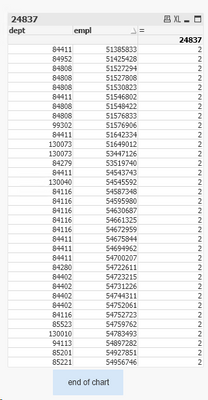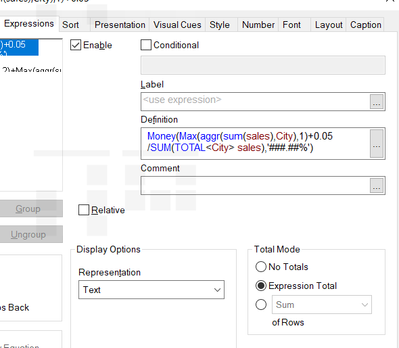Unlock a world of possibilities! Login now and discover the exclusive benefits awaiting you.
- Qlik Community
- :
- All Forums
- :
- QlikView App Dev
- :
- Re: count if TOTAL results are correct but total o...
- Subscribe to RSS Feed
- Mark Topic as New
- Mark Topic as Read
- Float this Topic for Current User
- Bookmark
- Subscribe
- Mute
- Printer Friendly Page
- Mark as New
- Bookmark
- Subscribe
- Mute
- Subscribe to RSS Feed
- Permalink
- Report Inappropriate Content
count if TOTAL results are correct but total of chart is not
I have table with employees, year and department
I want the number of records per employee when there are more then one records for that employee.
My expression :
if (count total < department,empoyeenumber> {< year = {2020}, employed = {1}>} employeenumber) > 1,
count (total < department,empoyeenumber> {< year = {2020}, employed = {1}>} employeenumber)
I get 34 lines with value of the expression 2 but the total shows 24837 being the number of records (used selection with listbox. I do not understand why the total counts all dimensions
Accepted Solutions
- Mark as New
- Bookmark
- Subscribe
- Mute
- Subscribe to RSS Feed
- Permalink
- Report Inappropriate Content
You need to change the TOTAL Mode , go to expression > Toal Mode >change it according to your requirement
- Mark as New
- Bookmark
- Subscribe
- Mute
- Subscribe to RSS Feed
- Permalink
- Report Inappropriate Content
@curiousfellow try wrapping your expression in aggr function to get the correct count in table. You can use the same expression in text object as well.
sum(aggr(
if (count total < department,empoyeenumber> {< year = {2020}, employed = {1}>} employeenumber) > 1,
count (total < department,empoyeenumber> {< year = {2020}, employed = {1}>} employeenumber),
department,empoyeenumber ))
- Mark as New
- Bookmark
- Subscribe
- Mute
- Subscribe to RSS Feed
- Permalink
- Report Inappropriate Content
You need to change the TOTAL Mode , go to expression > Toal Mode >change it according to your requirement
- Mark as New
- Bookmark
- Subscribe
- Mute
- Subscribe to RSS Feed
- Permalink
- Report Inappropriate Content
Thank you , that did the trick. Never paid attention to that.
Perhaps you could help me some more, actually I only want to have the total (in this case 68) in a text box. What would be the expression then ?.
- Mark as New
- Bookmark
- Subscribe
- Mute
- Subscribe to RSS Feed
- Permalink
- Report Inappropriate Content
@curiousfellow try wrapping your expression in aggr function to get the correct count in table. You can use the same expression in text object as well.
sum(aggr(
if (count total < department,empoyeenumber> {< year = {2020}, employed = {1}>} employeenumber) > 1,
count (total < department,empoyeenumber> {< year = {2020}, employed = {1}>} employeenumber),
department,empoyeenumber ))
- Mark as New
- Bookmark
- Subscribe
- Mute
- Subscribe to RSS Feed
- Permalink
- Report Inappropriate Content
Thank you both for your quick replies