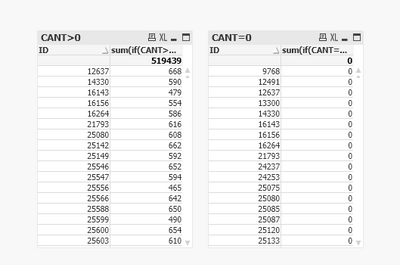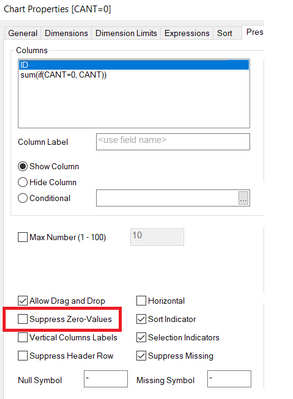Unlock a world of possibilities! Login now and discover the exclusive benefits awaiting you.
- Qlik Community
- :
- All Forums
- :
- QlikView App Dev
- :
- count without movements
- Subscribe to RSS Feed
- Mark Topic as New
- Mark Topic as Read
- Float this Topic for Current User
- Bookmark
- Subscribe
- Mute
- Printer Friendly Page
- Mark as New
- Bookmark
- Subscribe
- Mute
- Subscribe to RSS Feed
- Permalink
- Report Inappropriate Content
count without movements
I need to have 2 tables:
1. Sum (CANT)> 0.
2. Sum (CANT) = 0.
and that when selecting a DATE, it shows the corresponding results in each table.
I need to do it with formulas in the tables, not in the script. These are summary data. The actual base is big.
I attach an example.
Regards.
- Tags:
- new_to_qlikview
- Mark as New
- Bookmark
- Subscribe
- Mute
- Subscribe to RSS Feed
- Permalink
- Report Inappropriate Content
Hi @spividori , please check the attached file, i created two tables :
and for the 'CANT = 0' table, please check this part :
- Mark as New
- Bookmark
- Subscribe
- Mute
- Subscribe to RSS Feed
- Permalink
- Report Inappropriate Content
Hi,
Try as calculated dimension
=aggr(if(sum(CANT)>0,ID),ID)and check "Supress when value is null"
- Mark as New
- Bookmark
- Subscribe
- Mute
- Subscribe to RSS Feed
- Permalink
- Report Inappropriate Content
Hi.
Thanks for replying, but it doesn't work.
In the image I show that when selecting 08/17/2020 this takes 5 records, these records appear in the table of movements, but I need to separate their do not.
I forgot that I also need to filter them by ACTIVE = S.
I attach excel files with the data I am working on.
Regards.
- Mark as New
- Bookmark
- Subscribe
- Mute
- Subscribe to RSS Feed
- Permalink
- Report Inappropriate Content
Any idea?.
Regards.