Unlock a world of possibilities! Login now and discover the exclusive benefits awaiting you.
- Qlik Community
- :
- All Forums
- :
- QlikView App Dev
- :
- customize Pivot table
- Subscribe to RSS Feed
- Mark Topic as New
- Mark Topic as Read
- Float this Topic for Current User
- Bookmark
- Subscribe
- Mute
- Printer Friendly Page
- Mark as New
- Bookmark
- Subscribe
- Mute
- Subscribe to RSS Feed
- Permalink
- Report Inappropriate Content
customize Pivot table
Hi all,
i have pivot table like below but i need to show extra one row with blue color based on Dim-3 how can i achieve this requirement?
Actual
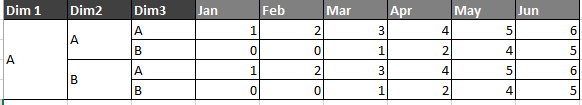
what we need
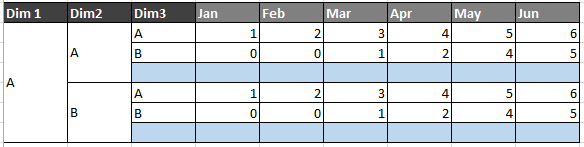
please give some idea...
- « Previous Replies
-
- 1
- 2
- Next Replies »
- Mark as New
- Bookmark
- Subscribe
- Mute
- Subscribe to RSS Feed
- Permalink
- Report Inappropriate Content
Of course... I am not thinking straight.. try this
Dim3
=Pick(ExtraDim, if([FINANCIAL PLAN]<>'ZZZZZ',[FINANCIAL PLAN]), ' ')
Dim3 color
=If(Only({1} ExtraDim) = 2, LightBlue())
expression
Pick(ExtraDim, (if ([FINANCIAL PLAN] <>'ZZZZZ', SUM(AMOUNT),0)), 0)
expression color
=If(Only({1} ExtraDim) = 2, LightBlue())
- Mark as New
- Bookmark
- Subscribe
- Mute
- Subscribe to RSS Feed
- Permalink
- Report Inappropriate Content
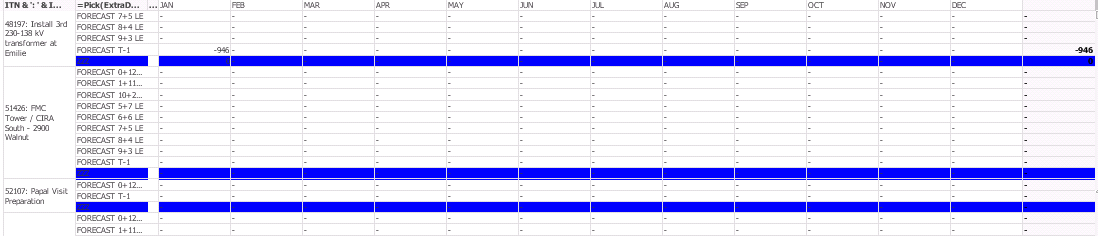
- Mark as New
- Bookmark
- Subscribe
- Mute
- Subscribe to RSS Feed
- Permalink
- Report Inappropriate Content
it's not working Sunny.values are showing as null
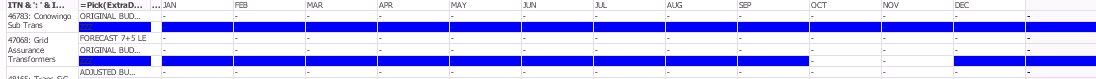
- Mark as New
- Bookmark
- Subscribe
- Mute
- Subscribe to RSS Feed
- Permalink
- Report Inappropriate Content
Can you share what you have?
- Mark as New
- Bookmark
- Subscribe
- Mute
- Subscribe to RSS Feed
- Permalink
- Report Inappropriate Content
the issue is if anyone of month column is null means it applies color
Root cause --> if the total value is zero or null means we want to apply color.
is it possible in Pivot Table?
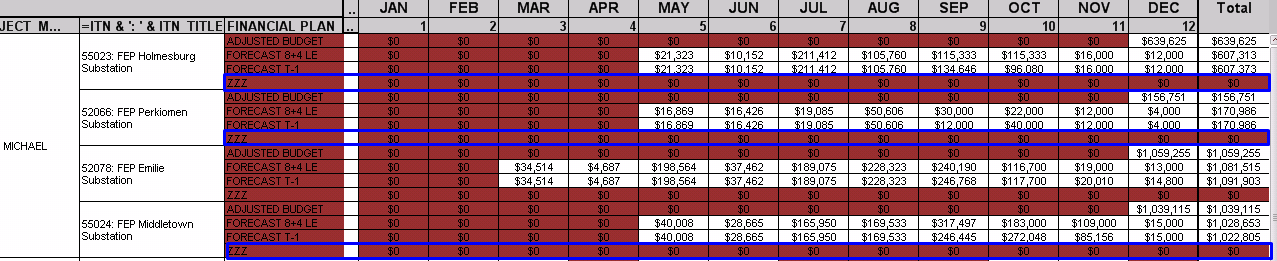
- Mark as New
- Bookmark
- Subscribe
- Mute
- Subscribe to RSS Feed
- Permalink
- Report Inappropriate Content
How to apply total value in all month Dim value?
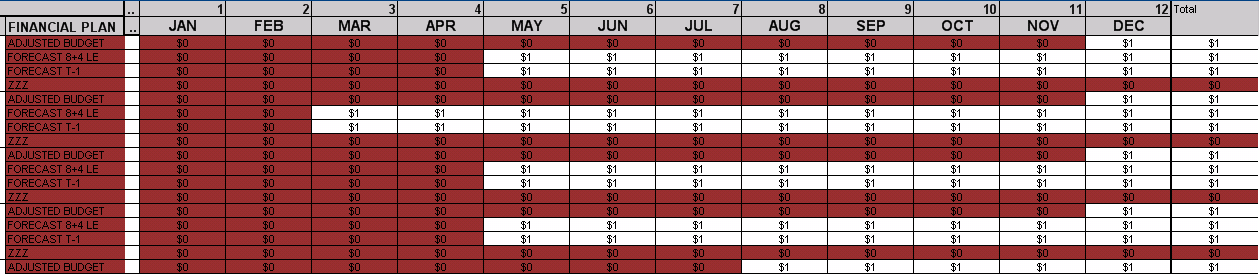
- Mark as New
- Bookmark
- Subscribe
- Mute
- Subscribe to RSS Feed
- Permalink
- Report Inappropriate Content
The problem is that the cell is probably not null, but missing. Missing values are never calculated, so the colour expression cannot fix the problem. The solution could be to backfill the missing values with zeroes or nulls.
- « Previous Replies
-
- 1
- 2
- Next Replies »